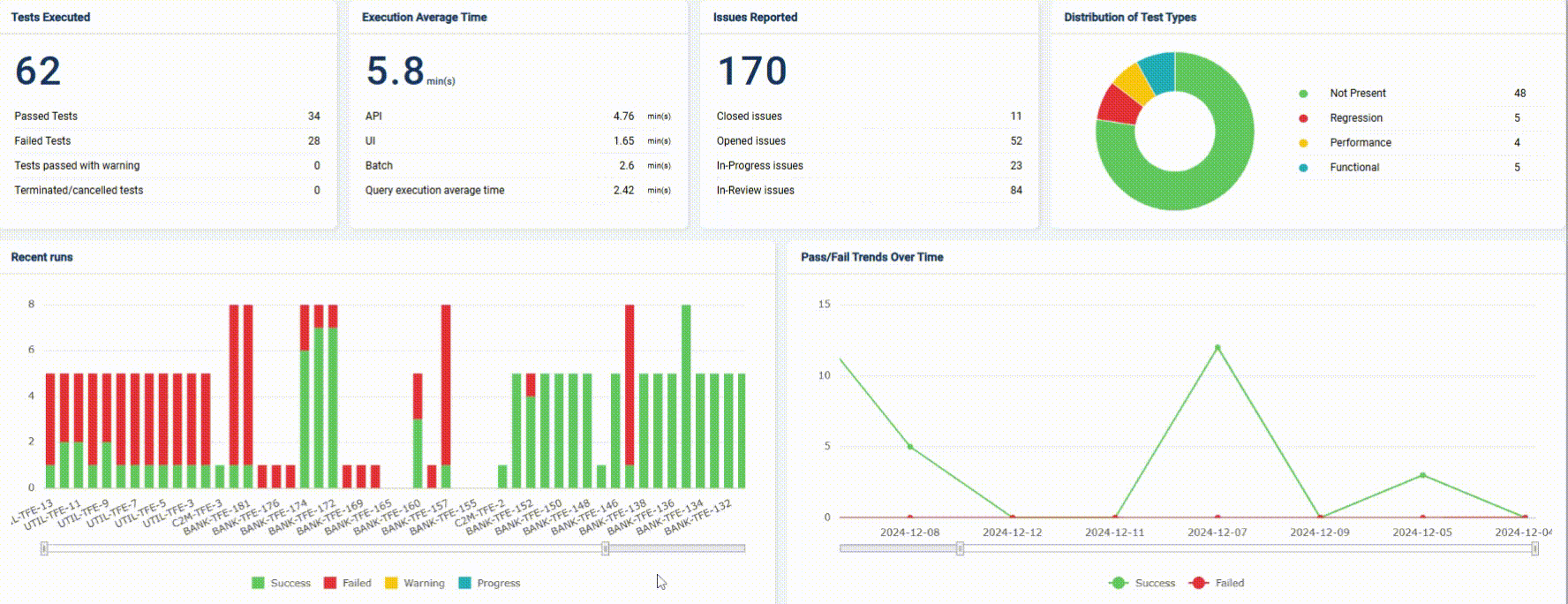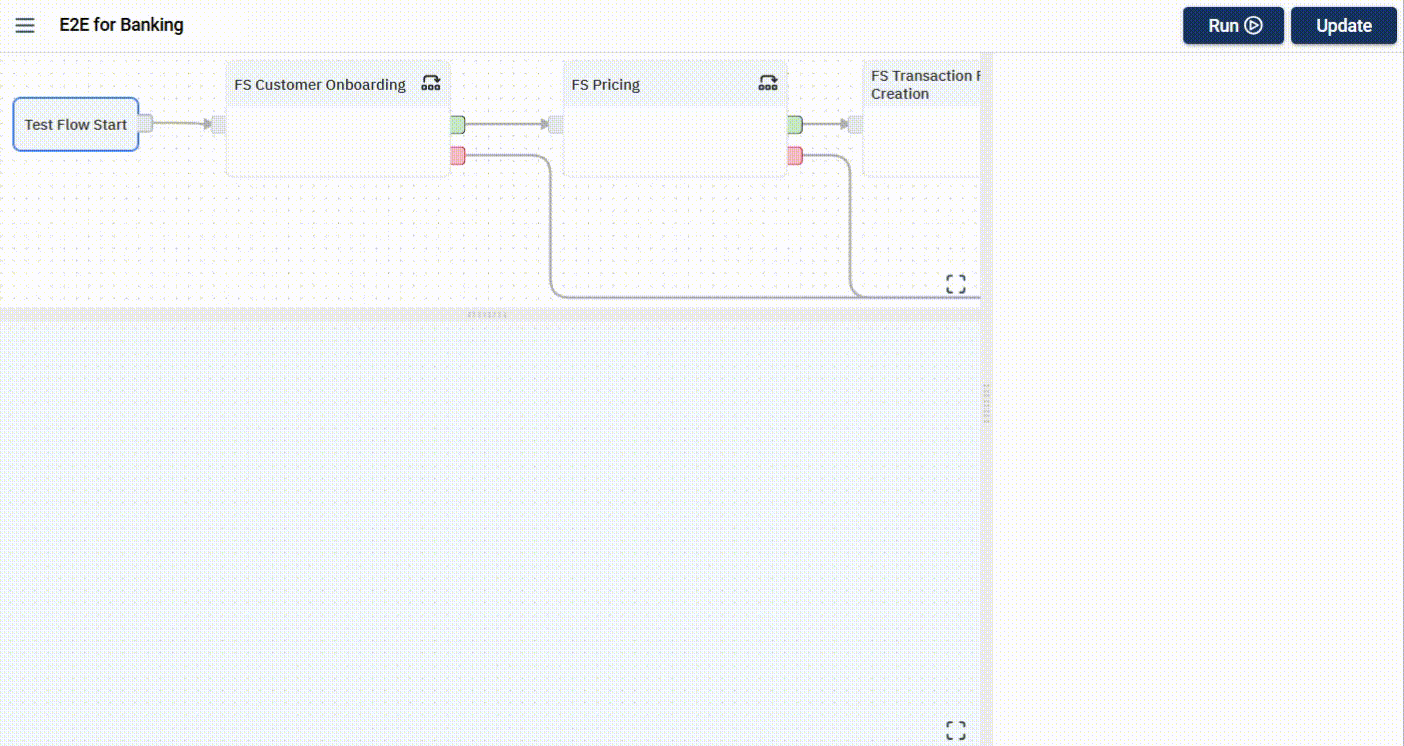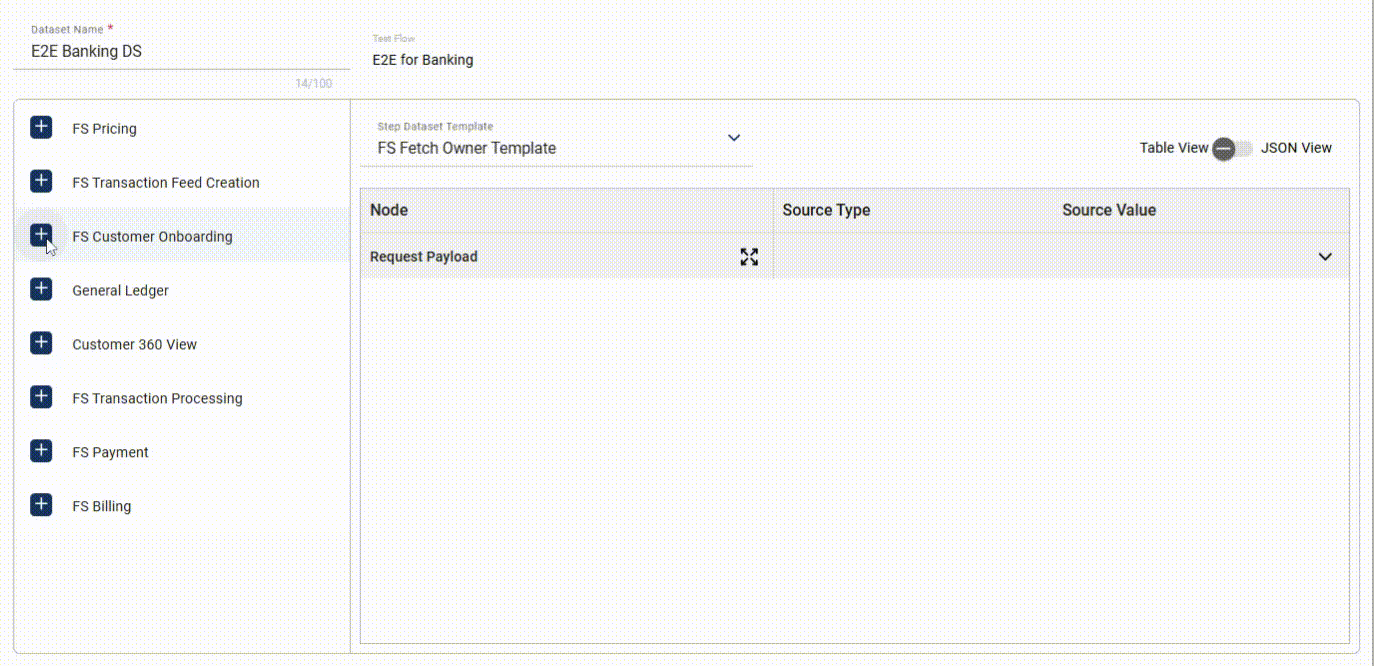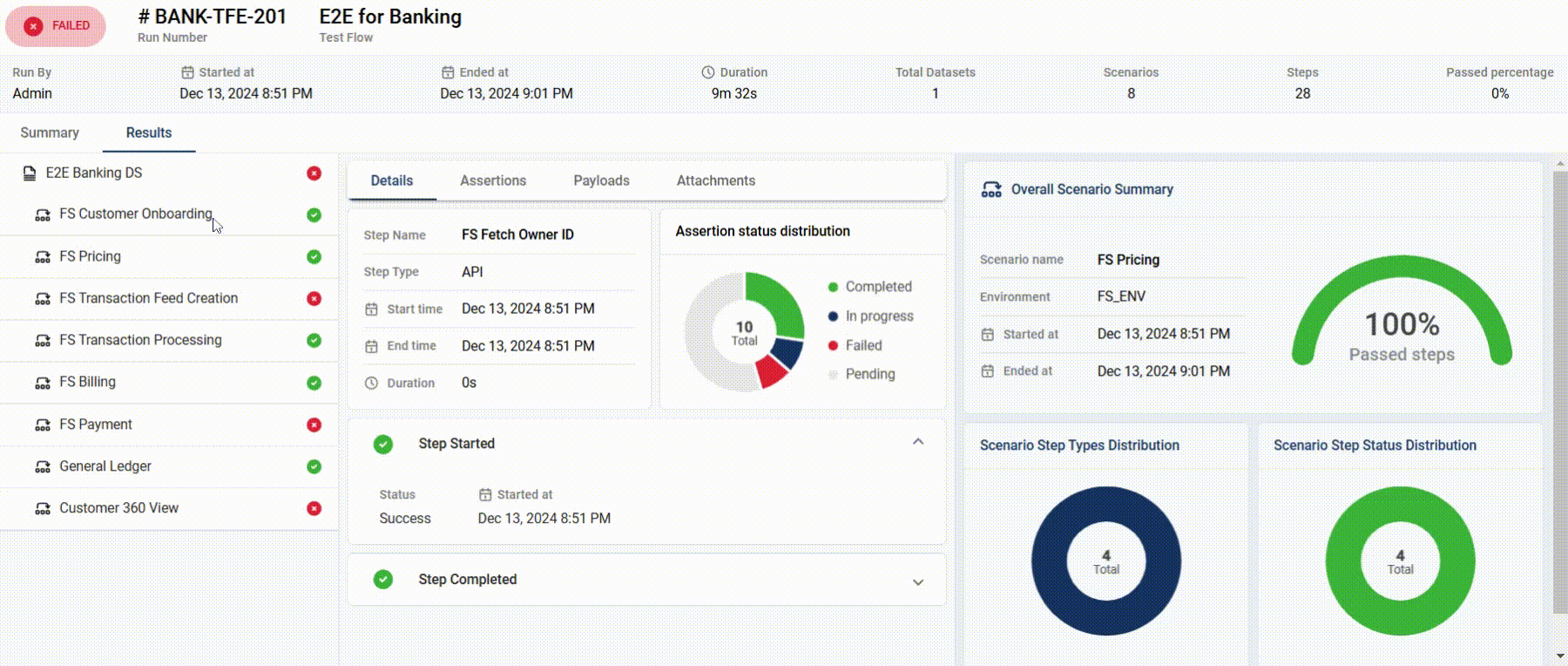| Assertion |
The Send button is now enabled when all required fields have been populated. |
| Assertion |
Fixed an issue where the Request Body field is emptied when saving an assertion. |
Assertion
Flow
Step |
Query and path parameters can now be configured for API steps in the Assertion and Flow modules. |
| Authentication |
Fixed an issue where ORMB environments requiring only a single-step authentication (ORMB Authorization API) were incorrectly following a two-step process, resulting in authentication failures in services such as the load batches API. |
| Dataset |
Fixed an issue where missing values in required user fields of Excel dataset templates were replaced with NA instead of an error message. |
| Dataset |
Fixed an issue where the template name from the first selected step was incorrectly applied to subsequent steps. |
| Dataset |
The Save and Run buttons are now enabled when a dataset has been modified. |
| Dataset |
The dataset is now displayed in the Results module during execution. |
| Dataset |
The default version is now being captured by the Version field when creating a new dataset. |
| Dataset |
The warning message for dataset configuration using the wrong version is now displayed properly. |
| Dataset |
Fixed an issue where the step payload is not displayed during dataset creation when the version is being changed. |
| Dataset |
Fixed an issue where the default value is being used instead of the new value configured for execution. |
| Dataset |
The Integer data type is now accepted when uploading a bulk dataset. |
| Dataset |
Fixed an issue where the page becomes unresponsive when clicking anything but the Save button during entity modification. |
Dataset
Flow |
Fixed an issue where subsequent steps are loading even if the first step is not yet completed. |
| Flow |
Fixed an issue where a testflow with an associated dataset can be deleted. |
| Flow |
Fixed an issue where the dataset template and steps are loading when viewing a test flow in a version where it was not created. |
| Flow |
Fixed an issue where datasets not associated with the selected version are displayed when configuring a flow. |
| Flow |
The response payloads are now displayed for queries executed in the Flow module during step linking. |
| Flow |
Query steps created in the Flow module are now working as expected. |
| Flow |
Fixed an issue where multiple executions were created when running a flow with multiple environments. |
| Flow |
Fixed an issue where the Environment and Dataset details were hidden when the scenario name is long. |
| Flow |
Fixed an issue where passing executions have failed steps. |
| Flow |
Fixed an issue where an error was encountered when creating a test flow with a name that had already been deleted. |
| Flow |
Fixed an issue where a deleted test flow was accessible by ID. |
Flow
Scenario |
Scenario description tooltip now displays the entire content, even if it has 1000 characters. |
Flow
Step |
Fixed an issue where payload attributes are not displayed even if the associated template has a step with attributes. |
Flow
Step |
Fixed an issue where a Query step fails in the Results module but passes in the Step module. |
Flow
Step |
Correct screenshots are now displayed for UI steps executed in the Flow module. |
Flow
Step |
The store command is now working properly. |
Flow
Step |
Fixed an issue where error messages are encountered when linking a variable from a Batch step to an assertion. |
| Report |
The Executed For Project report field now correctly displays the project name. |
| Results |
Fixed an issue where duplicate results entries are being displayed on the Details tab. |
| Results |
The column texts on Assertion Results no longer overlap. |
| Results |
Fixed an issue where the first variable with a value similar to other variables is displayed in the UI logs. |
| Results |
Secret passwords are no longer displayed in the UI logs. |
| Results |
Fixed an issue where a failed step attempting to download a non-existent file was not displayed in the Results page. |
| Results |
A proper error message is now displayed when executing a test flow that has no assertion input fields. |
| Results |
Fixed an issue where the assertions list is empty when one target validation is non-existent. |
| Results |
Success and failure banners are now disappearing automatically. |
| Results |
Failed UI steps now include screenshots. |
| Results |
Fixed an issue where text values were displayed as hyperlinks. |
| Results |
You can now use a Run Number filter in the Run Results module. |
| Run |
The filters on the Run module are now functioning as expected when applied. |
| Step |
Fixed an issue where the verifyElementPresent captures the step description as the Target. |
| Step |
UI commands that are configured to have blank values capture the Target values. |
| Step |
A space is now accepted as a valid character for headers of API steps. |
| Step |
A PDF file can now be uploaded or downloaded for an SFTP step. |
| Step |
The UI SIDE file from TA version 2.x.x can now be used in TA version 3.x.x. |
| Step |
The Upload button is now displayed for all UI File Upload steps. |
| Step |
Step response payloads are now correctly displayed for steps with customized names or queries executed in the Flow module. |
| Step |
Fixed an issue where the Update button is disabled after updating the step name. |
| Step |
Variables are now working properly in UI steps. |
| Step |
Correct application URLs are now displayed in UI steps. |
| Step |
The following commands are now available for use: do, repeatif, while, end, and store. |
| Step |
Fixed an issue where the screen gets refreshed when executing the do command. |
| Step |
Fixed an issue where the result is not consistent when running a UI step. |
| Step |
Fixed an issue where nodes are not captured when creating a new UI step default template. |
| Step |
Fixed an issue where error messages are encountered when loading schemas or executing flows that take more time than expected. |
| Step |
Fixed an issue where a UI step gets stuck when an element is not found. |
| Step |
Fixed an issue where the other commands are overwritten after saving modifications while the filter is applied. |
| Step |
Fixed an issue where an unselected header was included during execution in the Step module. |
| Step |
The No image error message has been replaced with NO IMAGE SELECTED. |
| UI |
The application logo has been replaced with the updated one. |