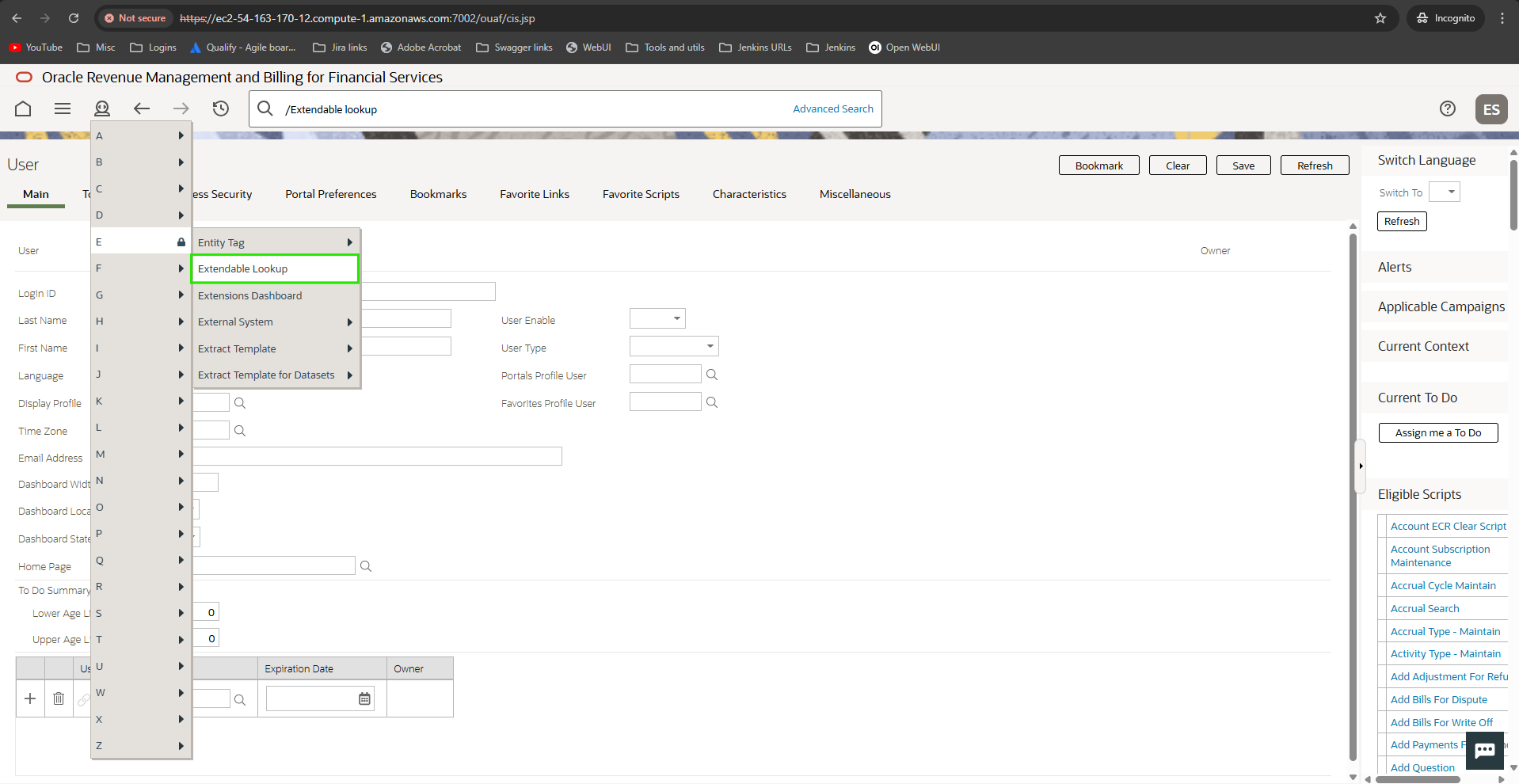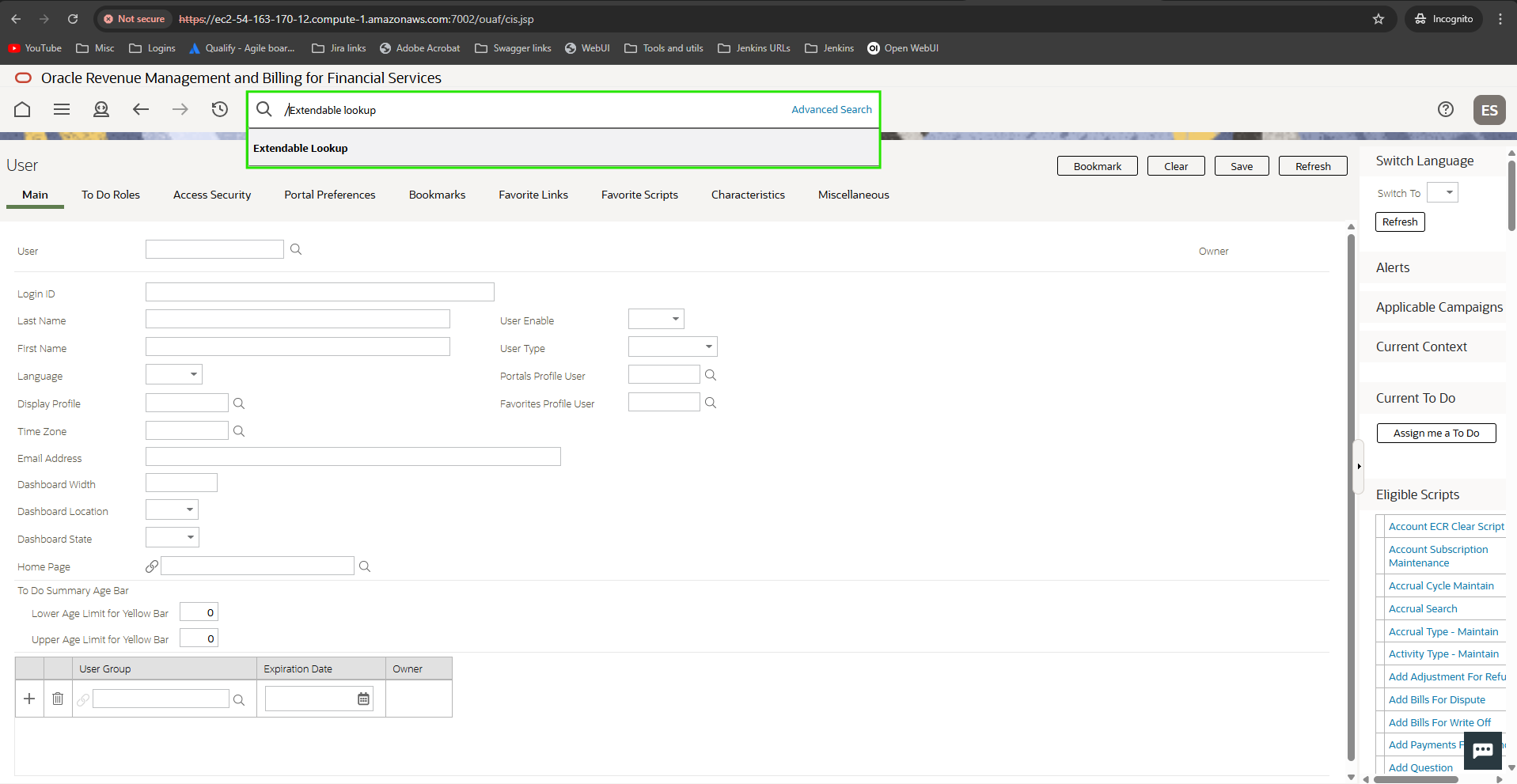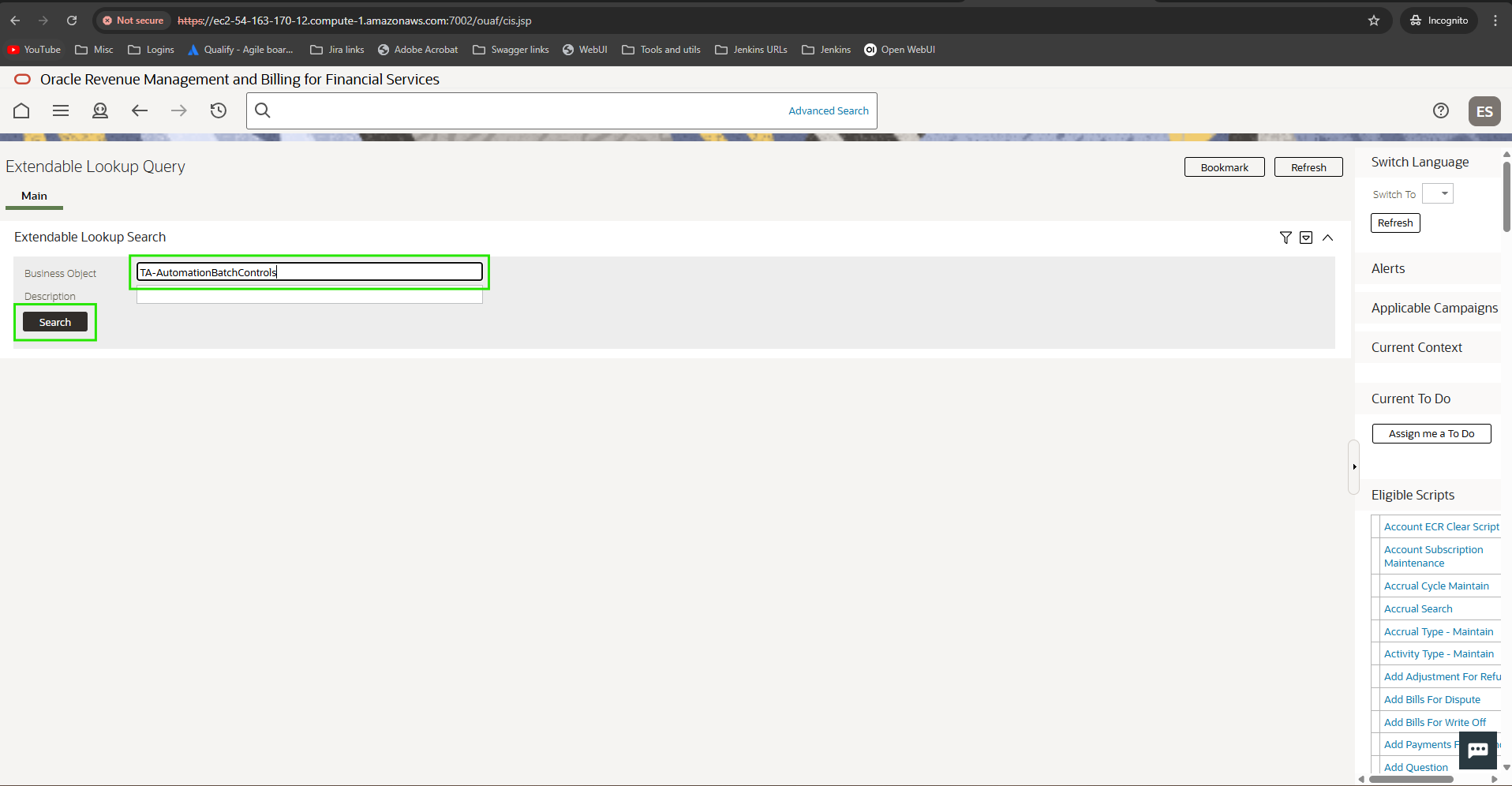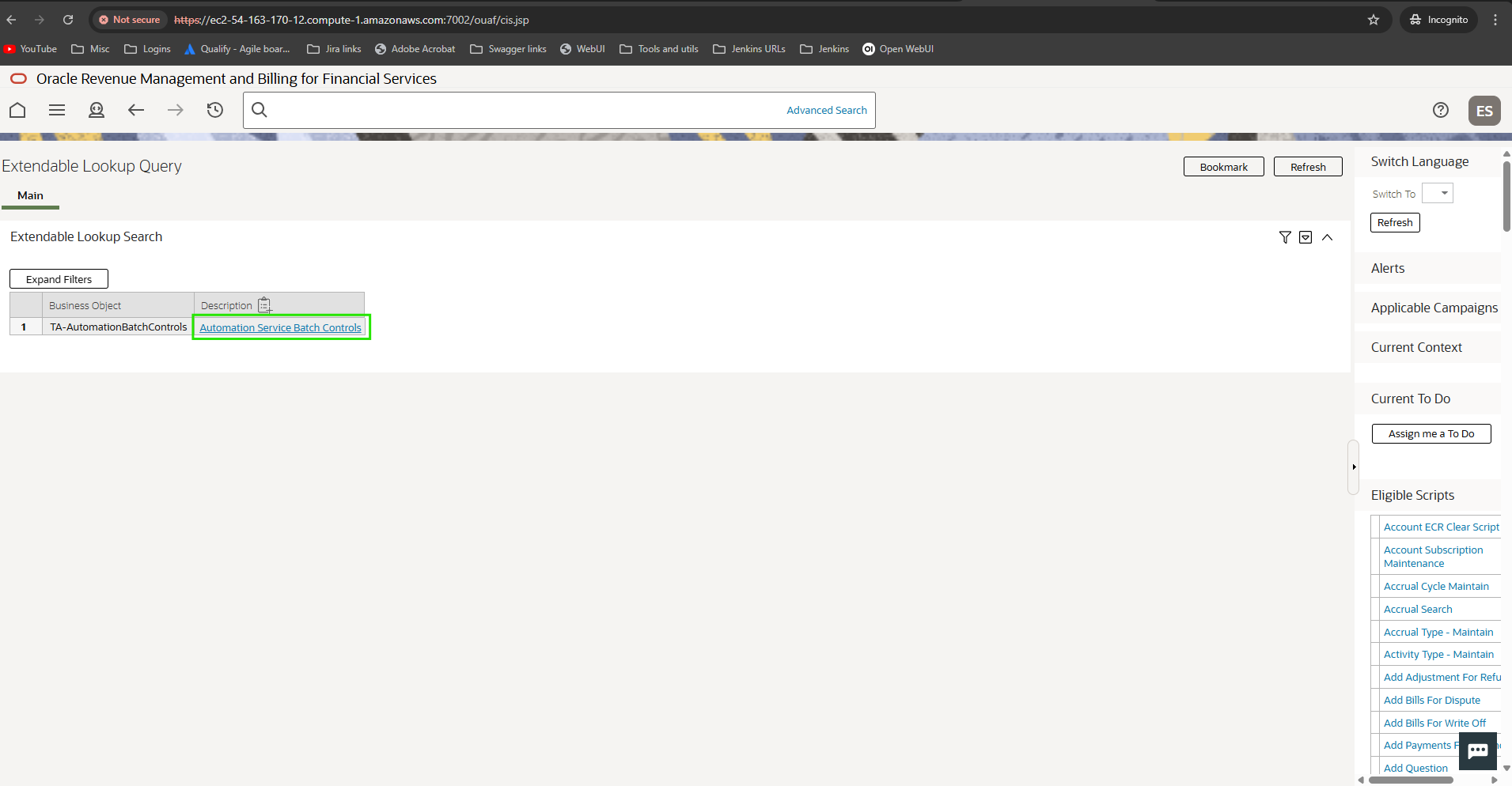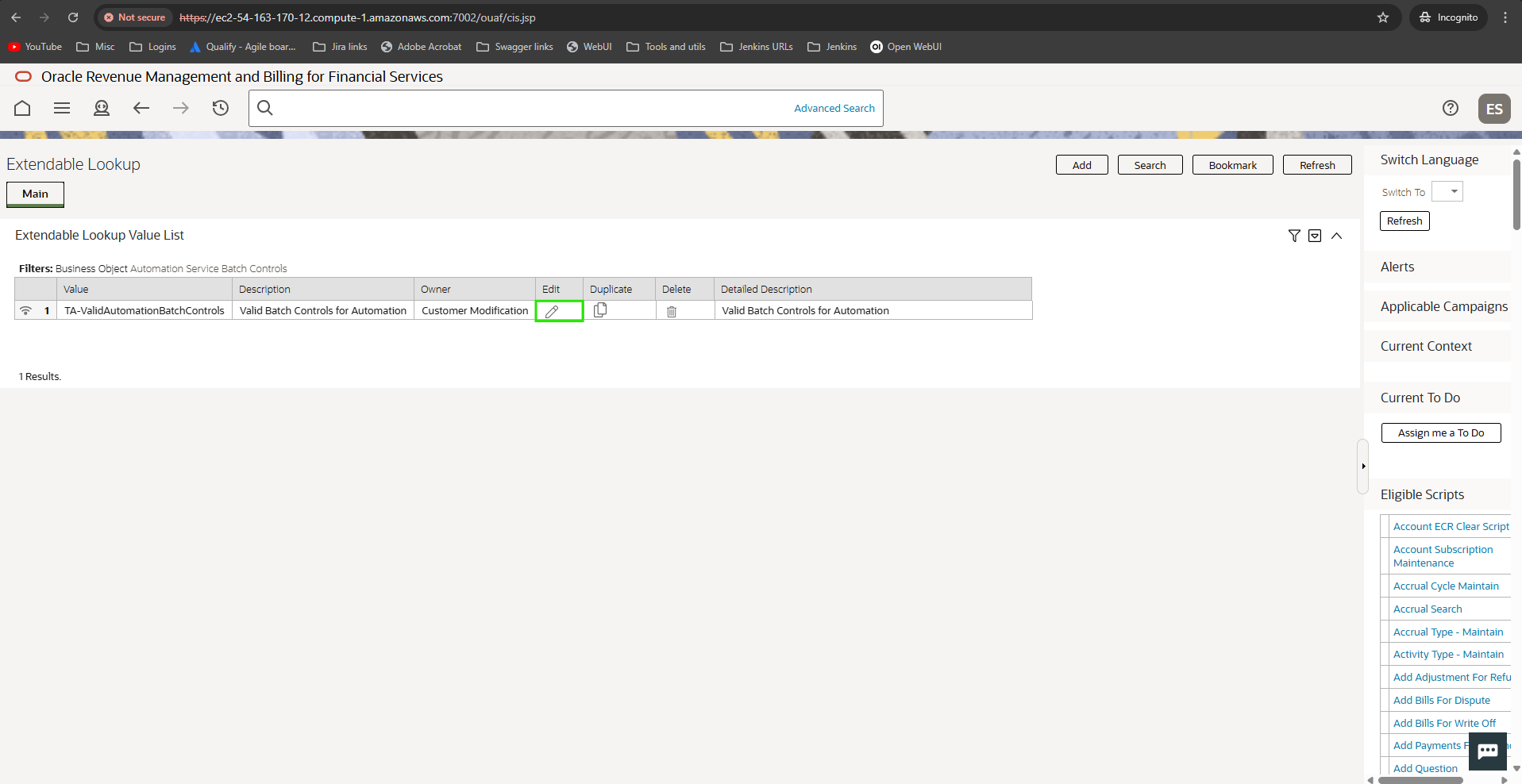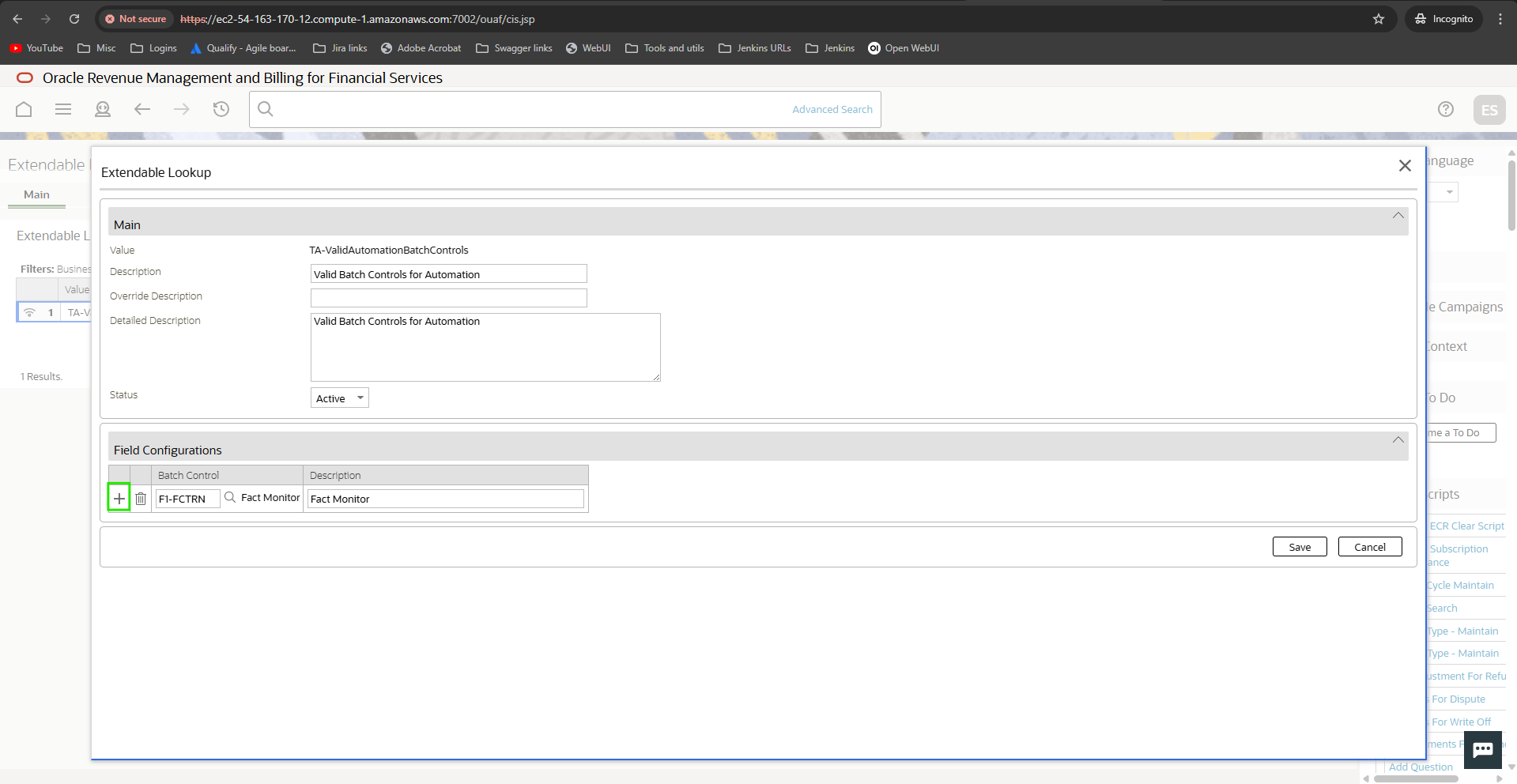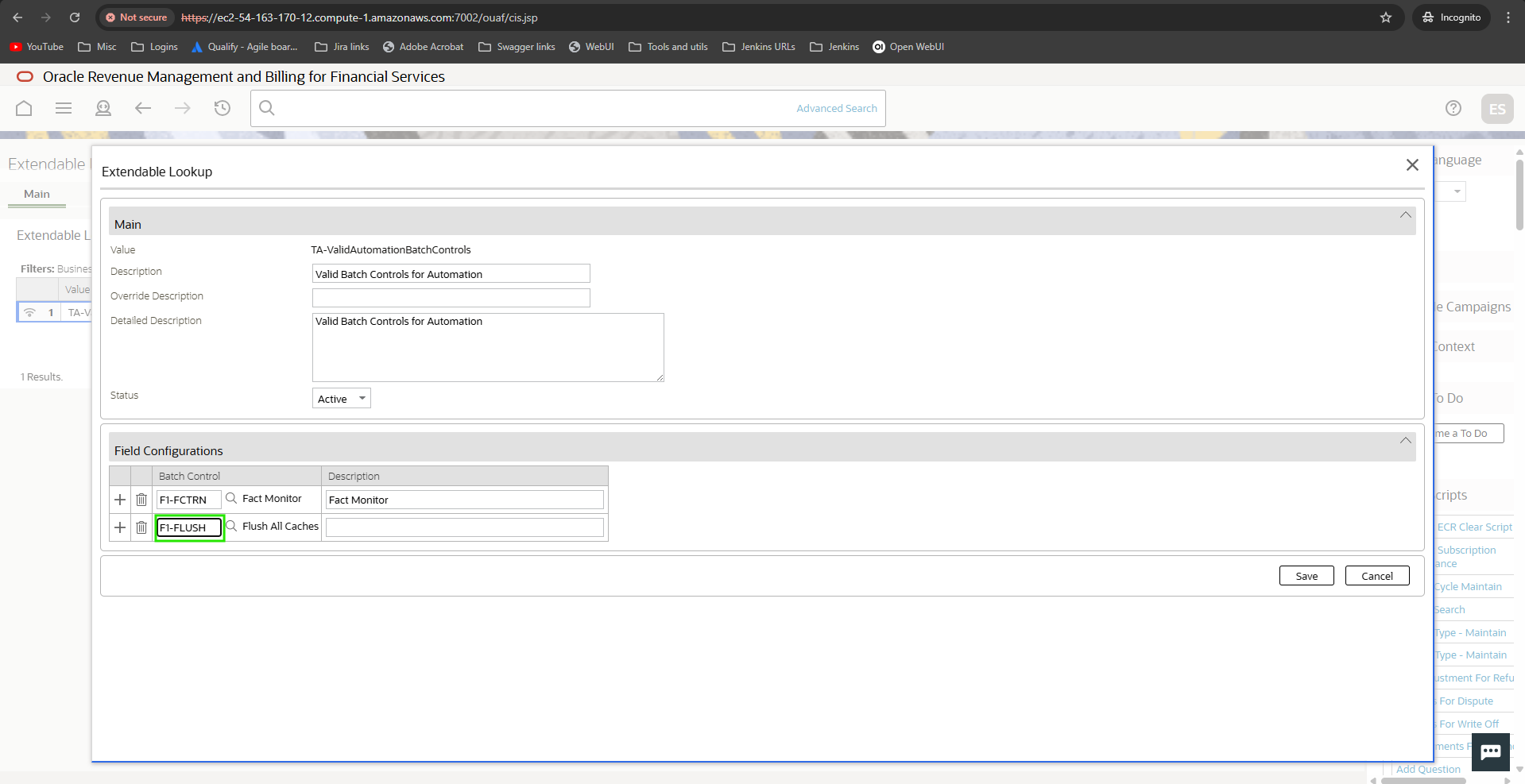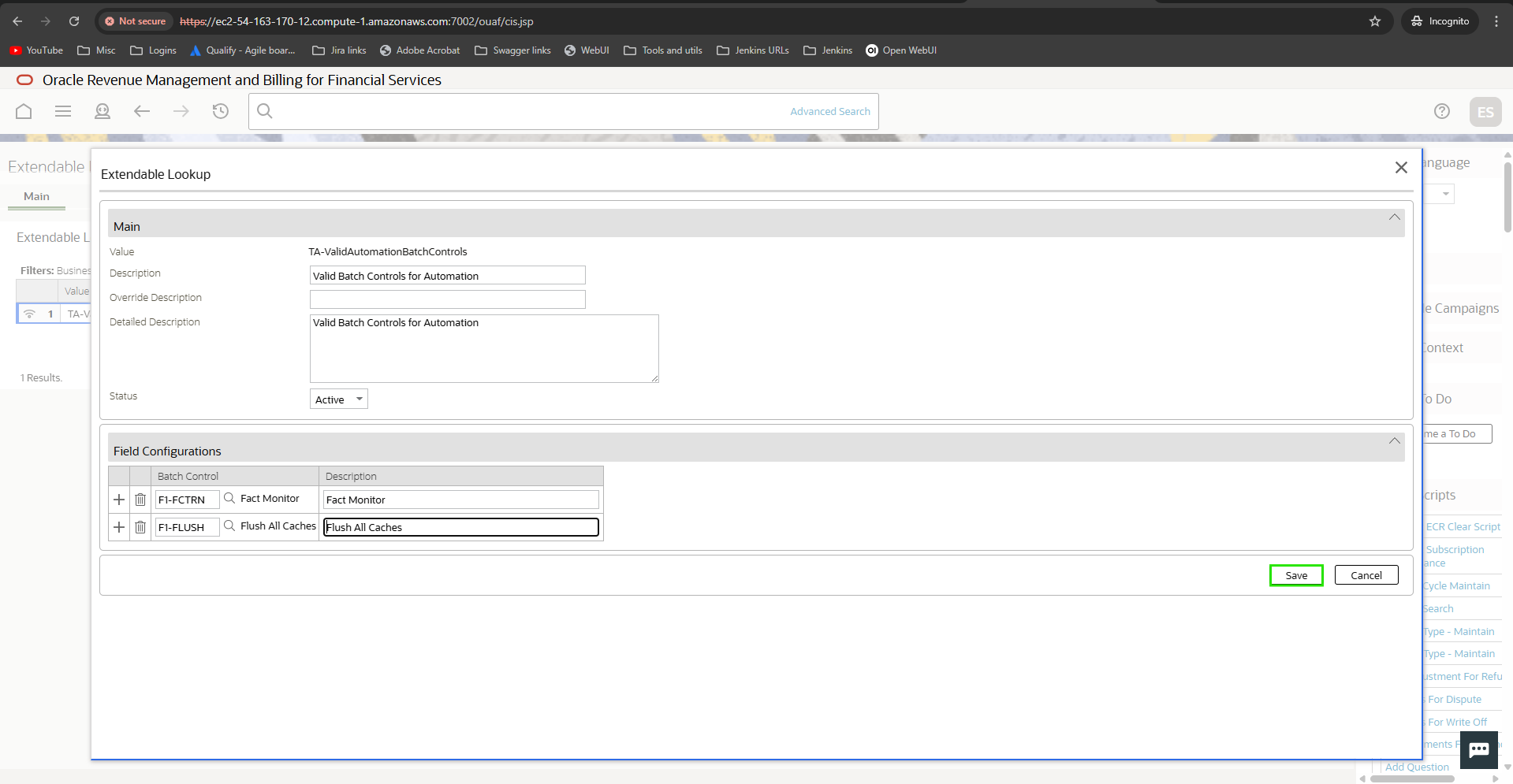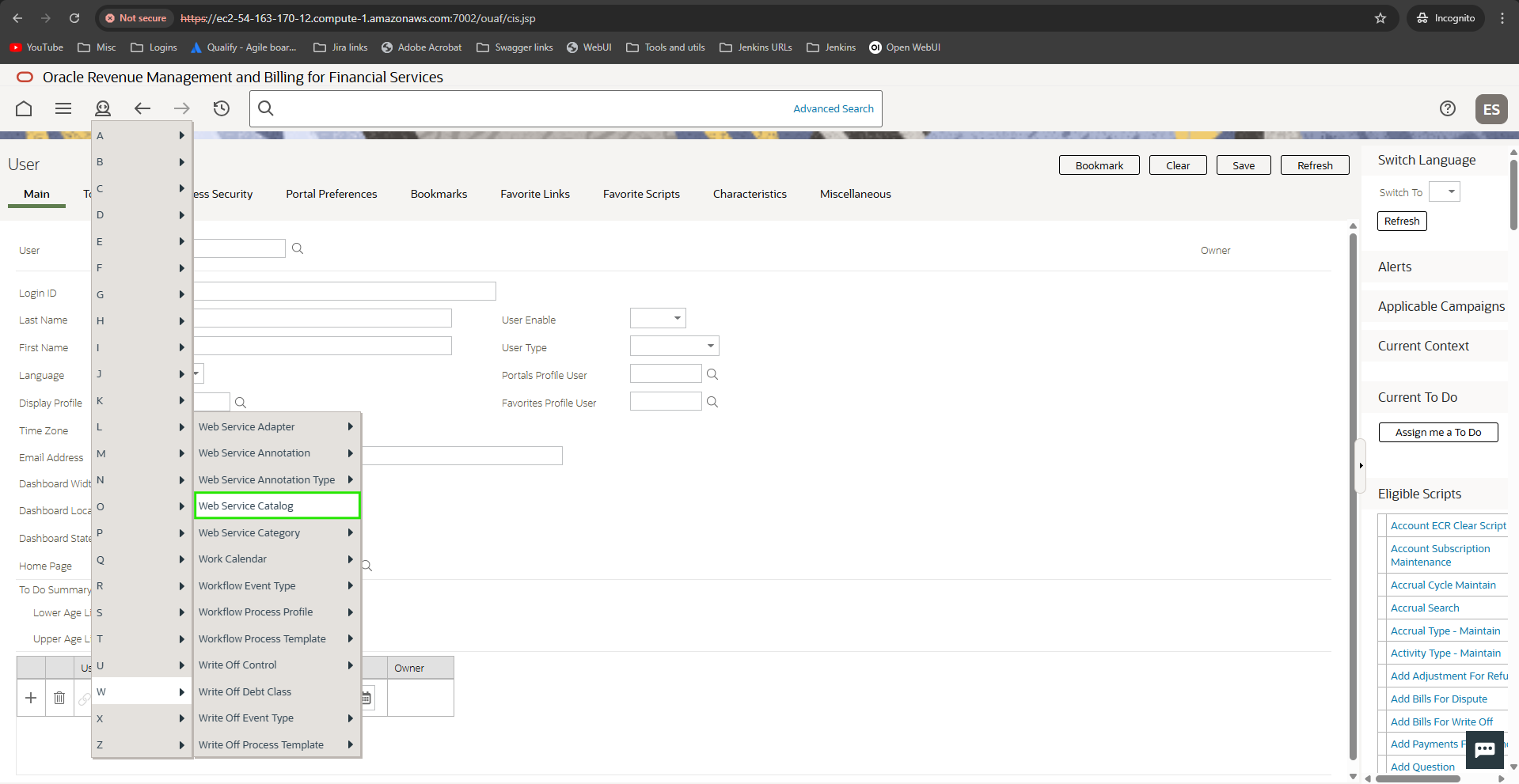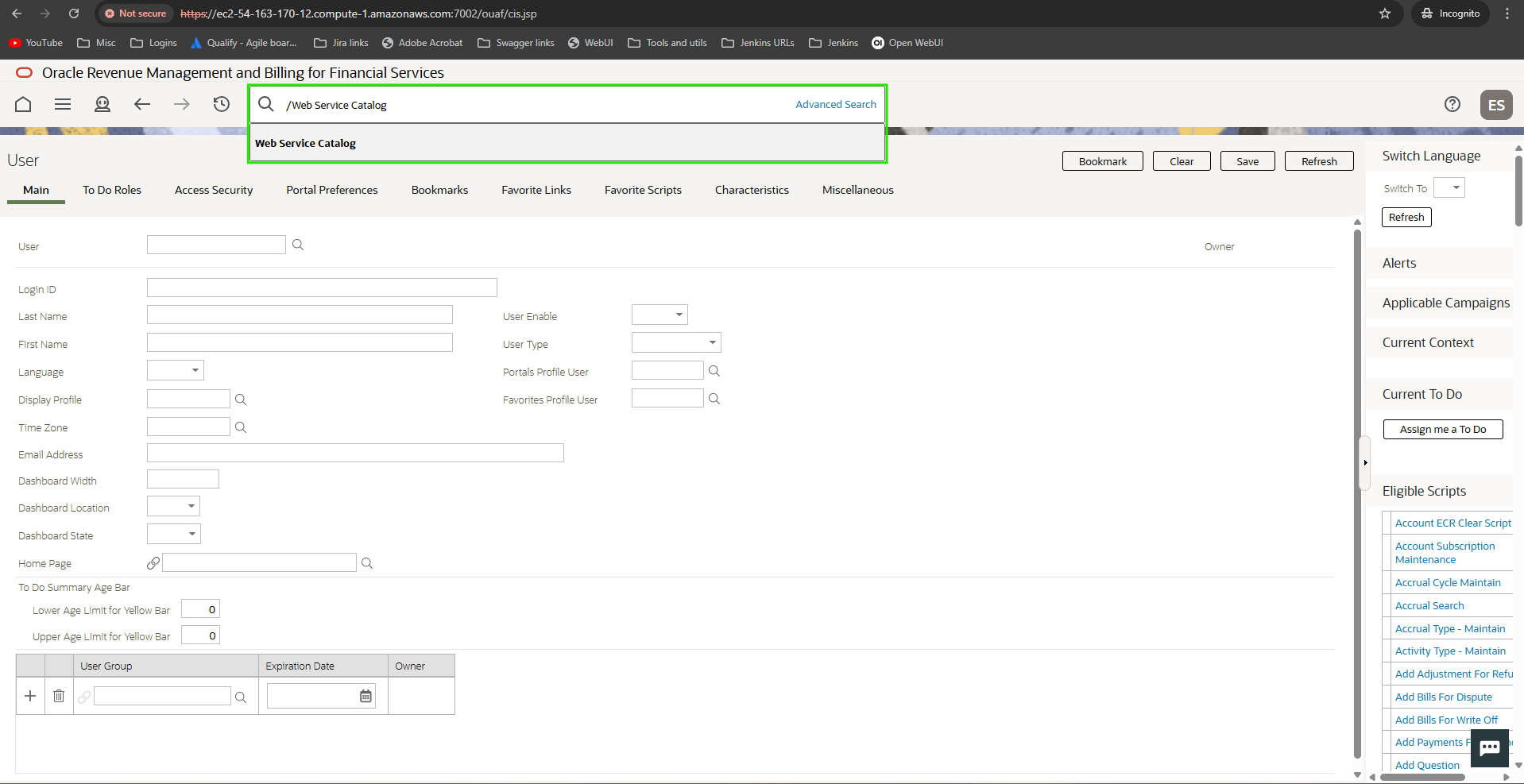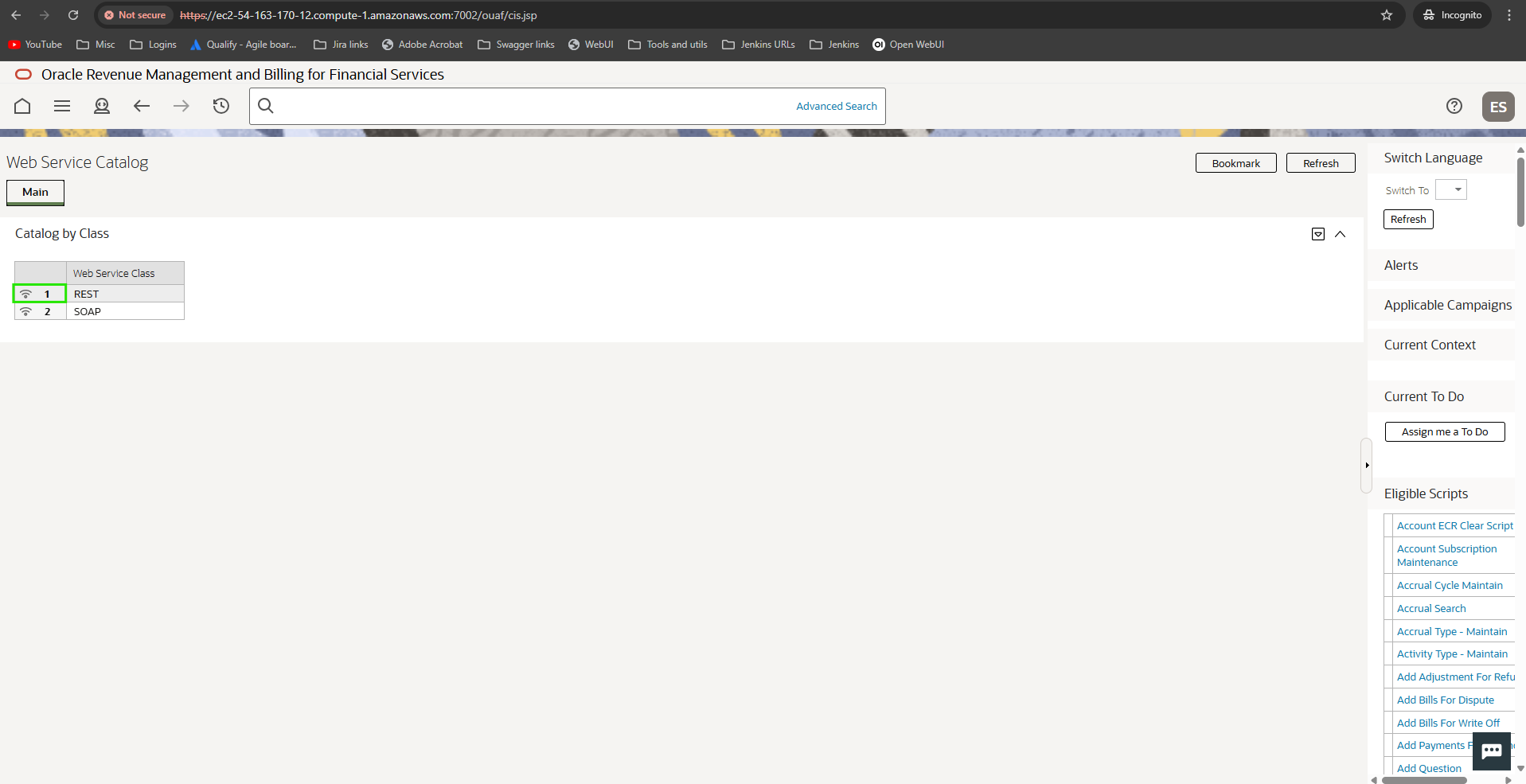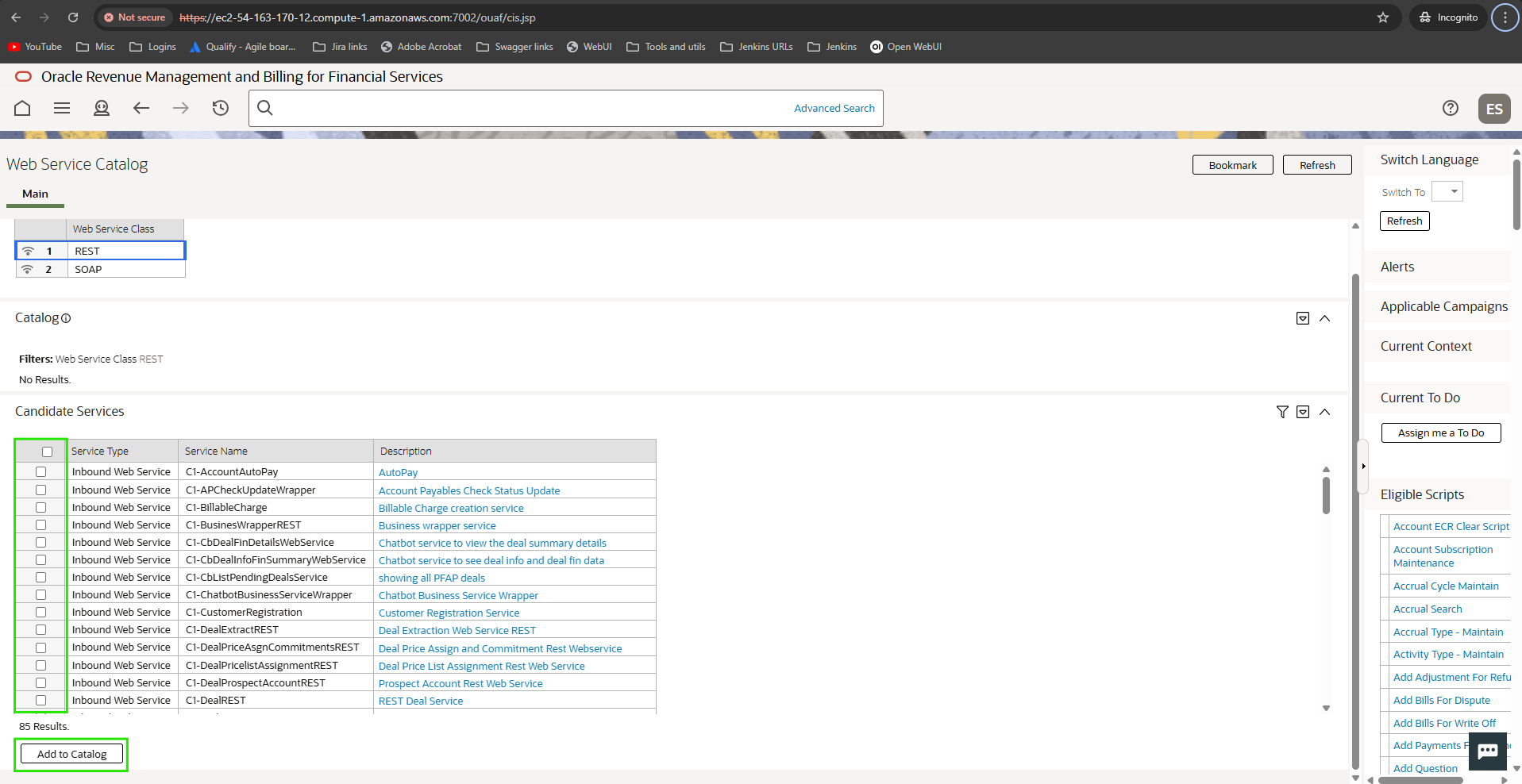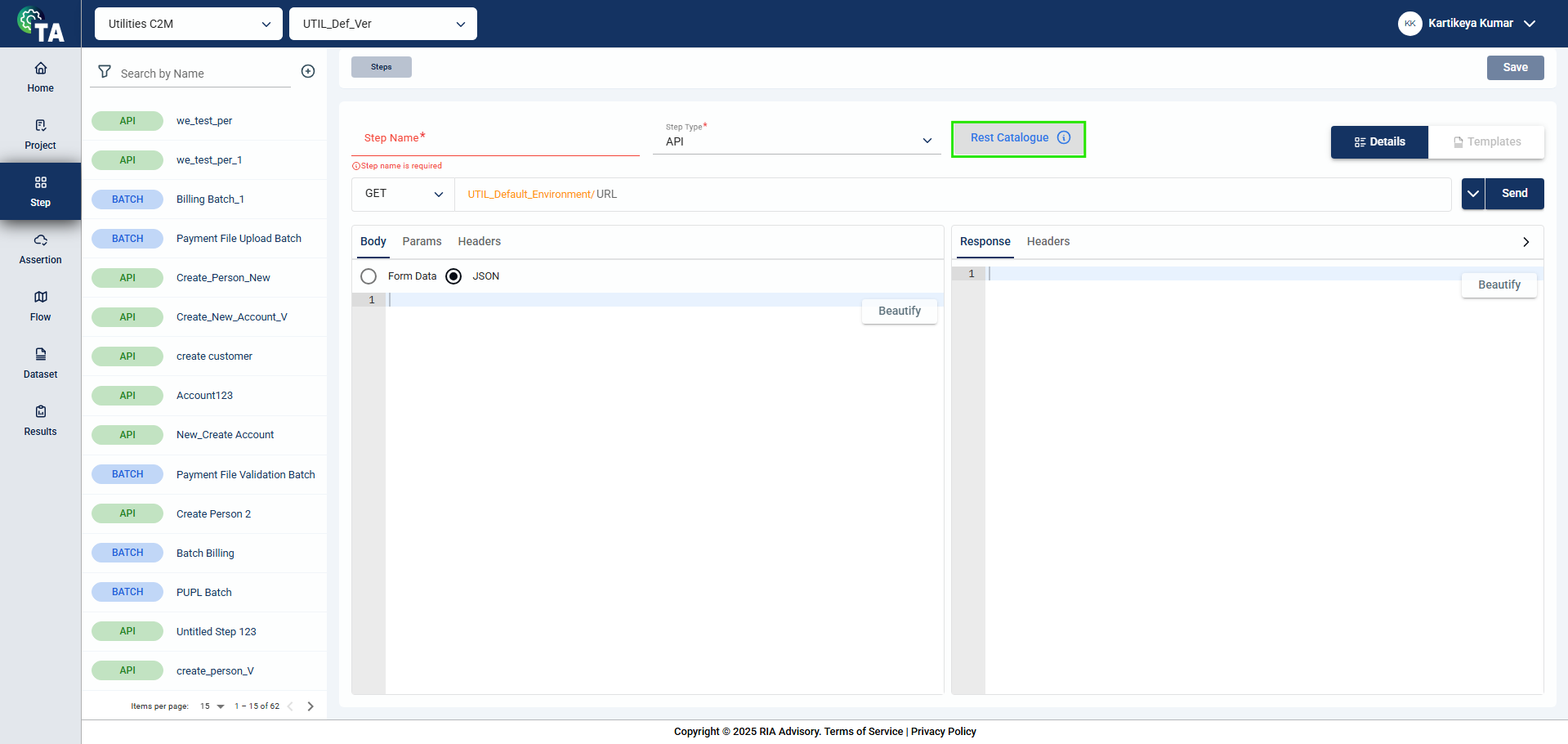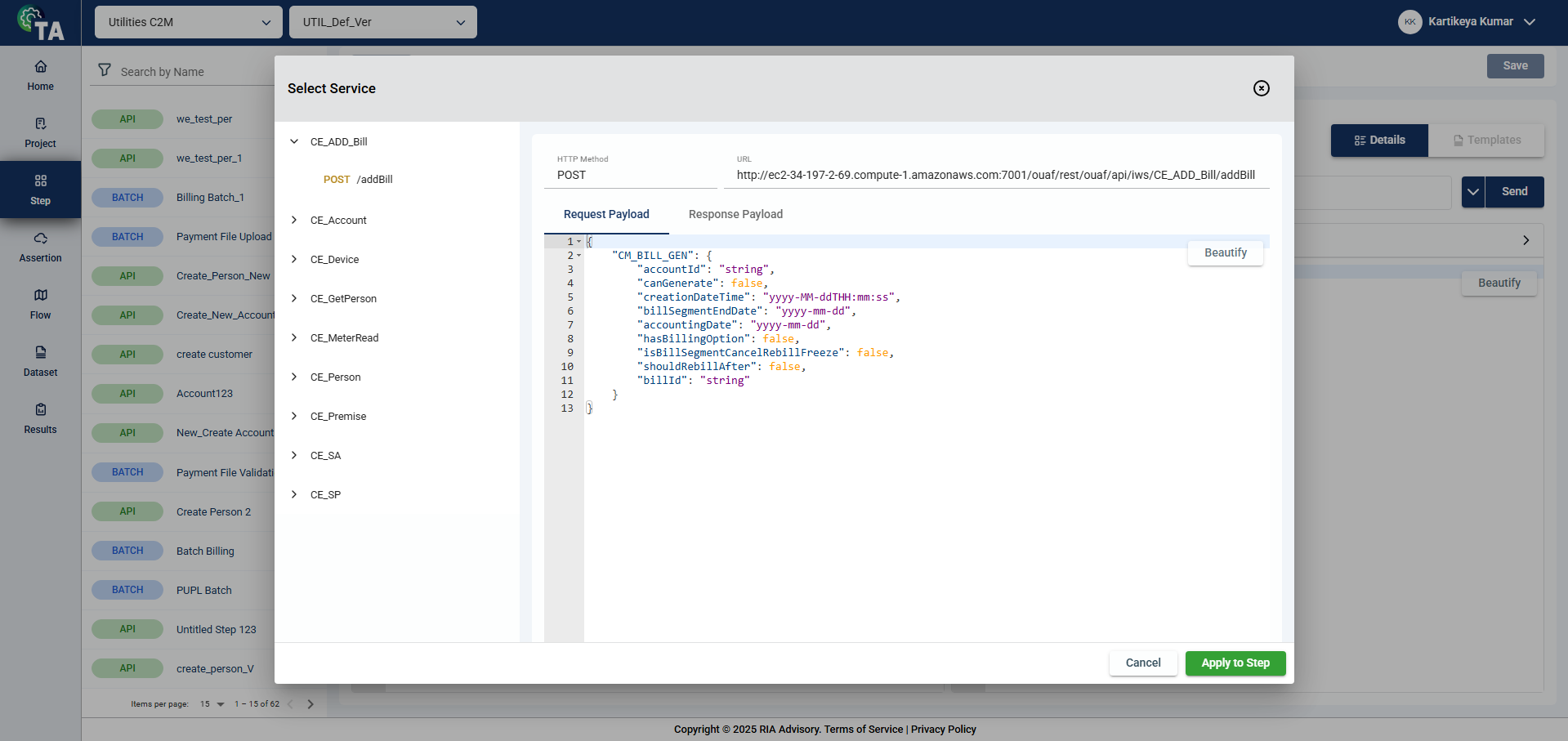Overview
Test Automation offers two prerequisite packages — Bundles and Configuration Migration Assistant (CMA). These packages serve as the foundation for the operation of Test Automation.
Services
The following are the services included in a pre-requisite package:
| Service | Service Type | Description |
|---|---|---|
| TA-IWSRestCatalog | Inbound web service | Returns the catalog of REST-based web services with details based on the REST web service catalog. |
| TA-GetOpenAPISpec | Inbound web service | Generates the OpenAPI Specification for a given REST Inbound Web Service and version of OpenAPI Specification. |
| TA-GetBatcCt | Inbound web service | Retrieve batch controls configured on the extendable lookup TA-AutomationBatchControls and their corresponding value TA-ValidAutomationBatchControls. |
| TA-RestBatchSubmission | Inbound web service | Provides functionalities to manage and monitor batch jobs through RESTful APIs. |
| TA-BatchStats | Inbound web service | Returns the statistics of a batch job, including the number of records processed, the threadpool used, start time, and end time. |
| TA-BatchJobSubmission | Business service | Submits a batch job instance for a given batch control. |
| TA-CheckBatchJobStatus | Business service | Returns the status of a batch job run, such as Started, Pending, or Ended. |
| TA-GetBatchControl | Business service | Returns the details of a given batch control. |
| TA-GetBatchRunStatus | Business service | Retrieves the status and run number of a batch run for a given batch control. |
| TA-BatchError | Business service | Returns an error message when a batch run encounters any error. |
Bundles
Test Automation integrates with ORMB through the use of REST APIs. Components that may not be readily available in the base or framework version of ORMB can be added by importing bundles. This simplifies the integration process by removing the need to create new APIs.
Download
You can download the bundles here.
Apply a bundle on your ORMB web application
- Log in to your ORMB web application.
- On the Admin Menu, click B > Bundle Import > Add.
- On the Bundle Import popup window, input a value for the External Reference and Detailed Description fields.
- Open a downloaded bundle XML file and copy the contents. Then, paste the contents to the Bundle Details field on the Bundle Import popup window.
- Click Save. The Bundle Import popup window will be closed upon clicking Save.
- On Main > Bundle Import > Record Actions, click Apply.
Configuration Migration Assistant (CMA)
CMA is a set of pre-defined configurations and SQL queries, such as Inbound web services, that help trigger batch executions and check the status of these executions.
Download
If you are using a TA Banking starter pack or an ORMB environment, download the files here.
If you are using a C2M environment, download the files here.
Import CMA files to your OUAF environment
- Run the downloaded streamlineCMAProcess_script.sql in both the source and target environments.
- Copy the created migration data export file, TA-EXPFINAL.cma, and paste it into the target environment:
- If you are using ORMB 5.0,
/u01/app/sploutput/ORMB5000/F1_CMA_FILES/export. - If you are using ORMB 6.0,
/u01/app/sploutput/ORMB6000/F1_CMA_FILES/export.
- If you are using ORMB 5.0,
- Import the C2M_TA_C2M_Pre_Requisite.cma dataset to your target environment.