Query Execution
Overview
The Query Execution module enables you to insert data into a configured external database API.
To access the Query Execution module, navigate to Test Suites > Query Execution.
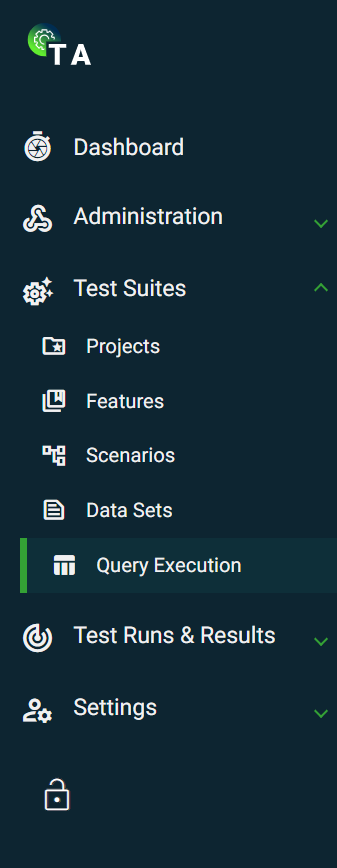
Execute Query
To execute a query, enter valid values in the following fields:
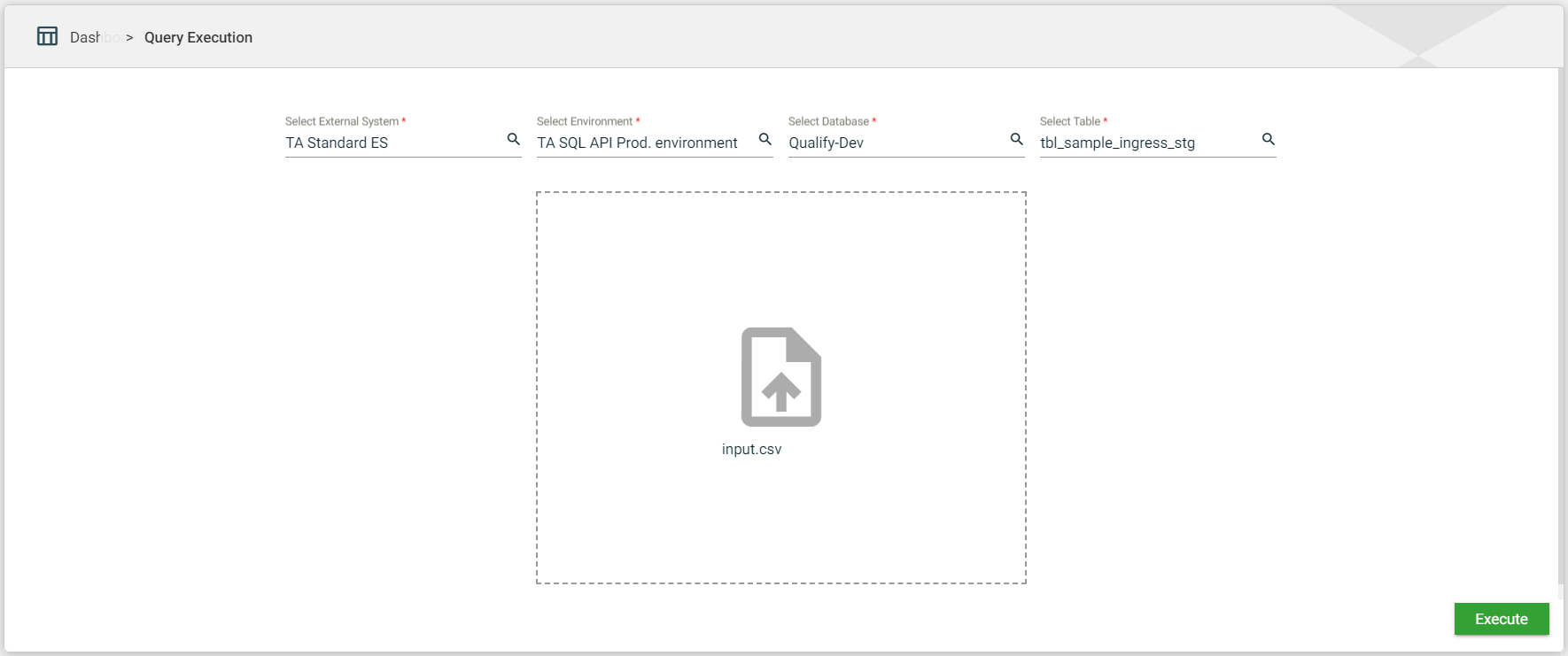
| Field | Description |
|---|---|
| External System | Name of the External System. You can also use the drop-down list to select the required input. |
| Environment | Name of the Environment. You can also use the drop-down list to select the required input based on the External System selected. |
| Database | Name of the Database. |
| Table | Name of the Table. |
| Upload File |
|
.csv file are consistent with the fields in the table.
On clicking Execute, the records entered to the csv file are loaded to the external table and inserted to the external database.