Role Assignment
Overview
The Role Assignment setting allows you to define which modules can be accessed by the members of your organization based on their assigned roles. By setting role-based module access, you can ensure that each team member has access only to the modules that are relevant to their job function.
To access the Features module, navigate to Settings > Role Assignment.
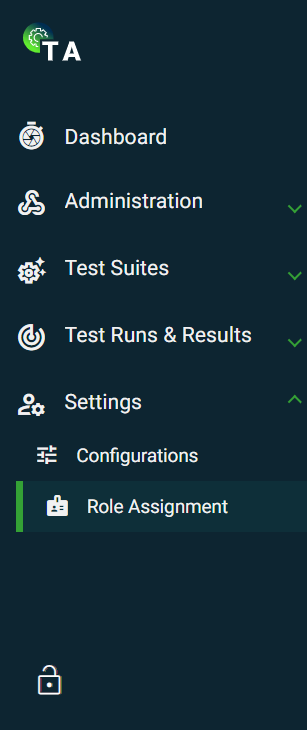
The following roles are available for assignment:
TA-ADMIN— By default, an admin has access to all modules. You can remove other access to all modules except the Role Assignment module.
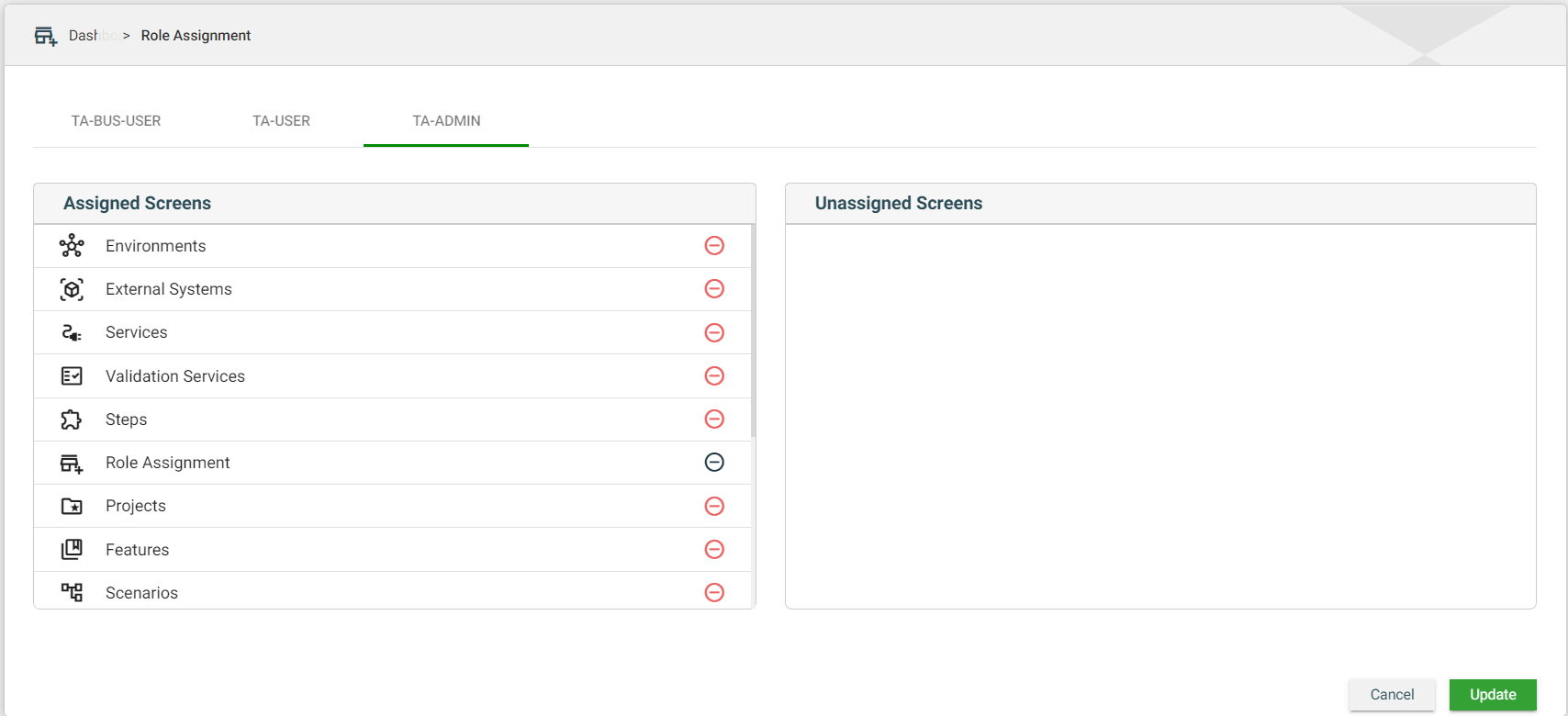
TA-USER— By default, a user has access to the Projects, Data Sets, Scenarios, Run Results, Templates, and Configurations modules.
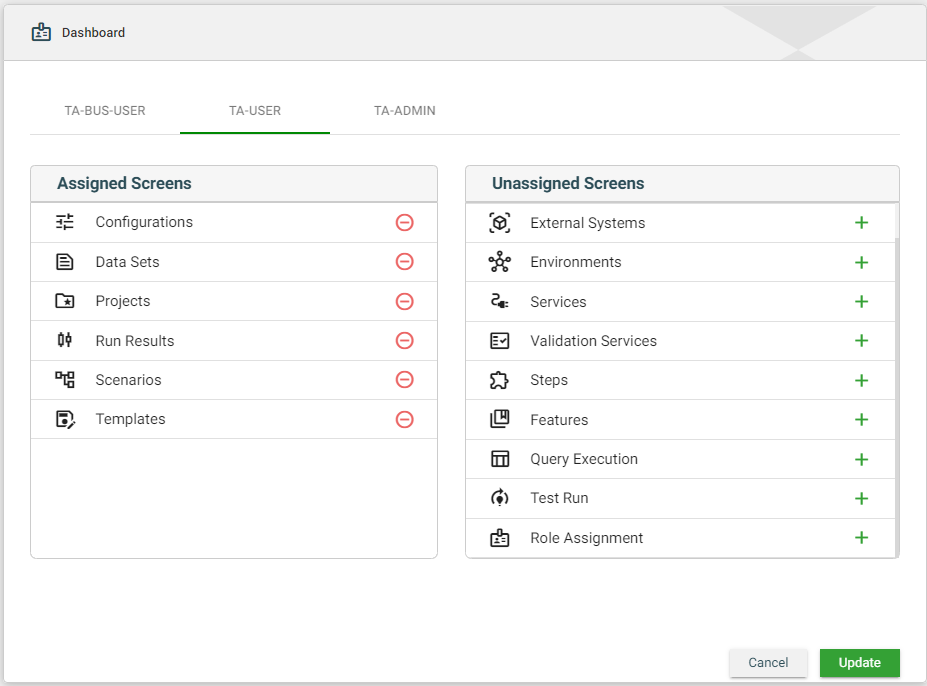
TA-BUS-USER— By default, a business user has access to the Test Run and Run Results modules.
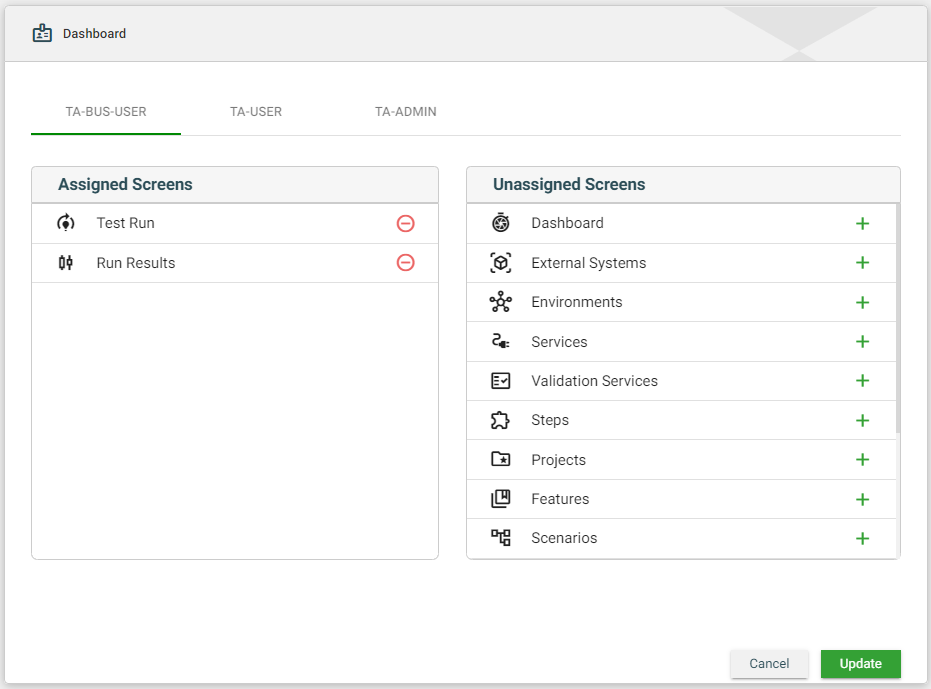
You can add an assigned screen to a user by clicking ![]() on the Unassigned Screens list.
on the Unassigned Screens list.
You can remove an assigned screen from a user by clicking ![]() on the Assigned Screens list. You can remove any assigned screens, except the
on the Assigned Screens list. You can remove any assigned screens, except the Role Assignments screen, from the TA-ADMIN user.