Configurations
Overview
The configurations module allows you to specify some information about your company. Additionally, this module is where you configure your Issue Tracking application, where new issues found while testing will be automatically logged.
To access the Configurations module, navigate to Settings > Configurations.
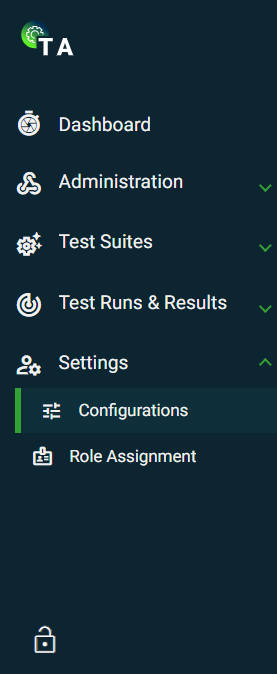
Company Profile
The Company Profile is a dedicated submodule where you can provide detailed information about your company, including its name and logo. You can also include your contact details such as email address, phone number, and website URL. Additionally, you can provide your company’s physical location information, such as the street address, city, state, and zip code, to help customers find you in person.
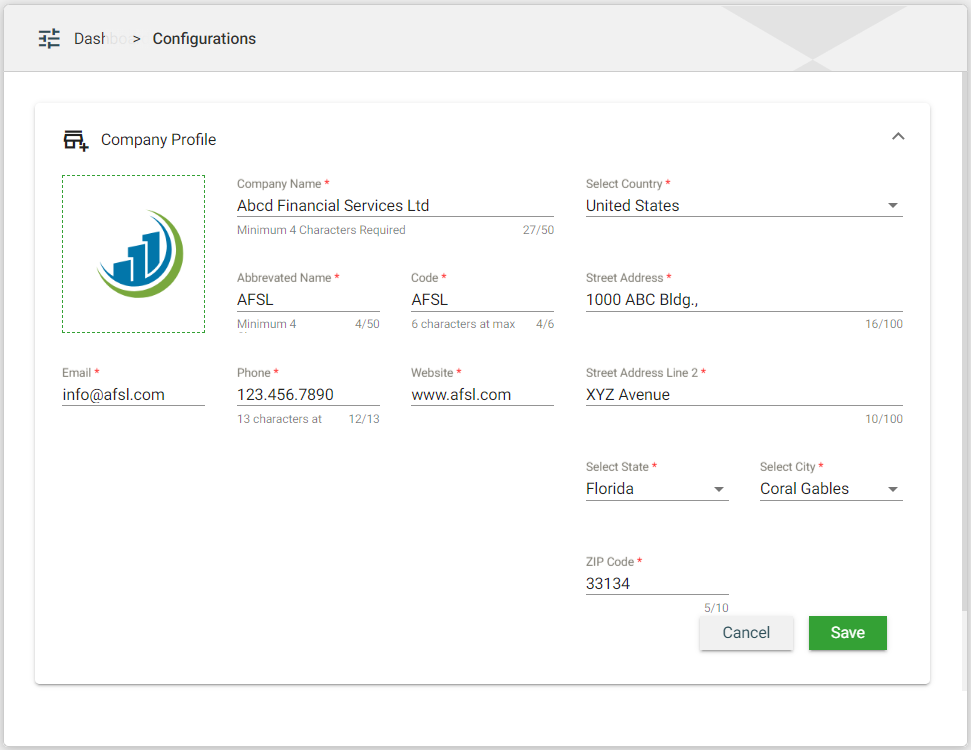
Issue Tracking
The Issue Tracking configuration allows you to configure your issue-tracking application in either JIRA or AZURE.
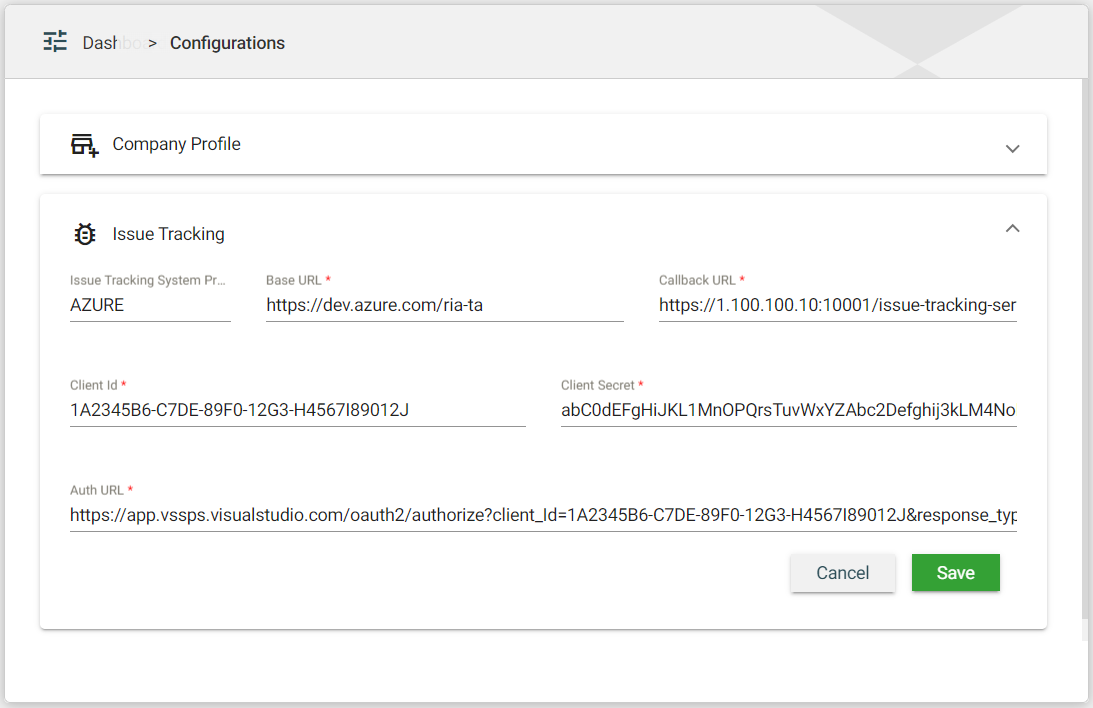
| Field | Description |
|---|---|
| Issue Tracking System Provider | Specifies your issue tracking provider. You can choose between AZURE and JIRA. |
| Base URL | URL you use to access your JIRA or Azure application. |
| Callback URL | URL to which you will be redirected after authenticating your credentials. |
| Client Id | Identifier of your application. |
| Client Secret | Secret key that authorizes access to your application. |
| Auth URL | URL used to grant you access to your application. |