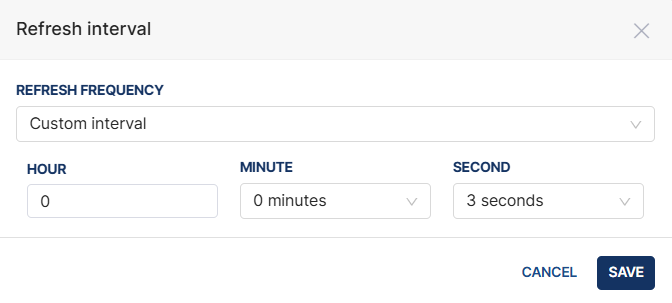Home
Overview
The Homepage s a customizable dashboard that presents reports, charts, and performance indicators relevant to the user’s role or activities. It provides a centralized view of reports helping you to monitor metrics for your operational or data analytical needs.
You can modify the layout by adding, removing, or rearranging widgets and visual elements such as rows and columns. Each component can be configured to display selected data sources, allowing you to design a dashboard that aligns with your business needs.
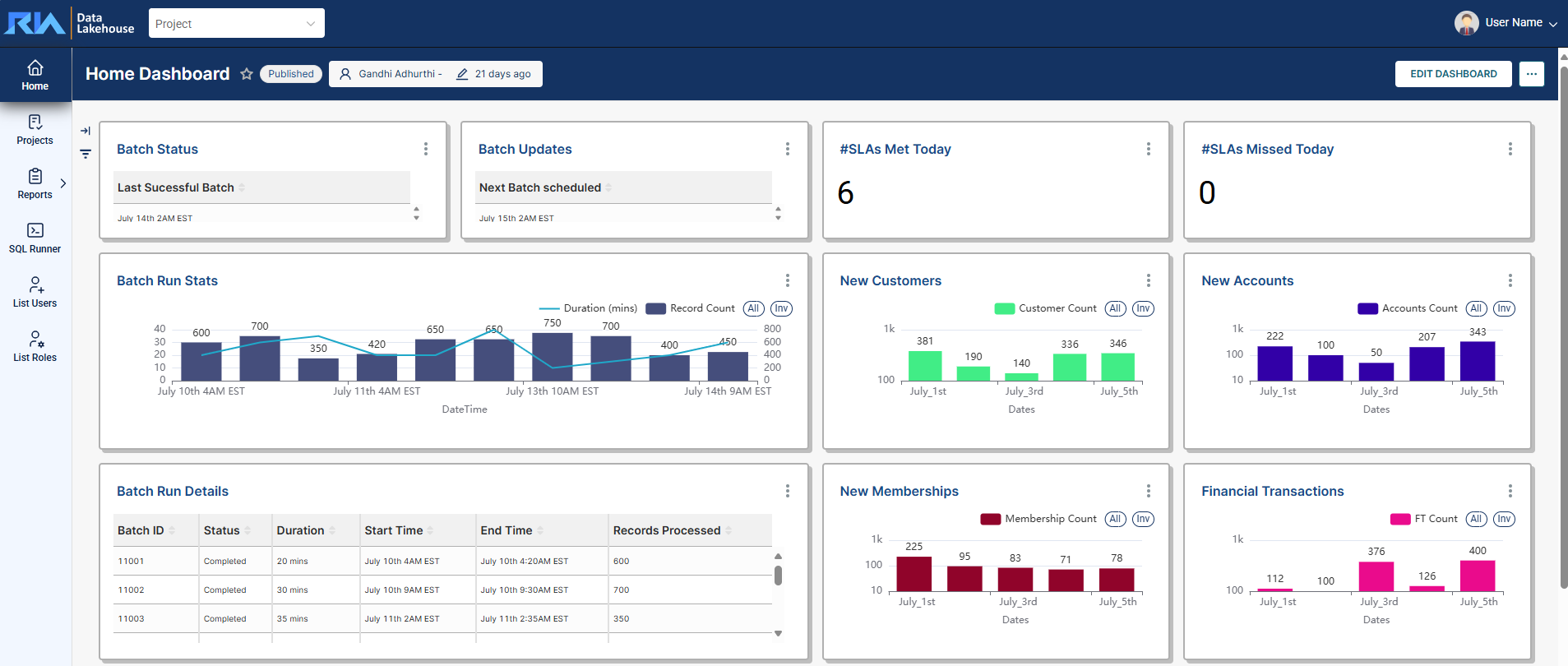
Edit a dashboard
To edit a dashboard, click the EDIT DASHBOARD button. When modifying a dashboard, you can move, delete, or change the background color of the existing tiles. After making any change, click the SAVE button.
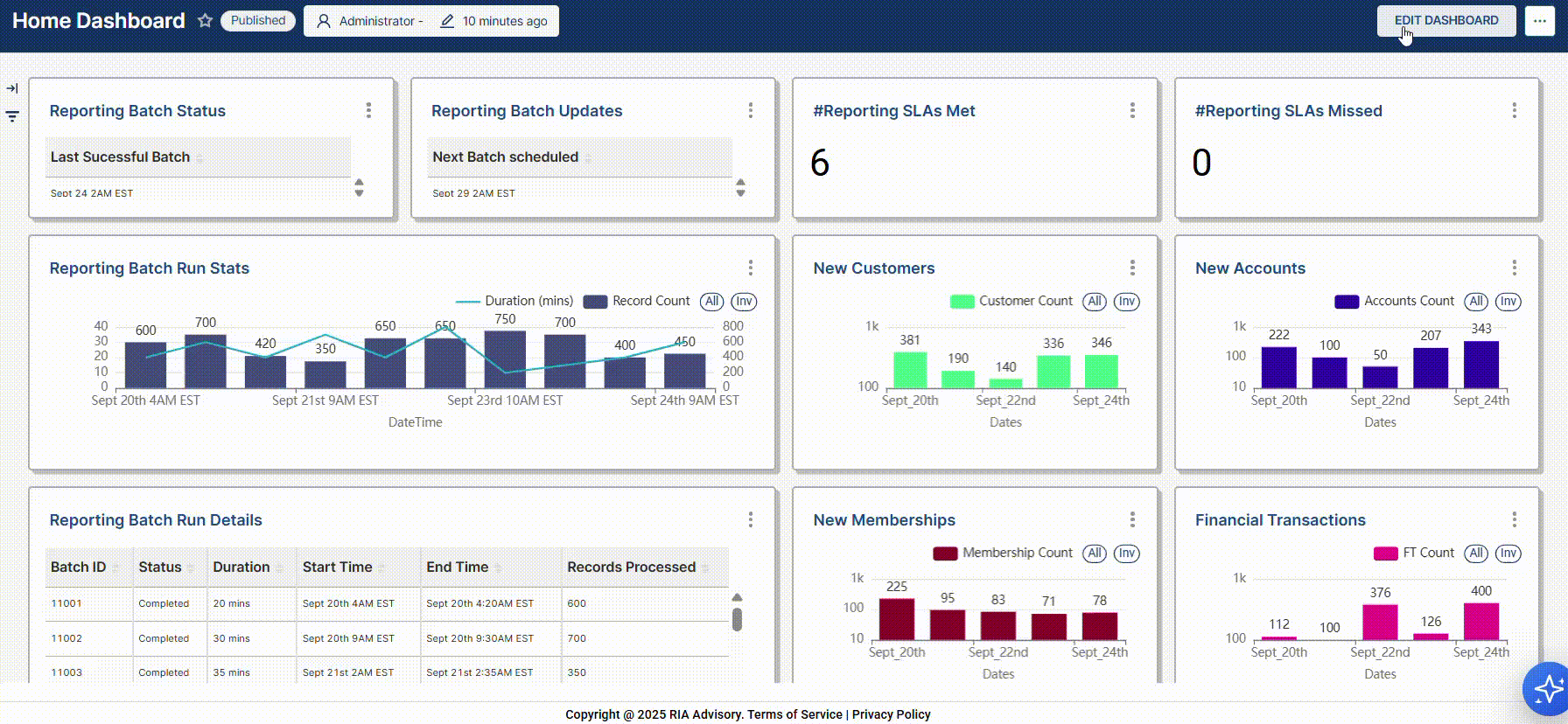
Add a Chart
The Charts tab displays all charts accessible to your account. You can filter or sort the list to make searching easier.
To create a new chart, click the + CREATE A NEW CHART link. This will take you to the Report - Charts module.
To add a chart to your dashboard, drag it to the dashboard.
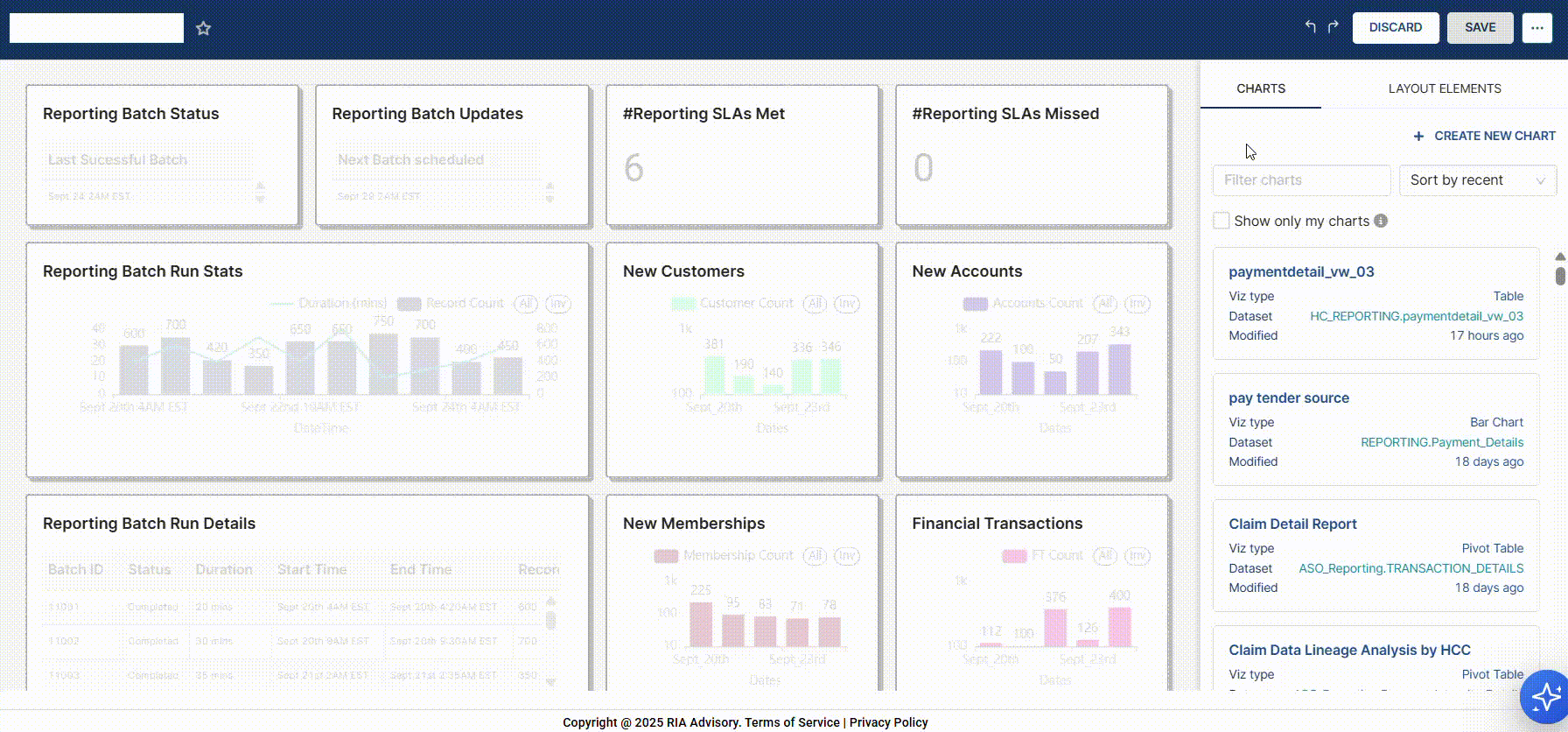
Add a layout element
You can also add the following elements to your dashboard:
- Tabs
- Row
- Column
- Header
- Text/Markdown
- Divider
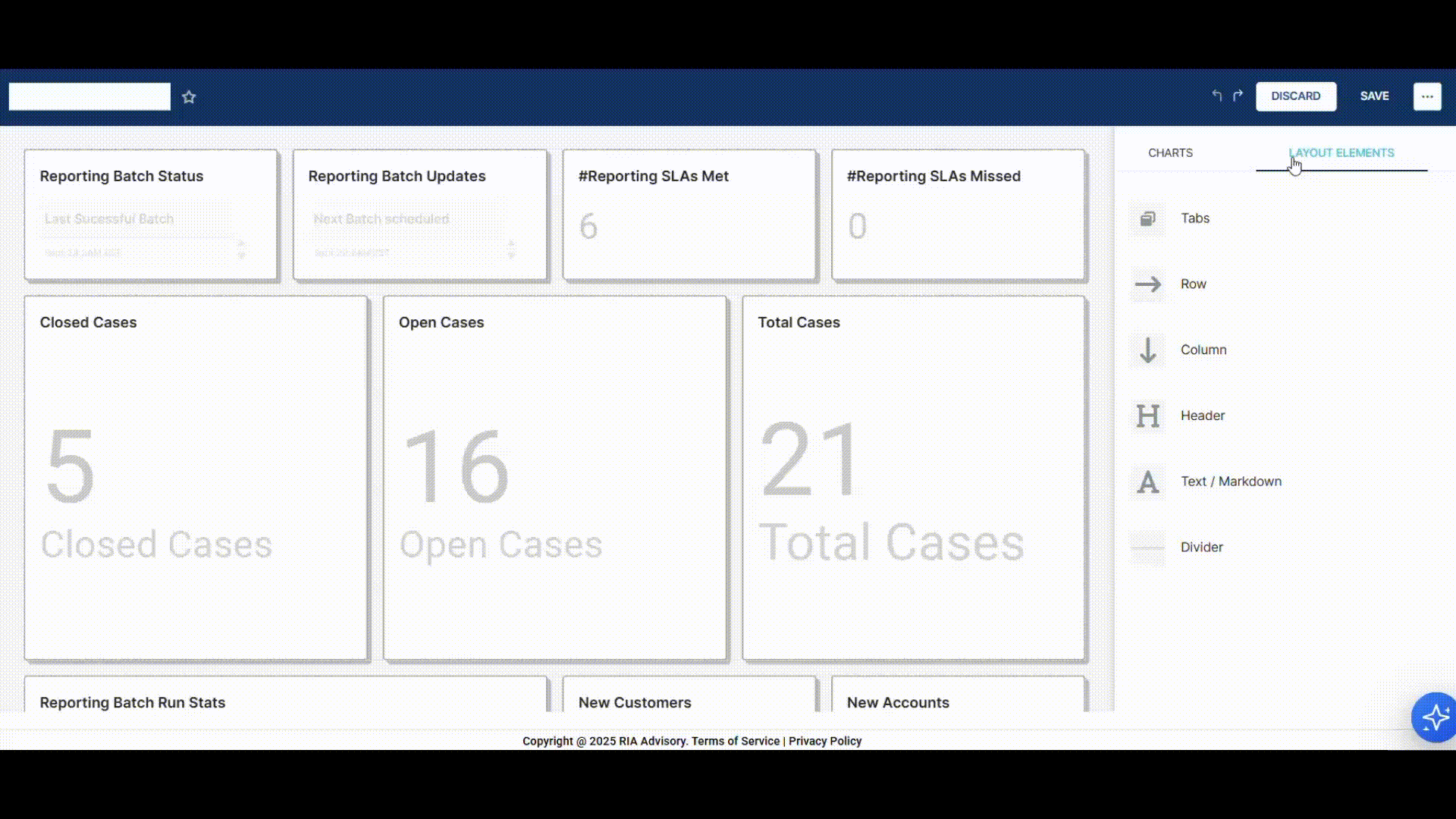
Other options
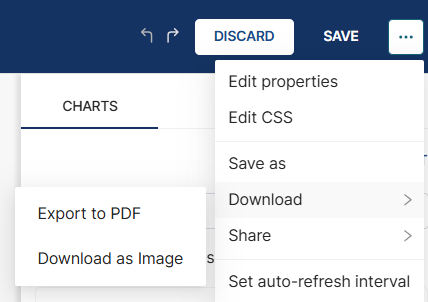
Dashboard properties
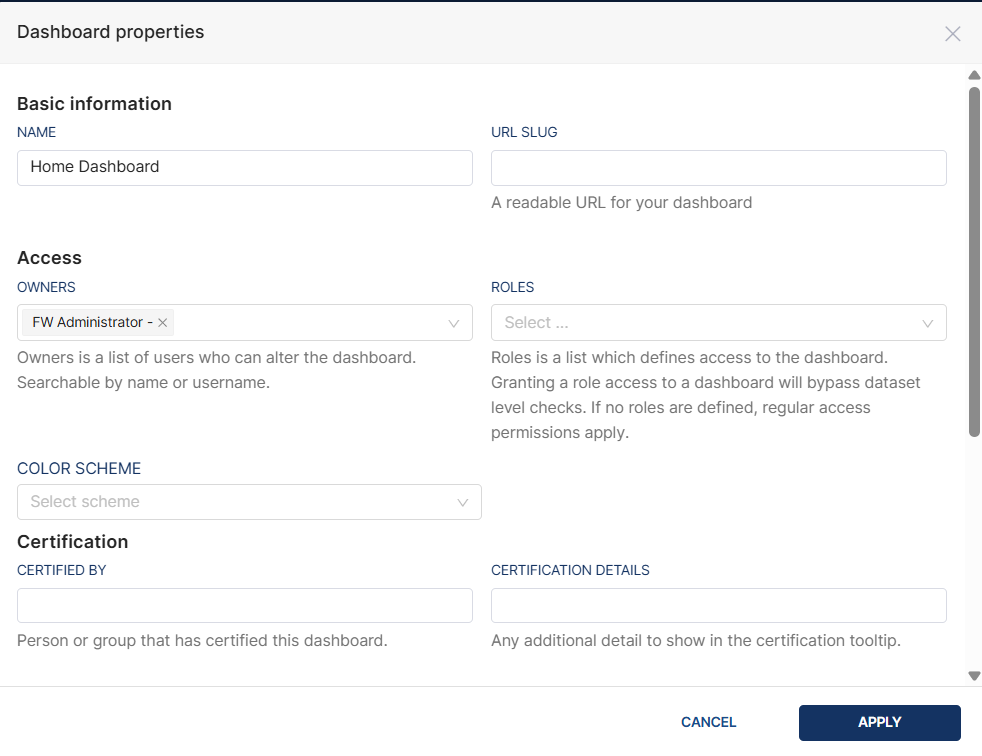
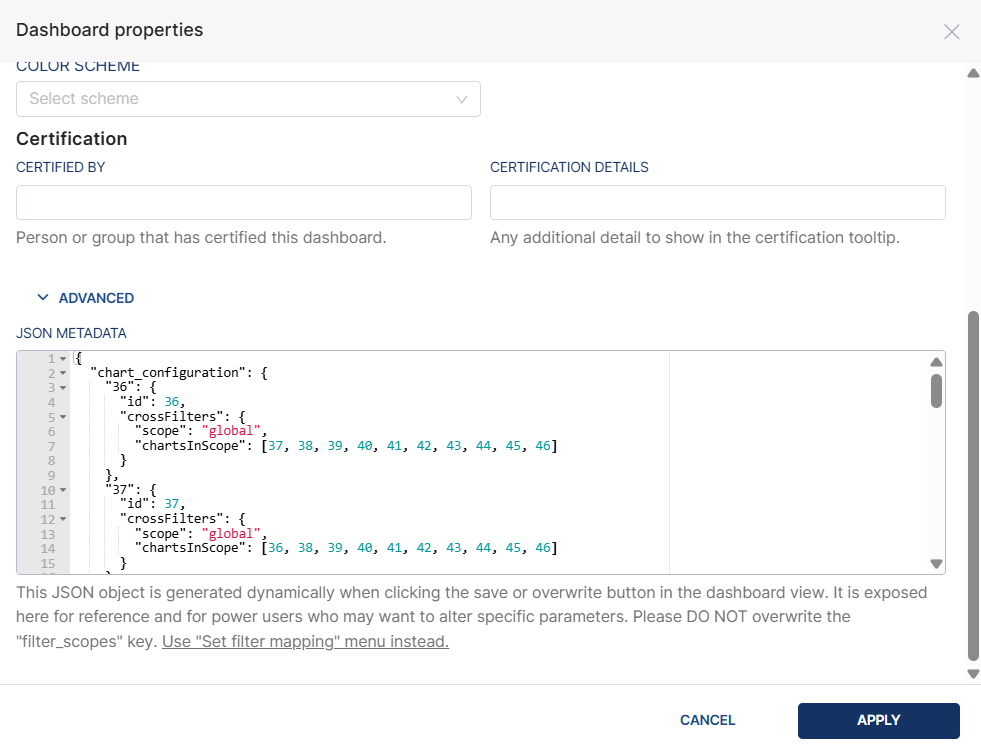
CSS
You can customize the appearance of your dashboard by modifying the CSS properties. The RDA includes a CSS editor that allows you to change various design elements, such as colors and fonts, to create a more personalized dashboard aligned with your business needs.
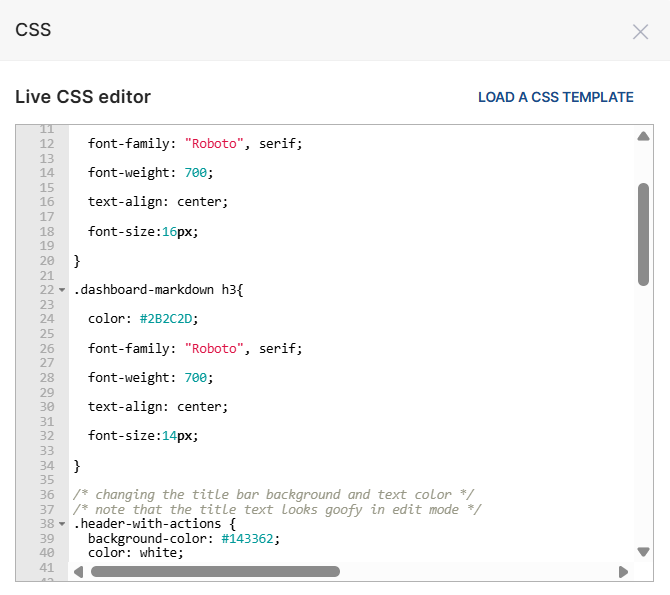
Other dashboard option
Save as
After modifying your dashboard, you can choose to save it as a new dashboard or overwrite the current one.
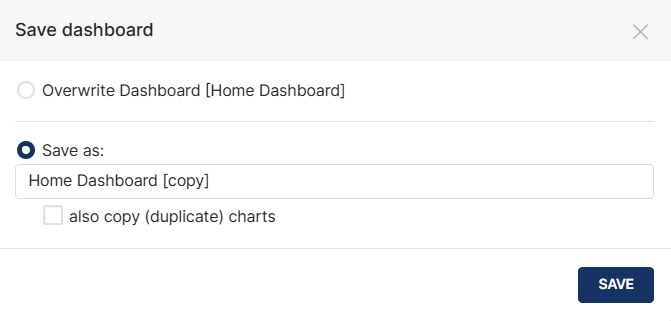
Download
You can download the modified dashboard as either a new image or a PDF file.
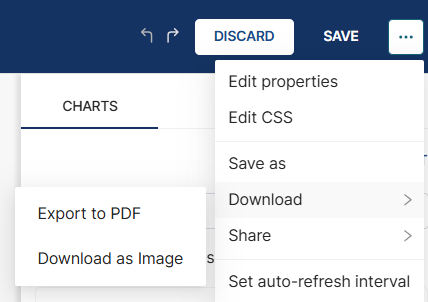
Share
The modified dashboard can be shared in two ways:
- by copying the link to the clipboard or
- by sending the link via email.
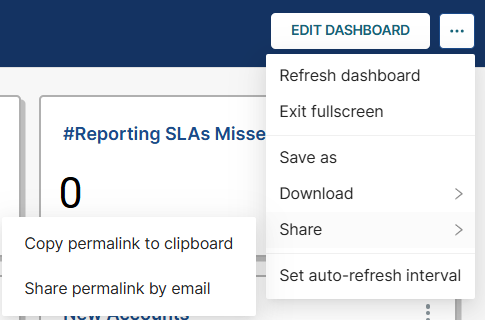
Set auto-refresh interval
The set auto-refresh interval feature allows you to define how often data on the dashboard or screen automatically updates without manual refresh. You can choose any time in the dropdown list.
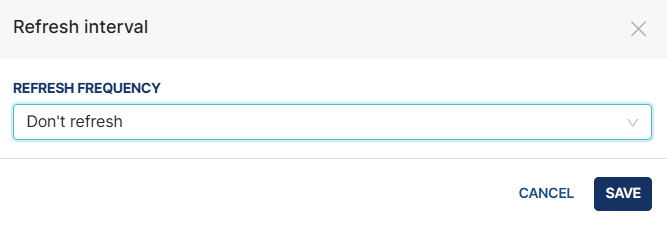
You can also create a customized time frequency by specifying the hour, minute, or second.