Security
The Security settings module provides the administrator user access and permissions through Users Settings, allowing them to manage user accounts.
Users Settings
The User Settings module allows administrators to manage user accounts, including creating, modifying and deleting users.
To access the User Settings page, navigate to Settings > Security > User Maintenance.
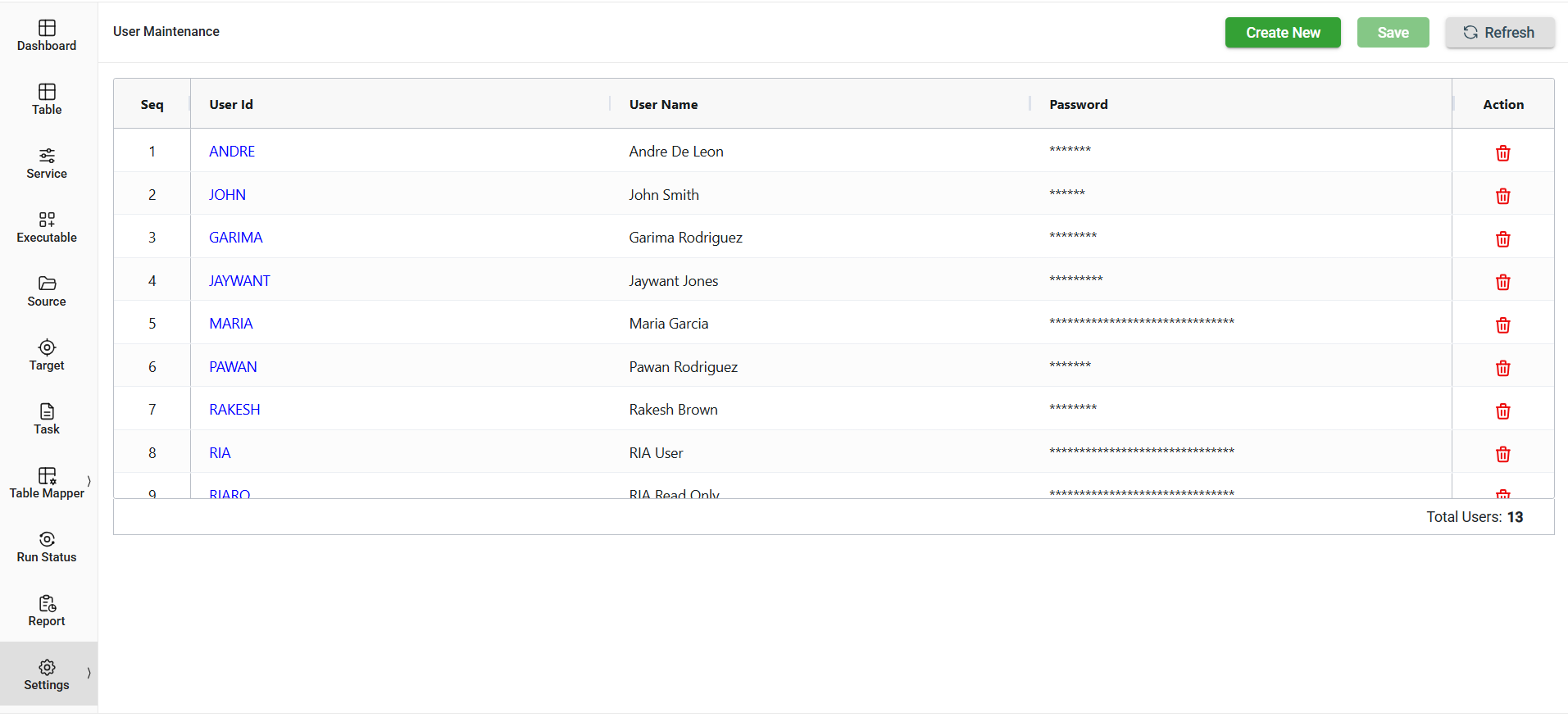
| Field | Description |
|---|---|
| Sequence | Displays the sequence number of the user. |
| User Id | Unique identifier assigned to a user. |
| User Name | Full name of the user associated with the user id. |
| Password | Displays the masked password of the user. |
| Action | Displays |
Add a user
To create a new user, follow these steps:
-
Click Create New button.
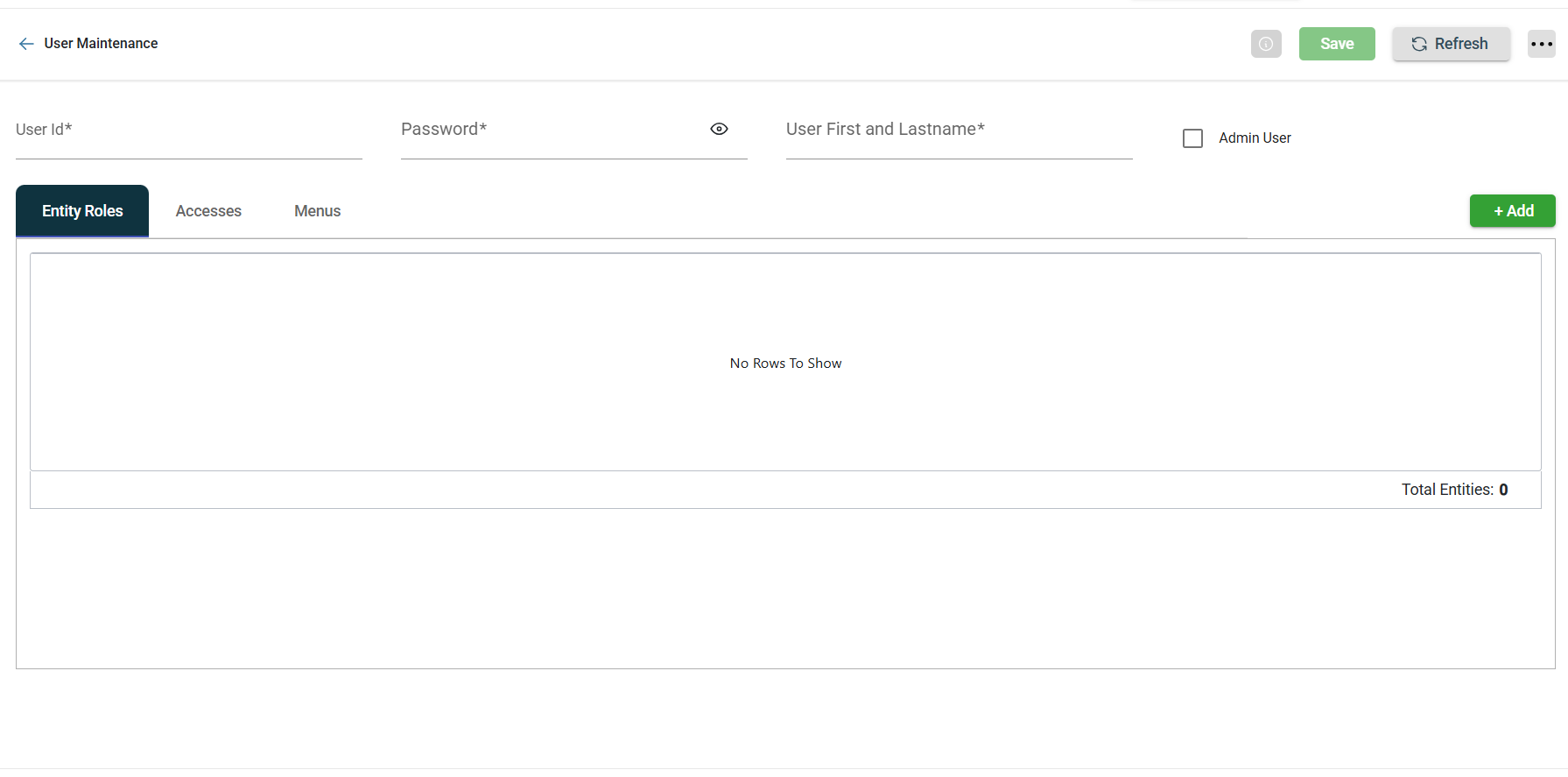
-
Enter valid values in the following fields:
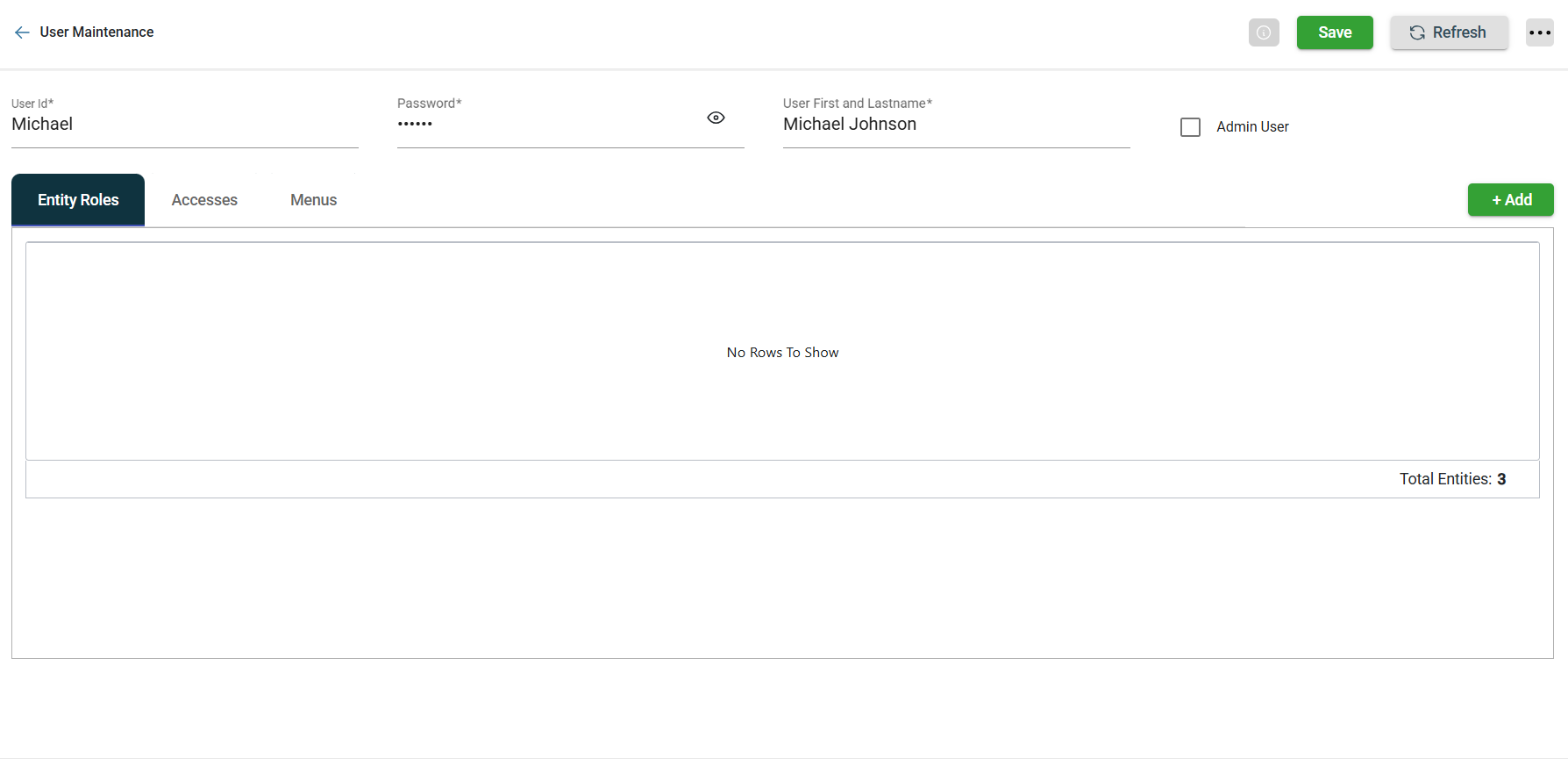
- User Id
- Password
- User First and Lastname
-
Click Save.
Modify a user
The Users Settings module allows you to update the details of an existing user. To make modifications, select the user id from the list and change the values in the fields as needed.
Delete a user
To delete a user, follow these steps:
-
Click
of the user you wish to delete.
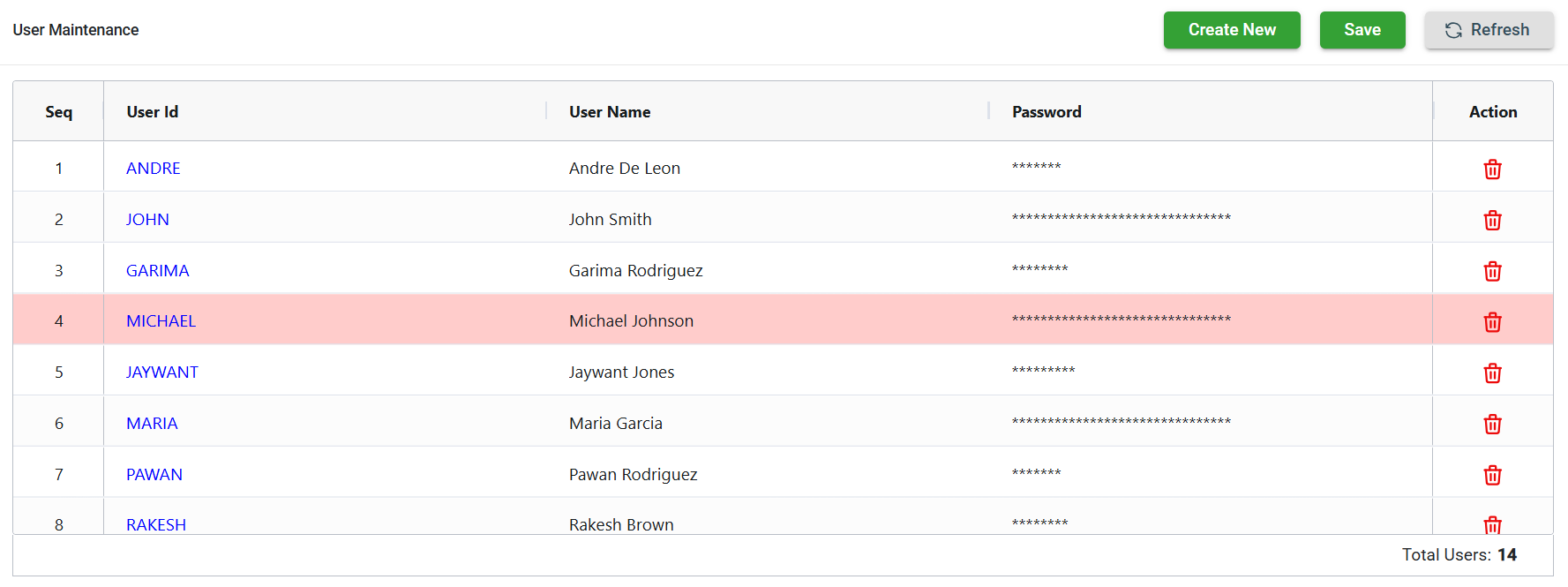
-
Click Save. Once saved, the role in the red highlight will be deleted.
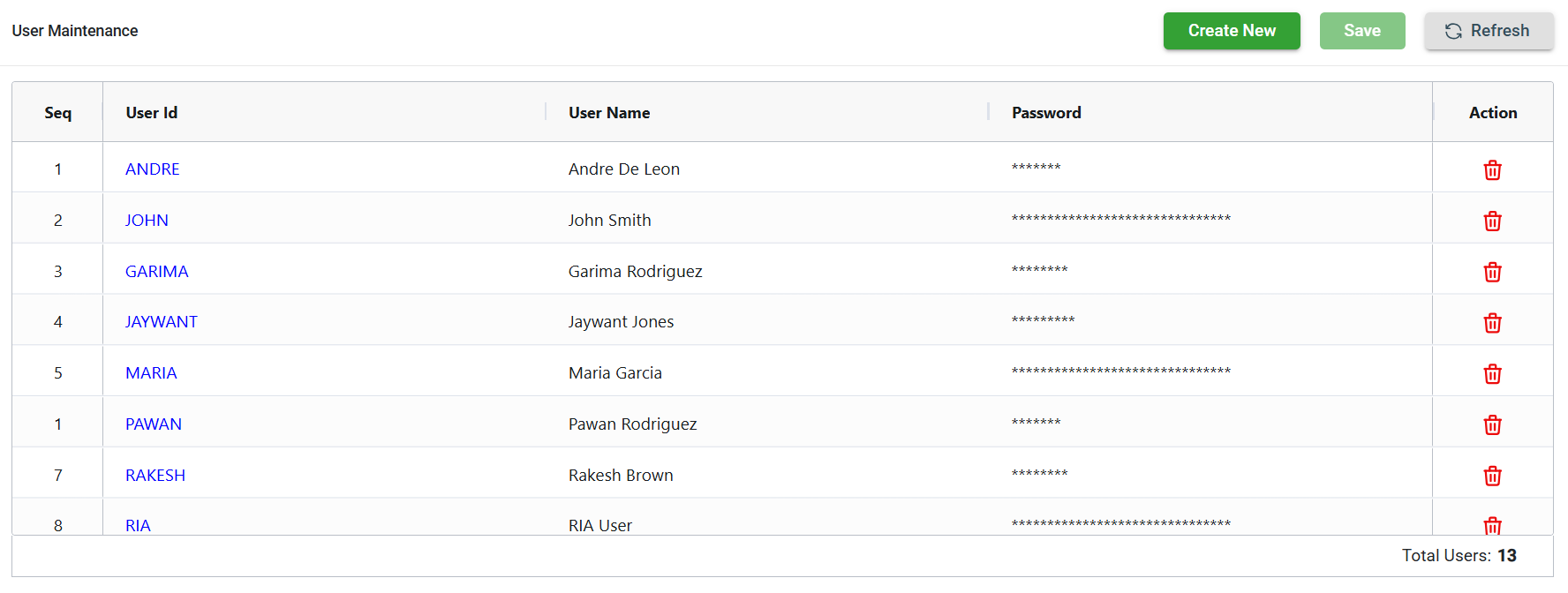
Filter and Sort
The Users Settings includes a Filter feature that allows you to filter the list of users by providing a keyword or the full name of the user. The user that matches the provided keyword or name will be displayed on the screen.
To filter the users, click on .png) on the required column.
on the required column.
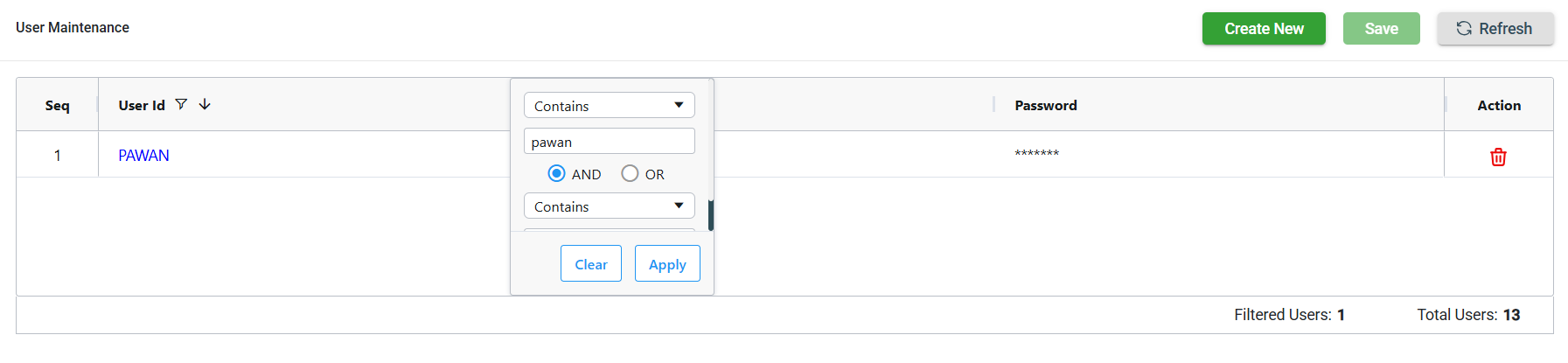
| Filter Criteria | Description |
|---|---|
| Contains | Returns all users that contain the specified keyword. |
| Does not contain | Excludes users that contain the specified keyword. |
| Equals | Returns all the users that match the specified keyword. |
| Does not equal | Returns all the users that does not match the specified keyword. |
| Begins with | Returns all the users whose names start with the specified keyword. |
| Ends with | Returns all the users whose names end with the specified keyword. |
| Blank | Returns users with no name. |
| Not blank | Returns users with a valid name. |
You can also sort the users in ascending or descending order by clicking on .png) or
or 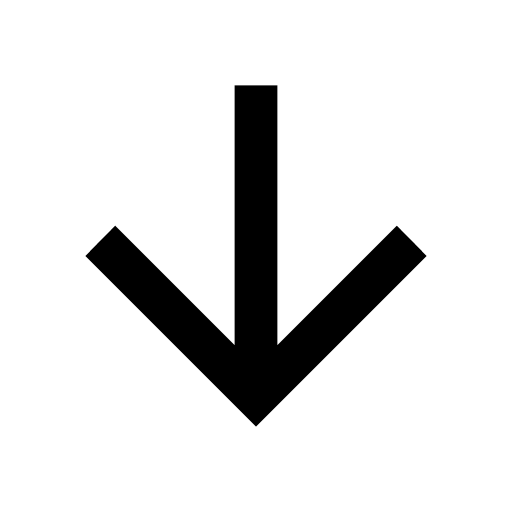 .
.