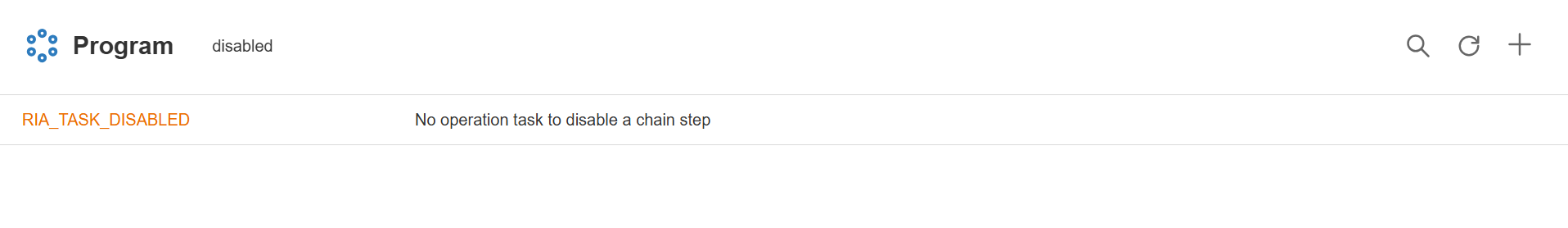Programs
Overview
A program is an object that can be linked to a chain step to be executed when the chain is submitted.
View
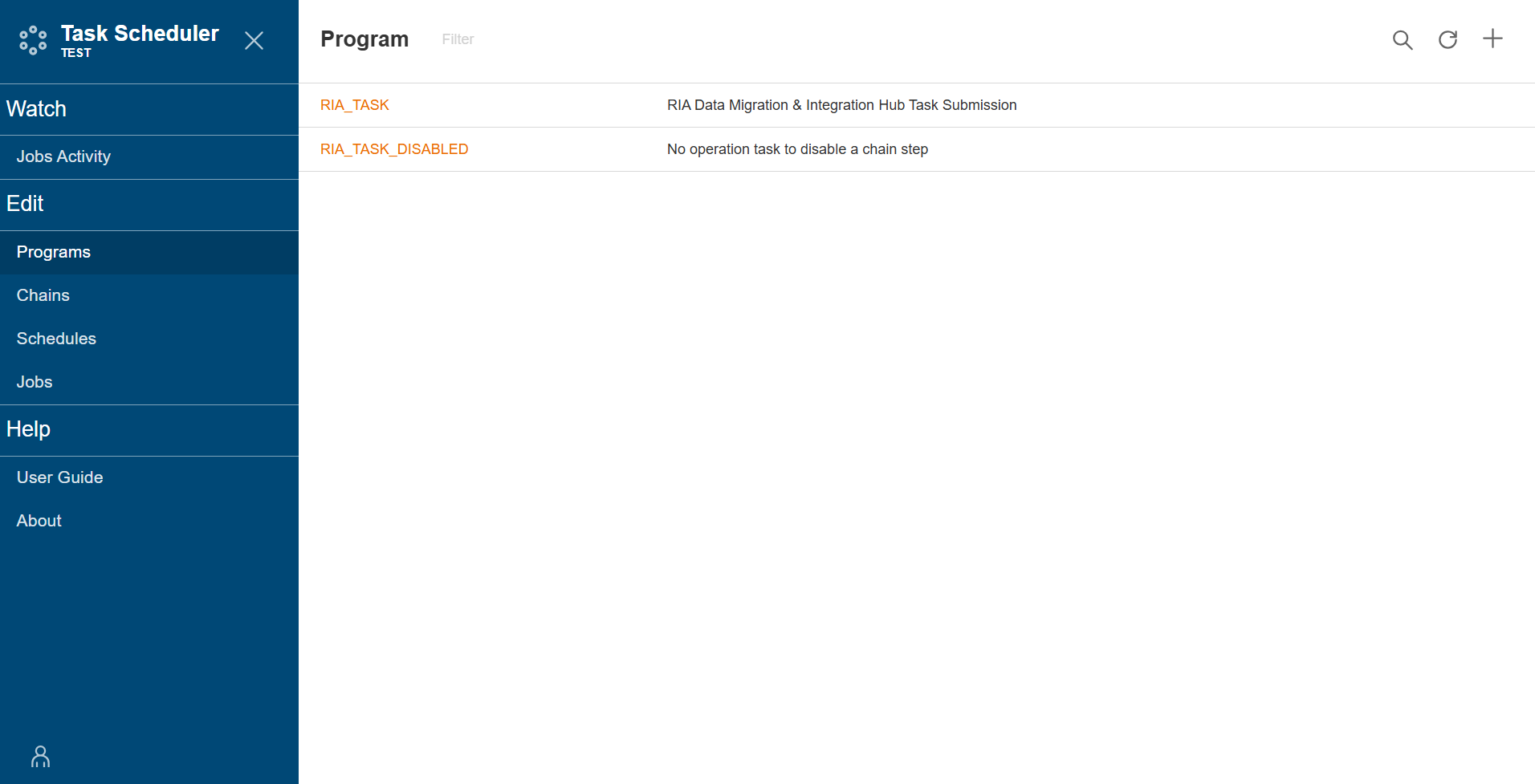
| Field | Description |
|---|---|
| Program Name | Name of the program. The Program Name value link allows you to view the program details. |
| Description | Description of the program. |
| Action | Displays the following icons:
|
Add a program
To create a program, follow these steps:
-
Click the
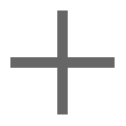 icon.
icon. -
Enter a valid program name in the Name field.
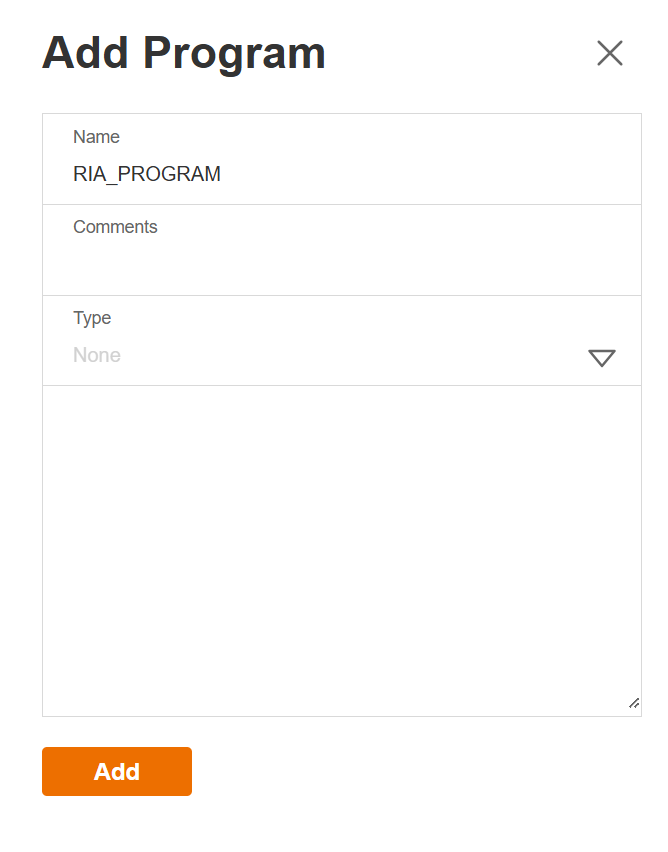
-
Enter a description in the Comments field.
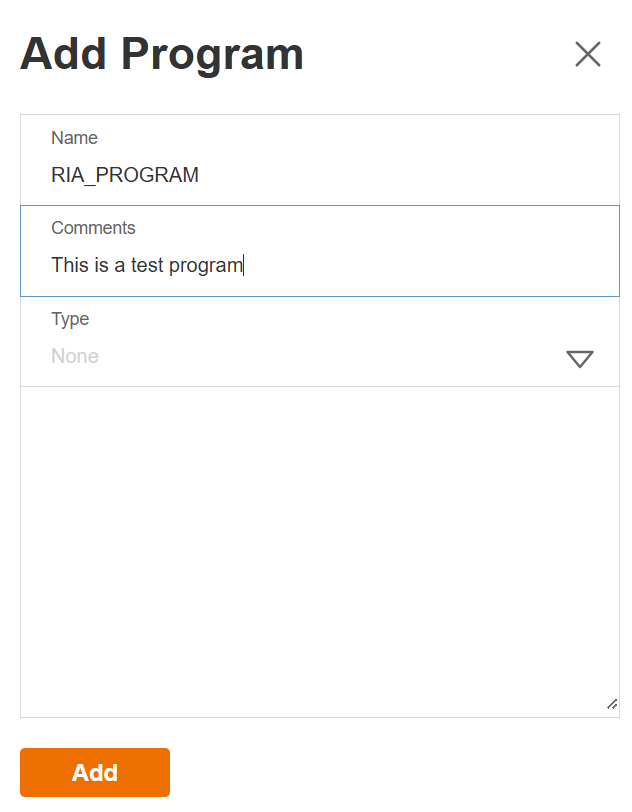
-
Select a program type in the dropdown list.
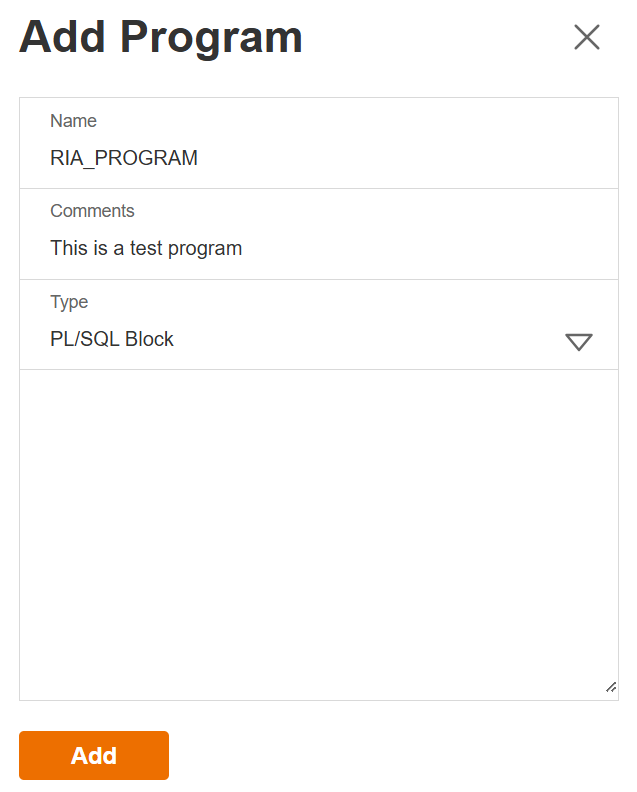
-
Enter a valid PL/SQL block.
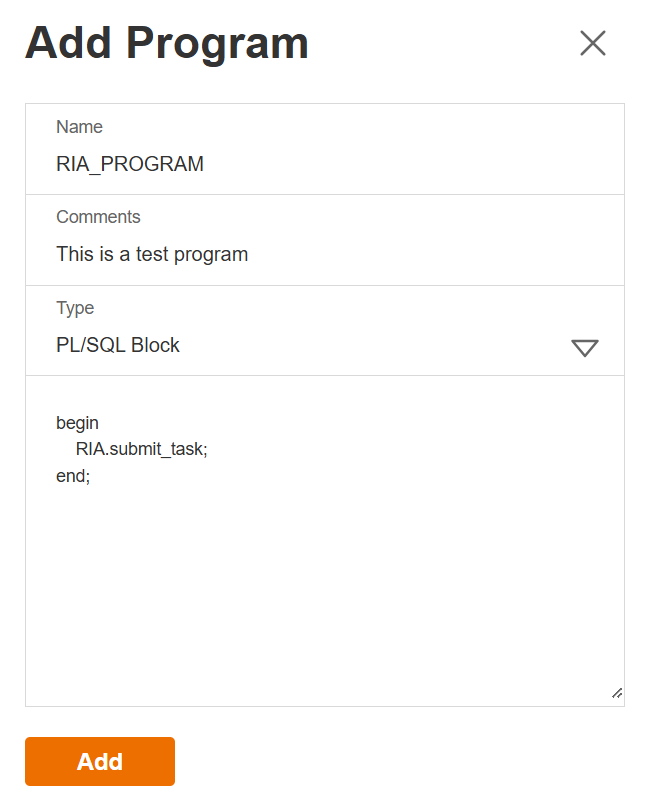
-
Click Add button.
View Program details
Upon clicking a program, the program details are displayed.
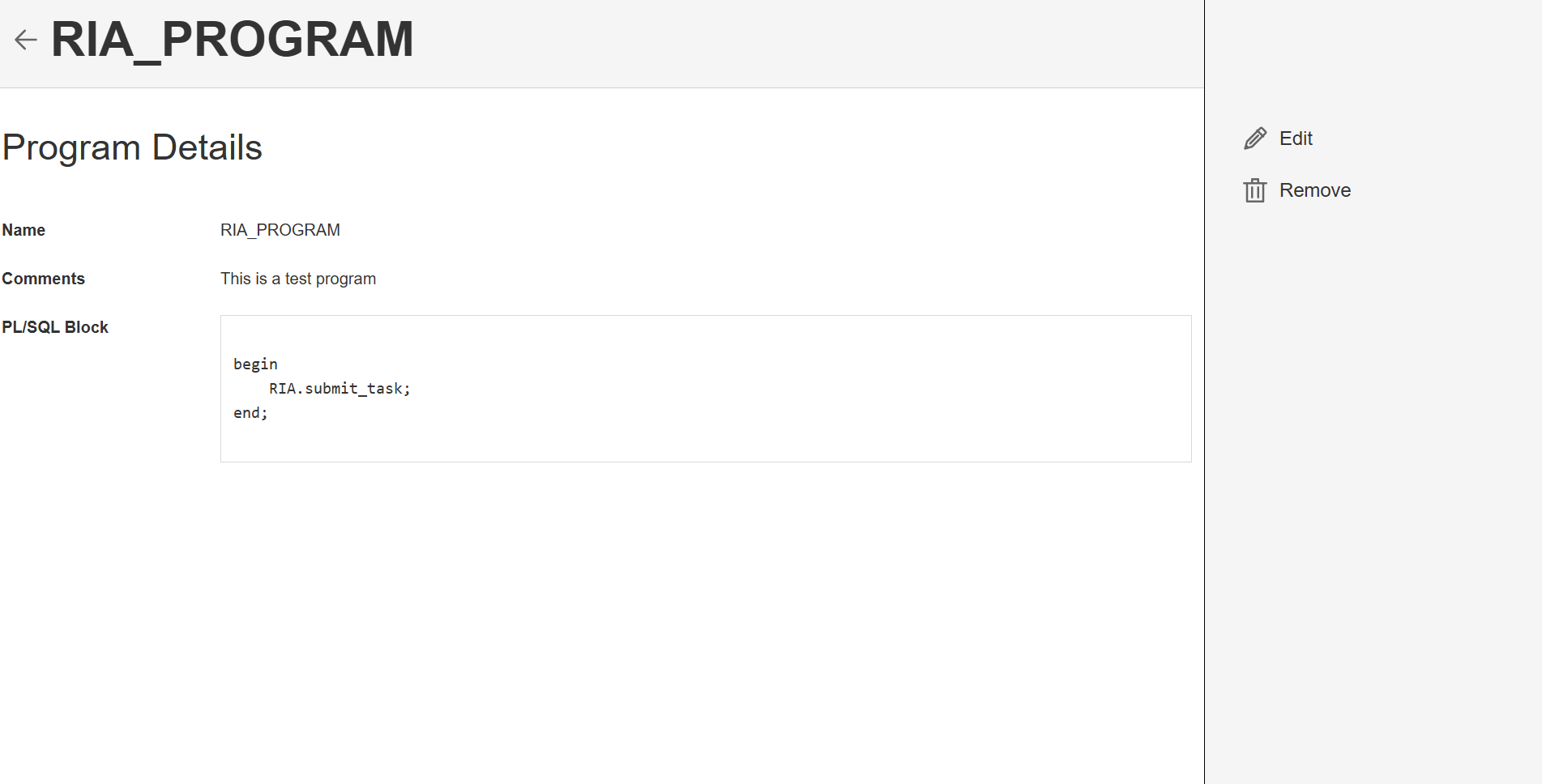
Modify a program
The Programs module allows you to update the details of an existing program. To make modifications, select the program from the list, click Edit, and change the values in the fields as needed.
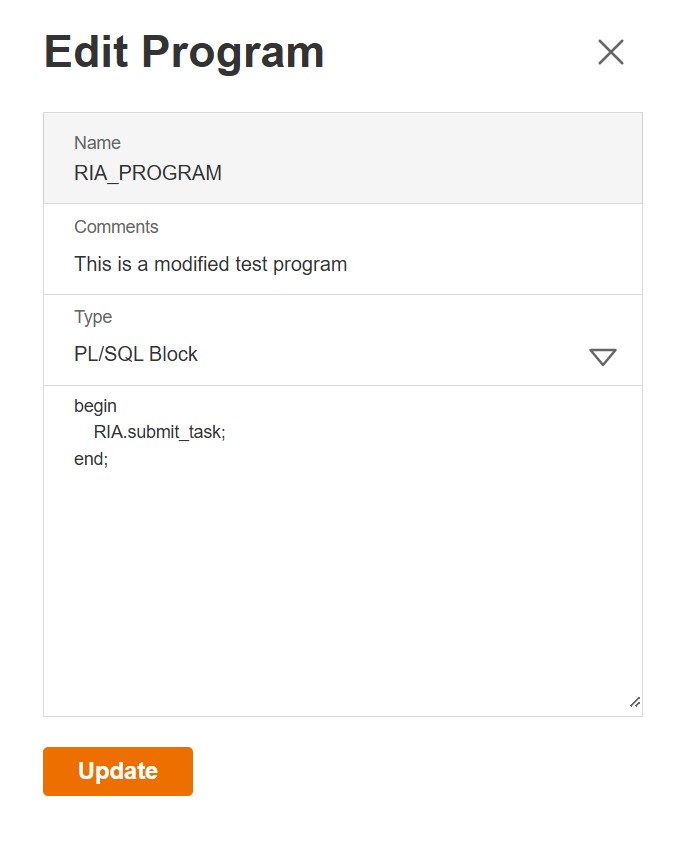
Delete a program
The Programs module allows you to delete a program. To delete a program, select the program from the list, click Remove.
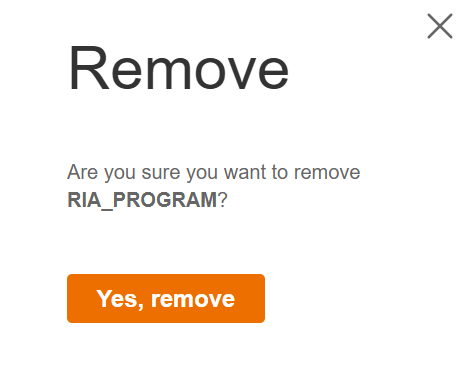
Filter
The Programs module allows you to search for a program by entering a partial or full program name in the Filter textbox.