Architecture
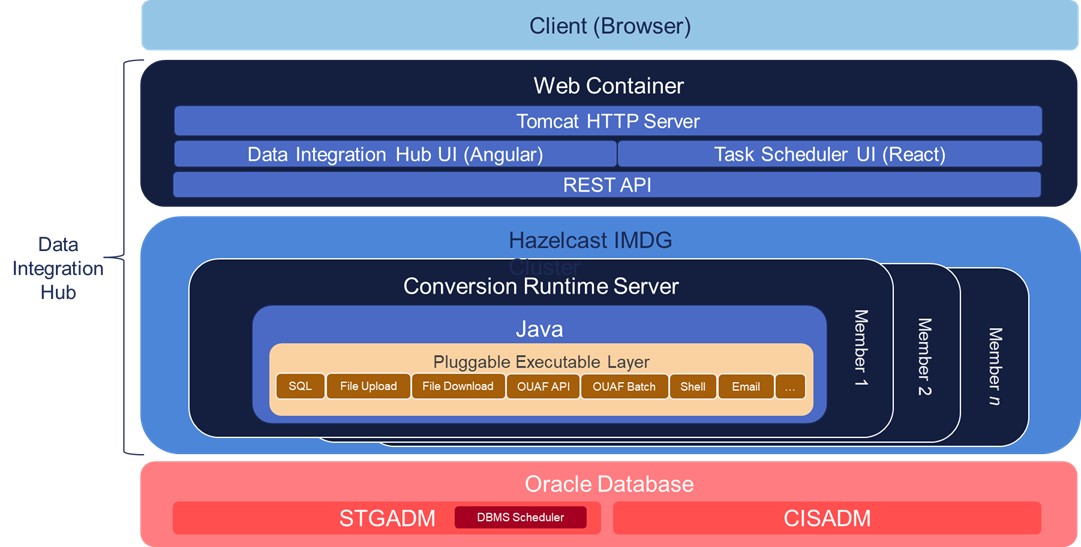
Web application
Data Integration Hub includes a single-page web application, which runs on a Tomcat HTTP container and is accessed through any modern browser (Chrome, Firefox, etc.) The web container hosts an Angular application, which renders the main UI for the tool, and a secondary React based application for the task scheduling integration. The details of this are described further in this guide. The REST API is the gateway to the server for the UI clients to perform the necessary CRUD and validation operations.
Runtime server
The Runtime Server is the component that runs migration jobs. A job consists of tasks and various other configuration elements that specify the mappings and rules for migrating data from one or more source tables to a set of OUAF (e.g. ORMB, C2M, etc.) objects. The tool supports mapping of attributes from source tables directly to target tables, and source tables to OUAF services.
The runtime server is a separate standalone Java process that manages the execution of migration tasks. Tasks can be run in parallel and in multiple threads. To facilitate scaling, the Hazelcast In-Memory Data Grid (IMDG) framework is used. This enables multiple runtime server JVMs to form a cluster so that parallel threads can be submitted to multiple JVMs over potentially many physical servers. At a minimum, a single runtime server JVM is required to run data migration tasks, but the clustering capability can be used to improve throughput when necessary.
Oracle database
The tool runs on Oracle and has its own set of database objects. The schema into which these objects are installed, and to which DIH connects, depends on how DIH is to be used.
Data conversion and migration
An OUAF application typically connects to a schema named “CISADM”, which is the owner of all the OUAF application’s database objects (tables, views, etc.). For data conversions, an additional staging schema, usually named “STGADM”, would also be created as part of the OUAF application installation, to be specifically used as a staging area for the converted data.
In a scenario like this, the DIH database objects would be created in the staging schema (e.g. STGADM) and it would be configured to connect to this schema.
Integration and reconciliation
For inbound and outbound interfaces, or reconciliation reporting, the DIH objects would be installed in a DIH owning schema. This schema can be given any name.
DBMS scheduler
DIH uses the Oracle DBMS Scheduler to manage and run the chains of data migrations tasks.