Process flow
Real-time request
The following diagram illustrates how applications, such as ORMB or Customer Self-service, can request to view or download an invoice PDF in real-time.
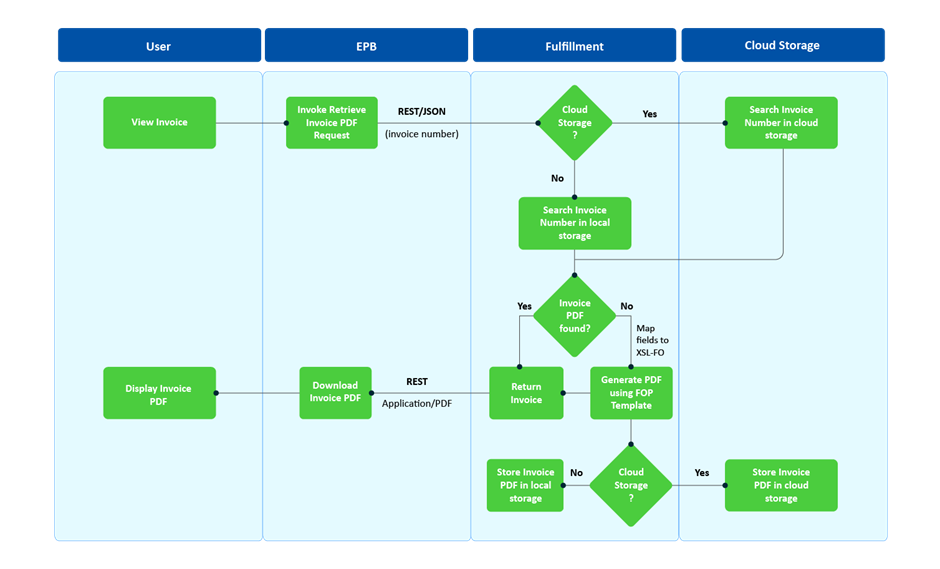
When you request to download the invoice as a PDF, the DF tool will first check if it is set to integrate with a third-party cloud storage. If it is, it will search and retrieve the file from the cloud storage. If not, it will search in the local storage, such as the local database.
If the invoice PDF is found, it will be returned to the calling service, and ORMB/CSS can download and display it to the user. If the PDF is not found, the DF tool will generate the invoice PDF using the FOP template for the given invoice.
Once the PDF is generated, it will be returned to the calling service, and stored in either local storage or cloud storage, depending on the configuration.
Bulk generation
The following diagram illustrates the process flow for bulk PDF generation.
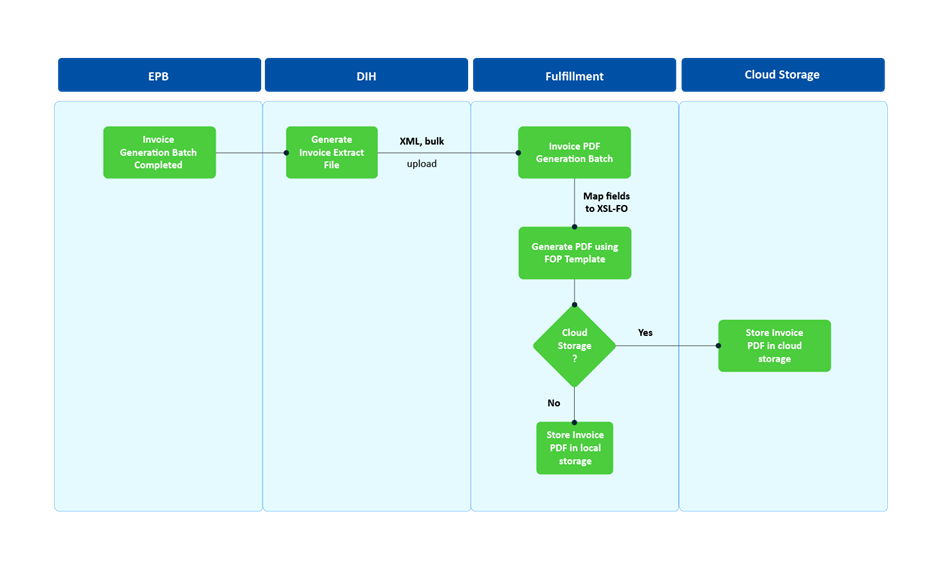
After the Invoice Generation Batch in ORMB is complete, the Invoice Extract Batch process is initiated to create an invoice extract file. This file is then sent to the DF tool. A batch process is used to generate the invoice PDFs using the FOP template, and the invoice PDF is stored in either local storage or cloud storage, depending on the configuration.