Withholding Tax
Overview
Withholding tax is filed on an as-needed basis in accordance with established regulations.
To access the Withholding tax form, navigate to Tax Form.
Submit a withholding tax form
-
Verify that the values in the following fields are correct:
- Tax Identification Number — automatically populated based on the selected TIN.
- Taxpayer Name — automatically populated with the registered name associated with the selected TIN.
-
Click the Add button in the CALCULATION OF WITHHOLDING TAX section. There is no limit to the number of rows.
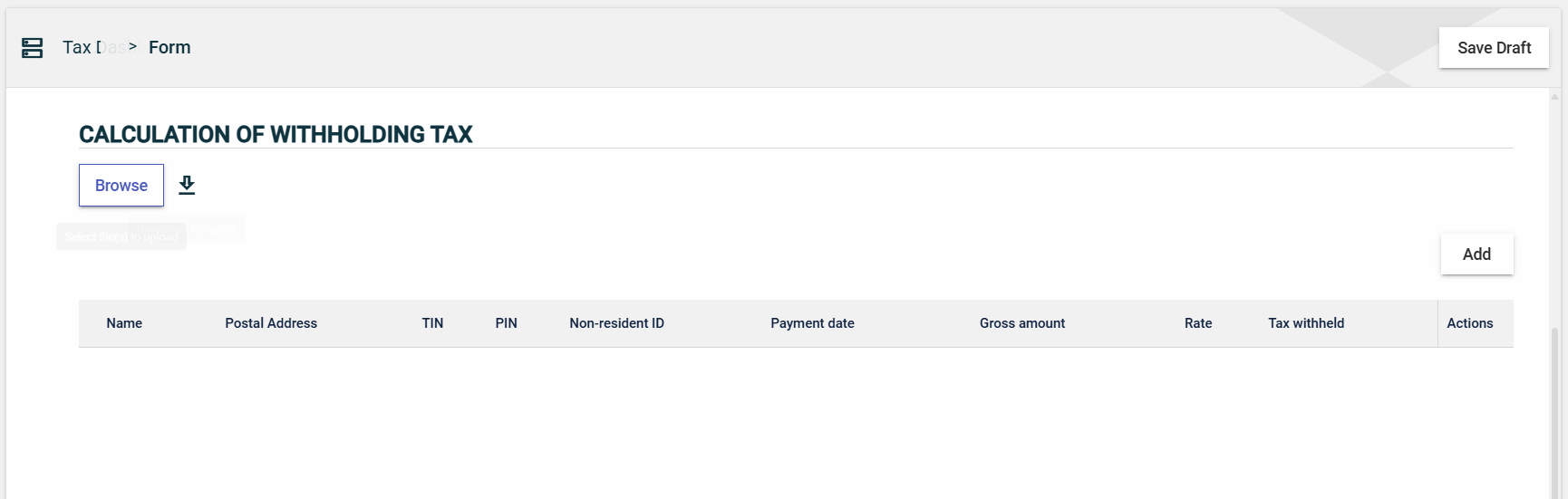
-
An Add Row popup window is displayed.
-
Enter valid values in the following mandatory fields:
- Name
- PIN — If you are a resident, Enter your 13-digit PIN in the PIN field. Otherwise, enter your passport ID number in the Non-resident ID field.
- TIN
- Postal Address
- Non-resident ID — If you are not a resident, enter your passport ID number in the Non-resident ID field. Otherwise, enter your 13-digit PIN in the PIN field.
- Payment date
- Type of withholding
- Gross amount
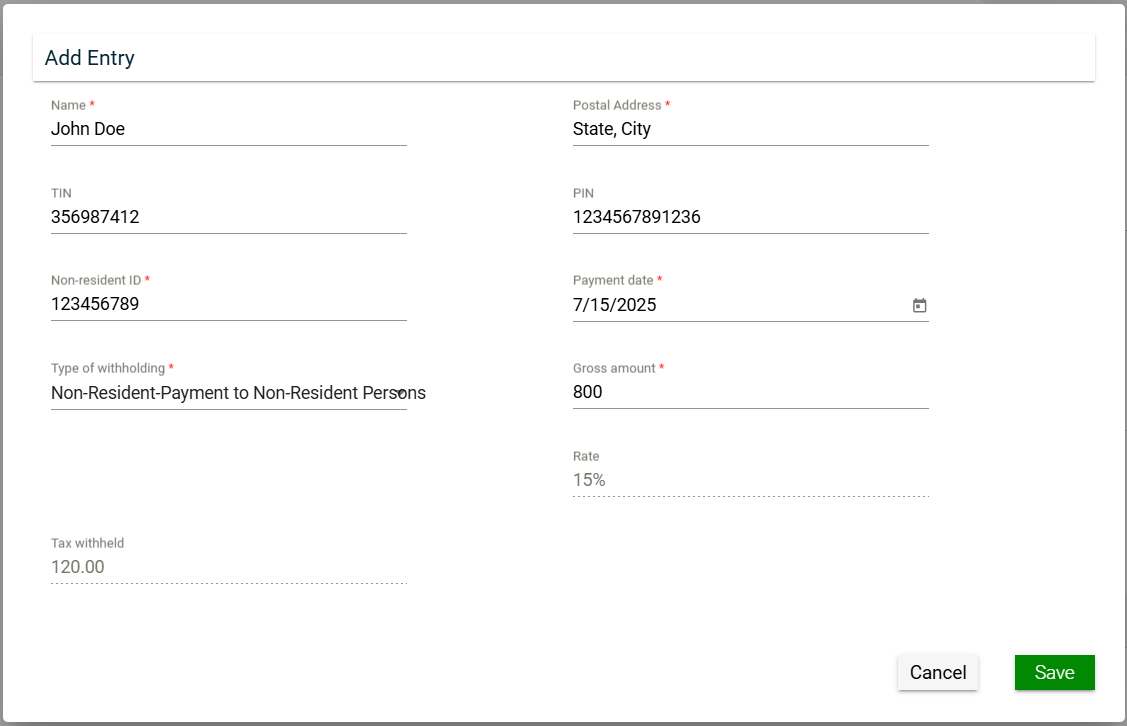
- Click the Save button.
-
Ensure that the Total Tax Withheld field displays the sum of all the values in the Tax withheld column in the CALCULATION OF WITHHOLDING TAX section.
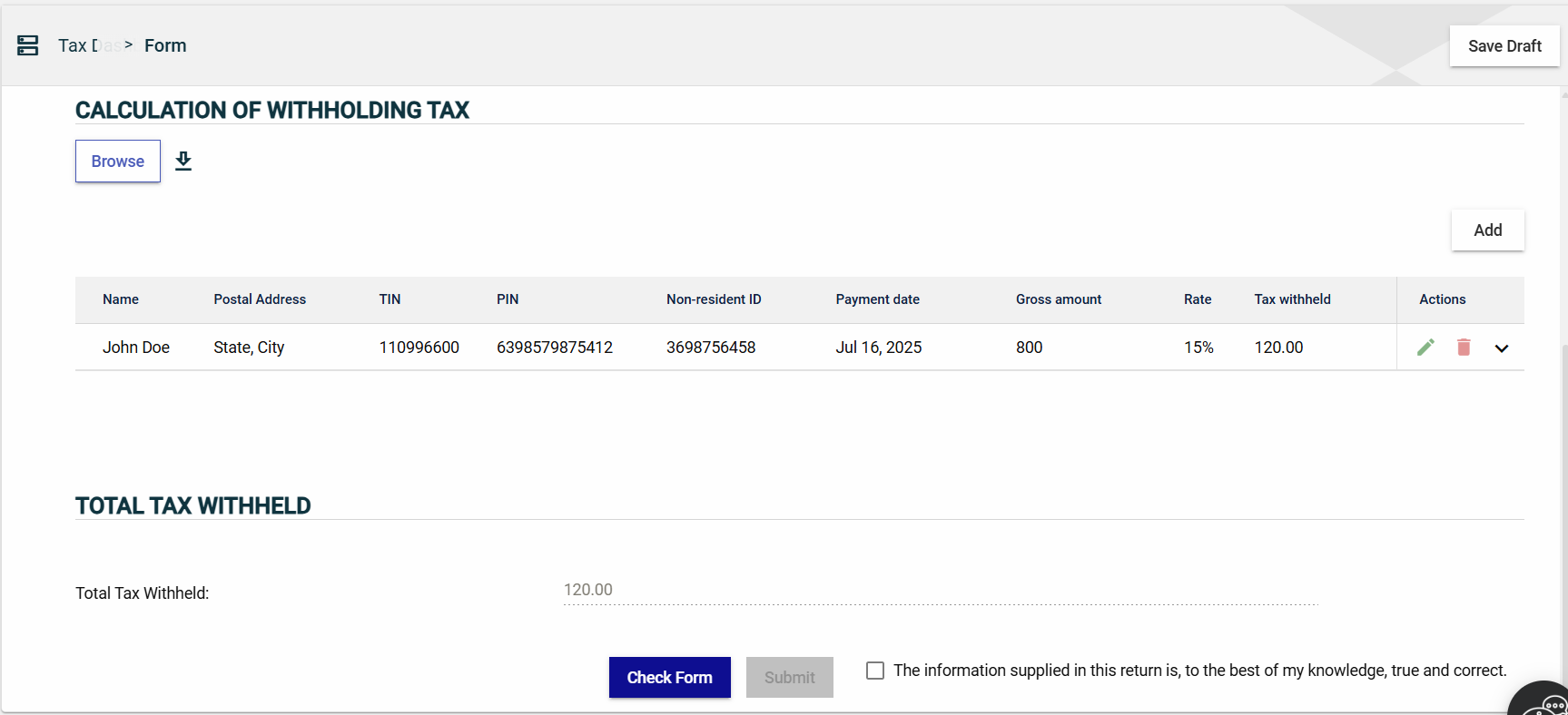
-
Click Check Form to validate the filled-in form.
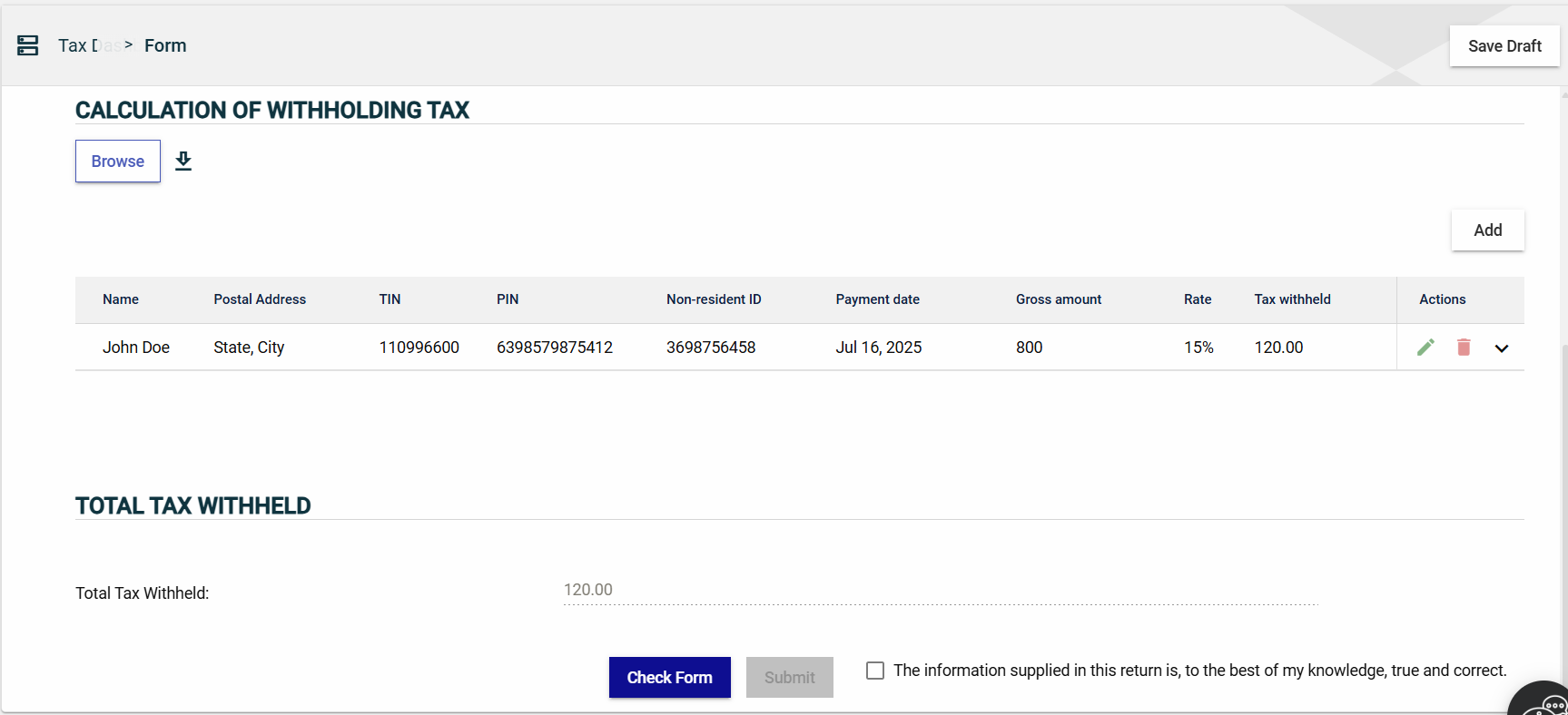
-
Tick the checkbox to confirm that the information you provided is true and correct. Checking the box will enable the Submit button.
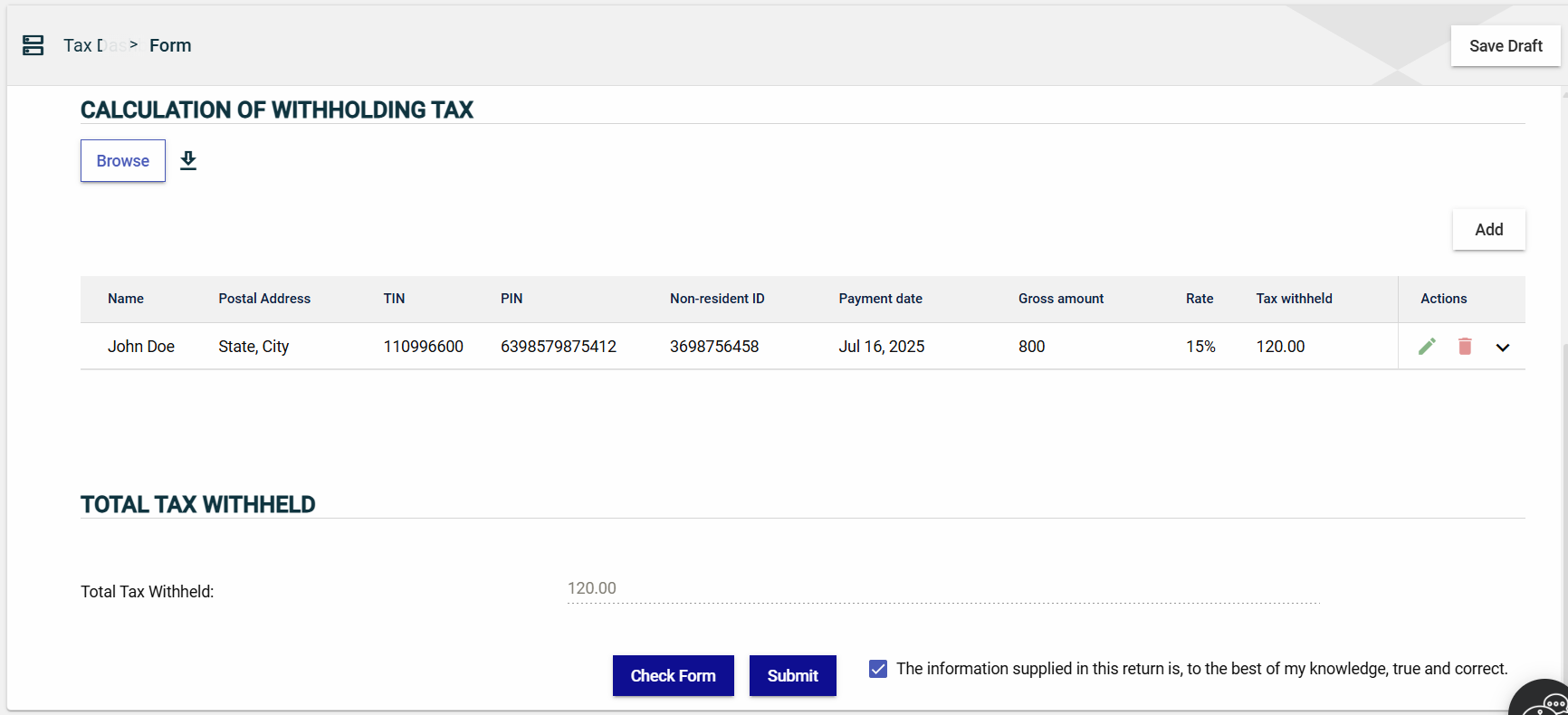
-
Click Submit.
Save a draft
You can now save a draft of the filled-out tax form by clicking the Save Draft button at any time before submitting it.
Pending status.