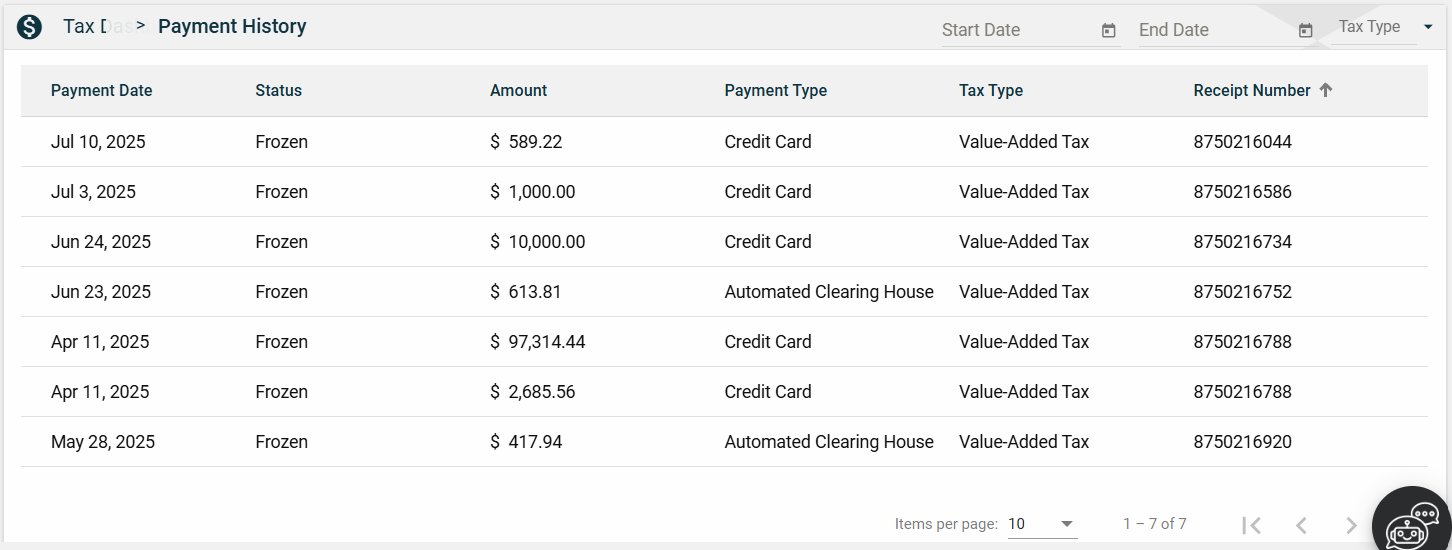Payment History
Overview
The Payment History page provides a comprehensive record of all transactions, including payment amounts, types, and dates. This page enables you to monitor and stay updated on your payments.
To access the Payment History page, navigate to Payment > Payment History.
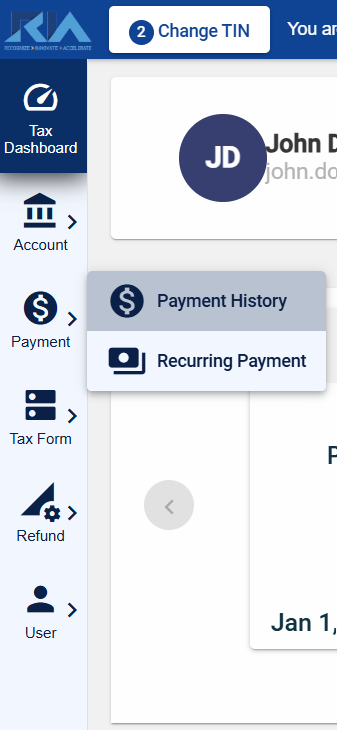
View
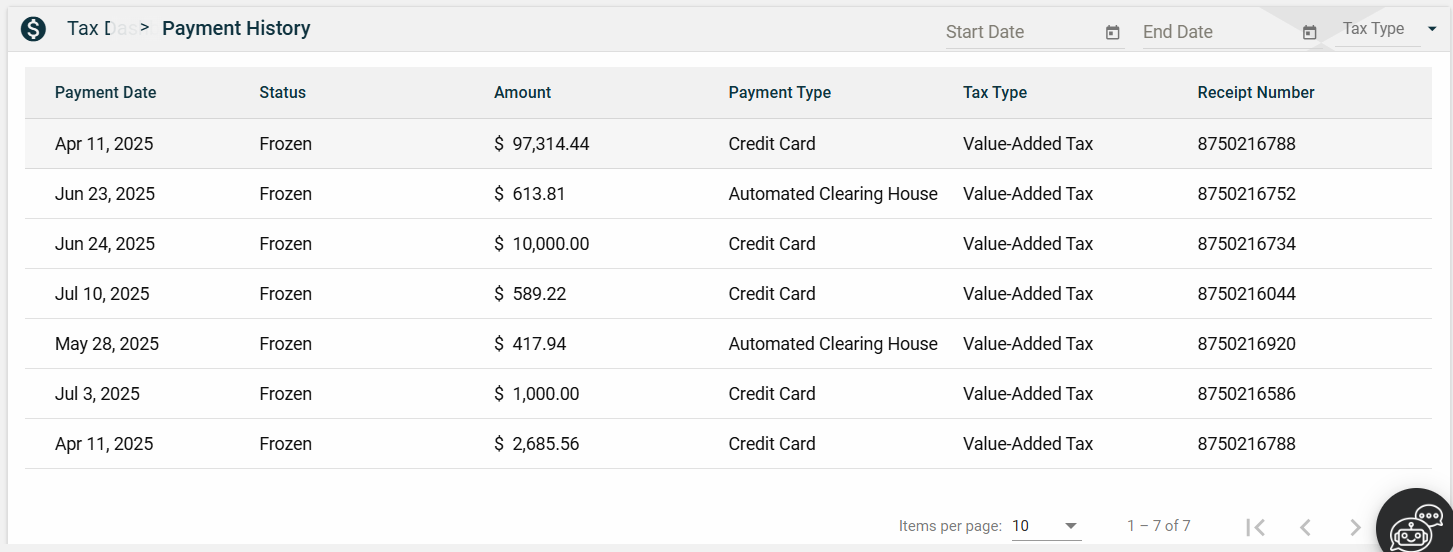
| Field | Description |
|---|---|
| Payment Date | Date when the payment was made. |
| Status |
Status of the payment. The possible values are the following:
|
| Amount | Amount that you have paid. |
| Payment Type |
Mode of payment. The possible values are the following:
|
| Tax Type | Tax type associated with the financial transaction. |
| Receipt Number | Receipt number associated with the financial transaction. |
Filter
The Payment History page allows you to filter transactions by date or tax type.
To filter the items by date, enter a valid date on the Start Date and End Date fields.
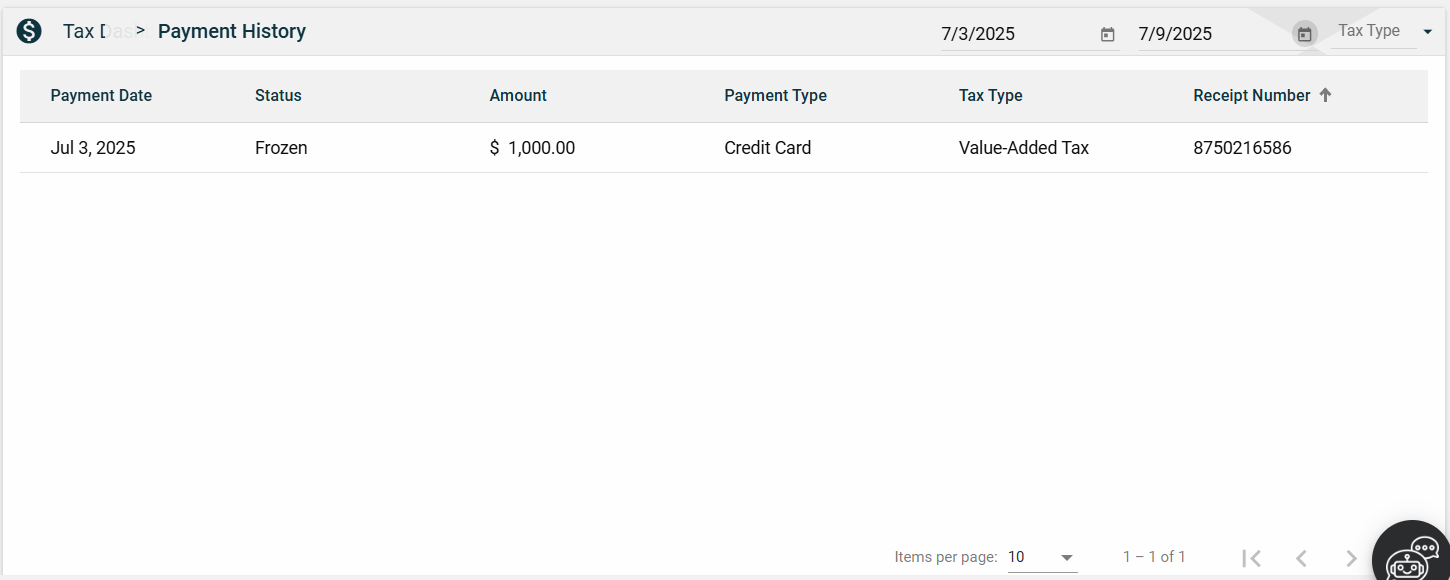
To filter the items by tax role, select one or multiple tax roles in the Tax Type dropdown list.
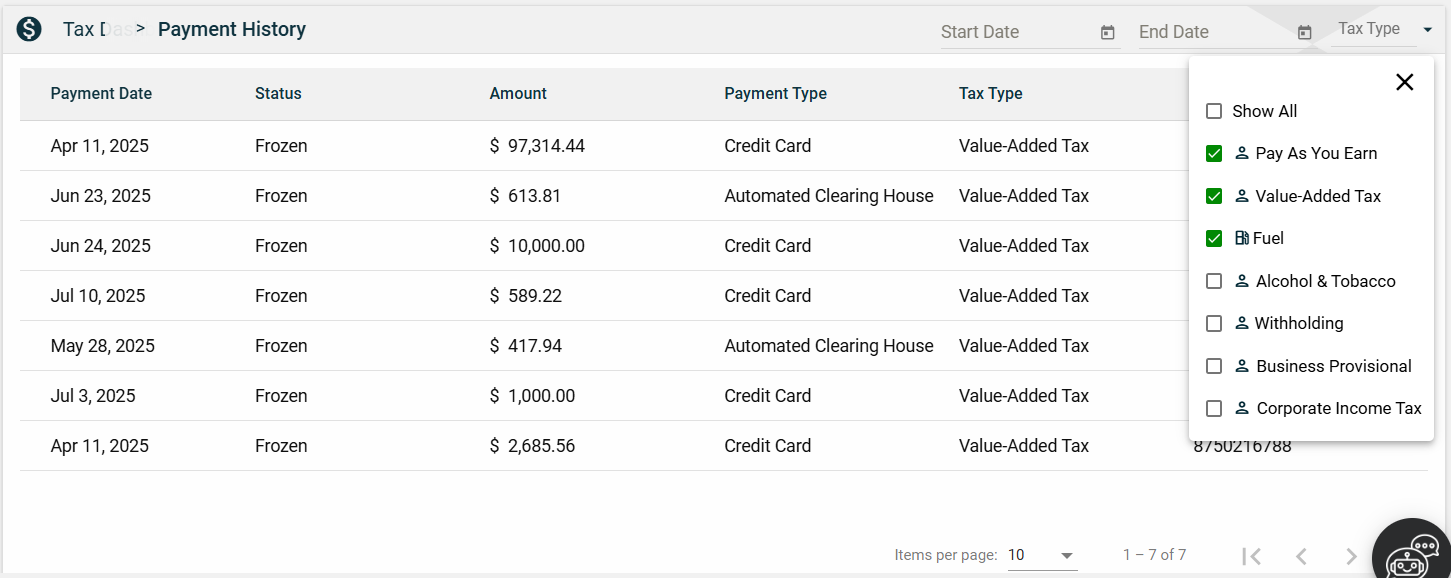
Sort
The Payment History page allows you to sort the following columns:
-
Payment Date
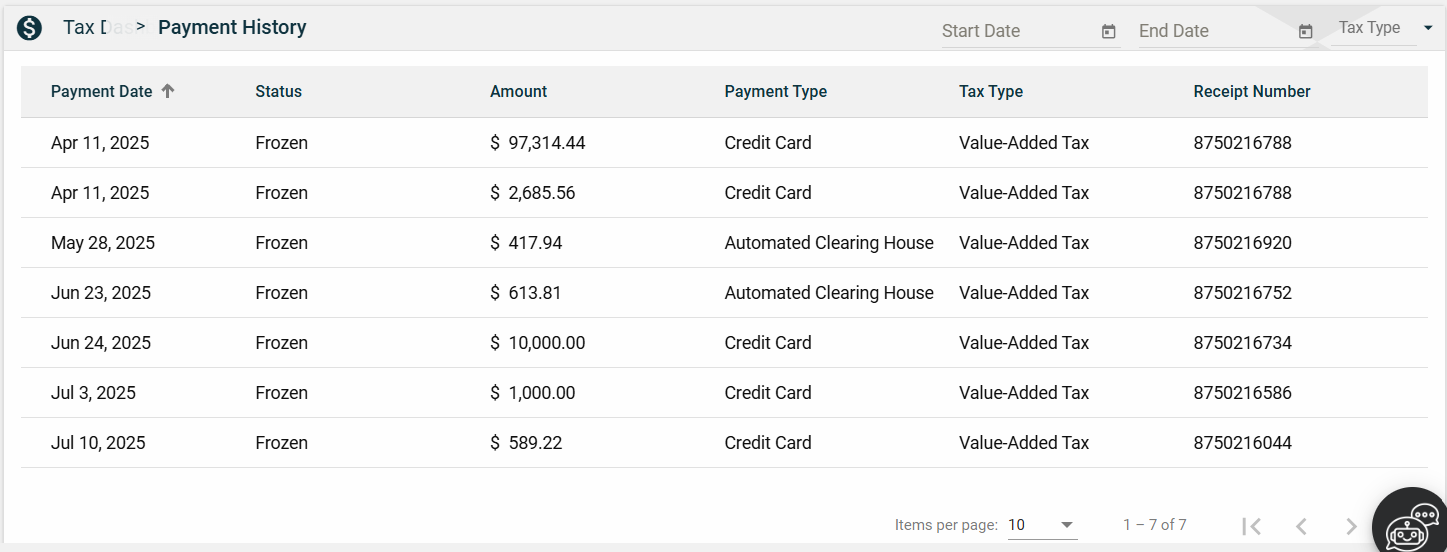
-
Amount
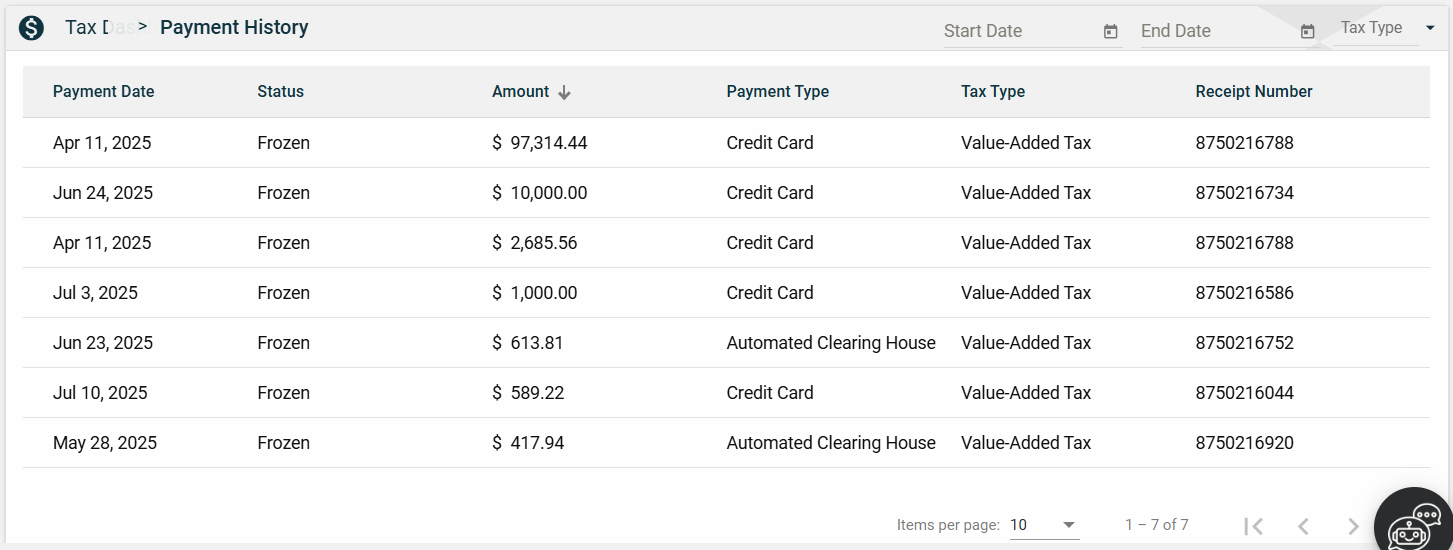
-
Payment Type
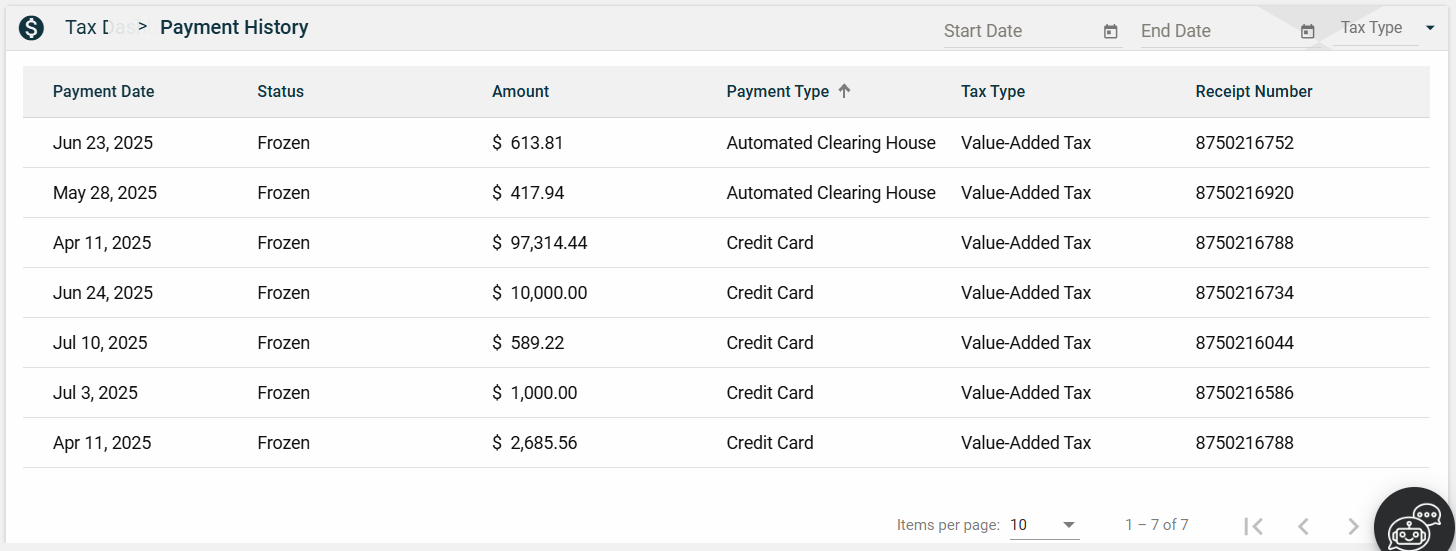
-
Tax Type
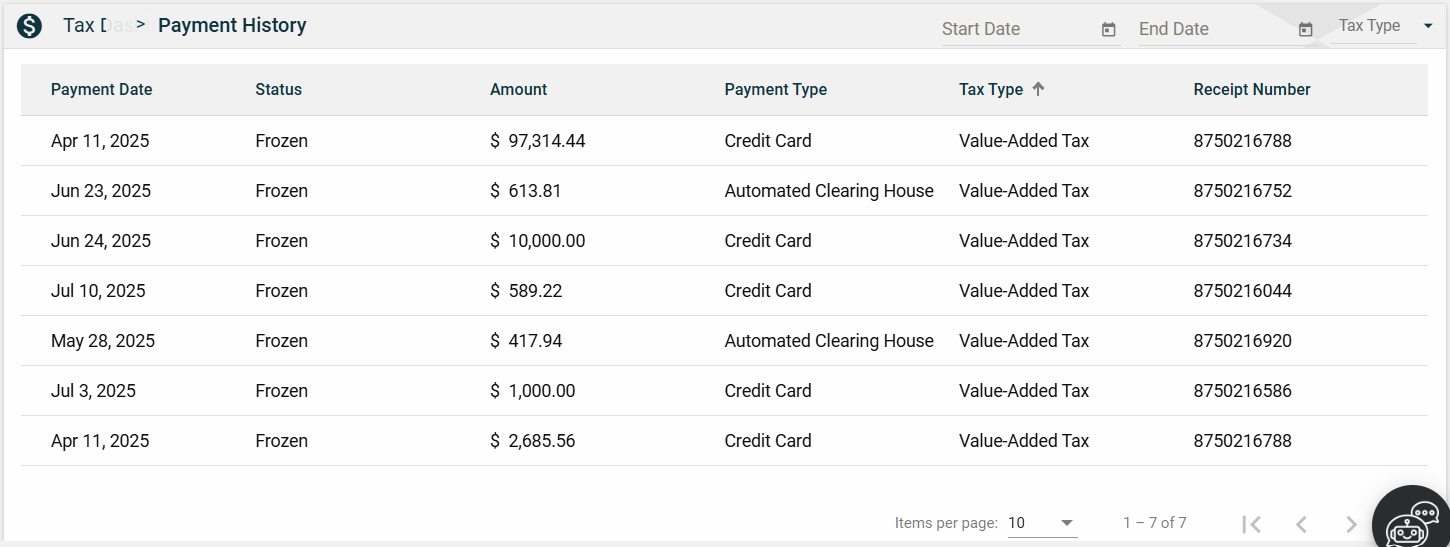
-
Receipt Number