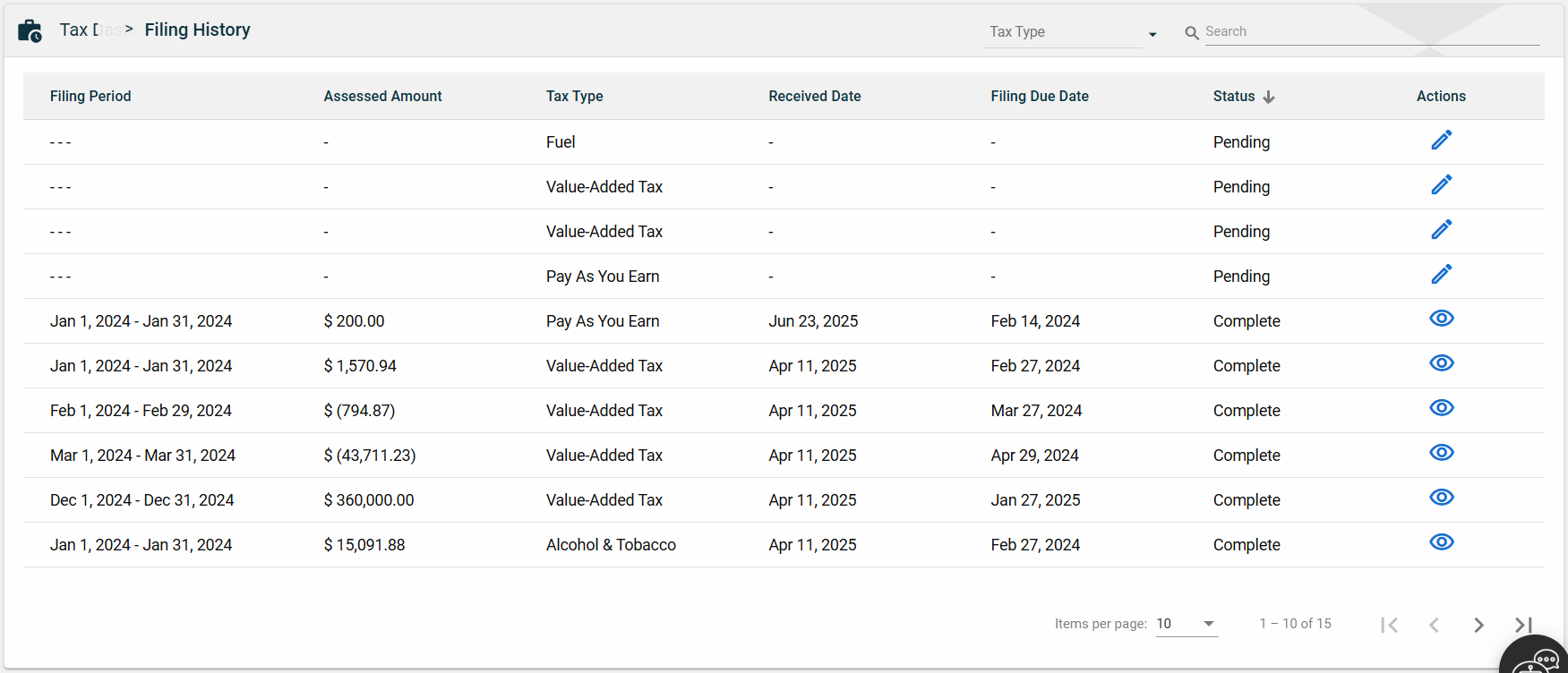Filing History
Overview
The Filing History page provides a detailed overview of all the tax form filings made in your account. This page enables you to keep track of all your Tax Form submissions and ensure that you have a complete record of all submissions, allowing you to stay on top of your tax obligations.
To access the Filing History page, navigate to Account > Filing History.
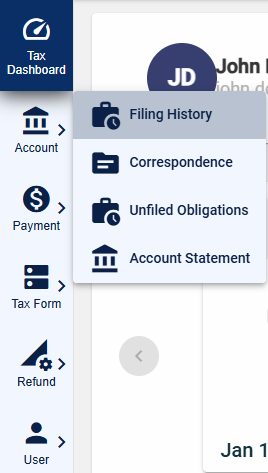
View
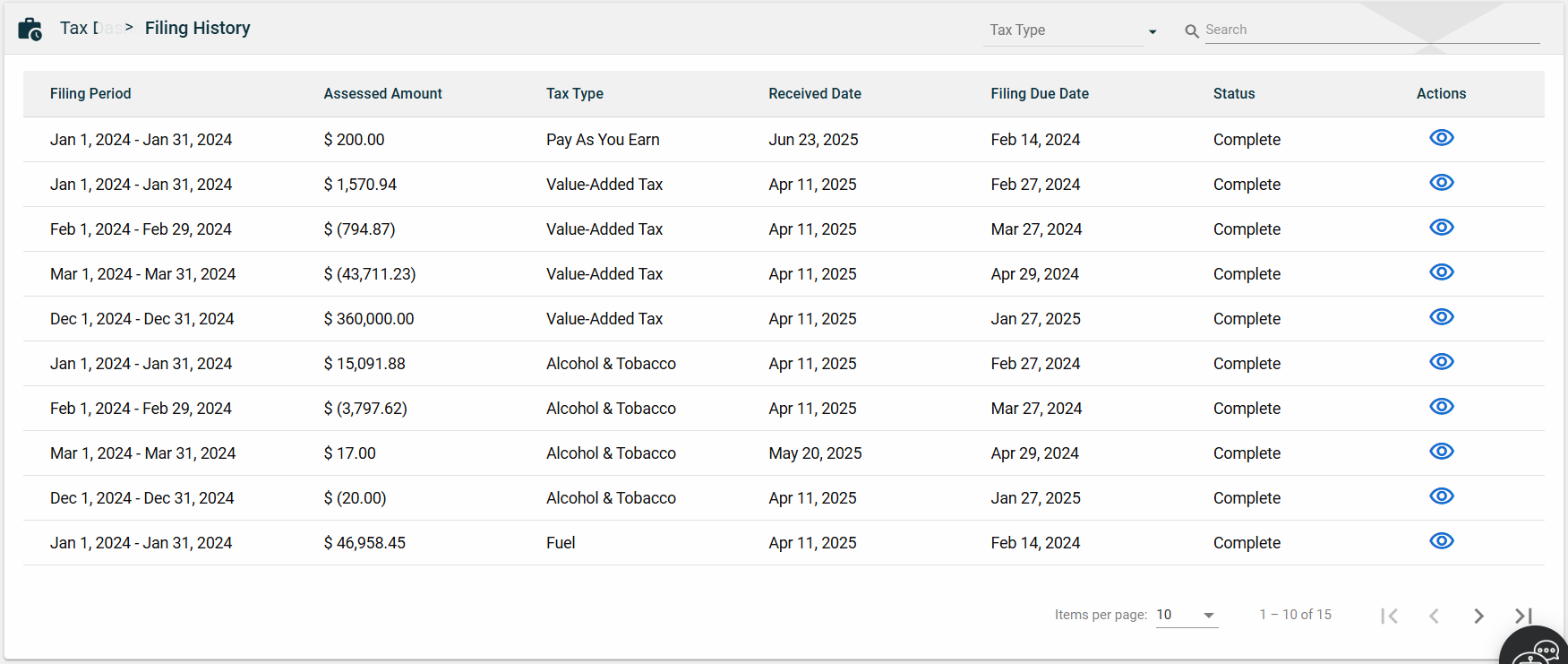
| Field | Description |
|---|---|
| Filing Period | Start and end date during which you incurred taxes. |
| Assessed Amount | Amount you need to pay. |
| Tax Type | Tax type |
| Received Date | Date when the tax form was received. |
| Filing Due Date | Last day of submitting the tax form. |
| Status | Status of the submission. |
| Actions |
Display either one of the following icons:
|
Filter
Filter the filing history items by selecting one or multiple tax types from the Tax Type dropdown.
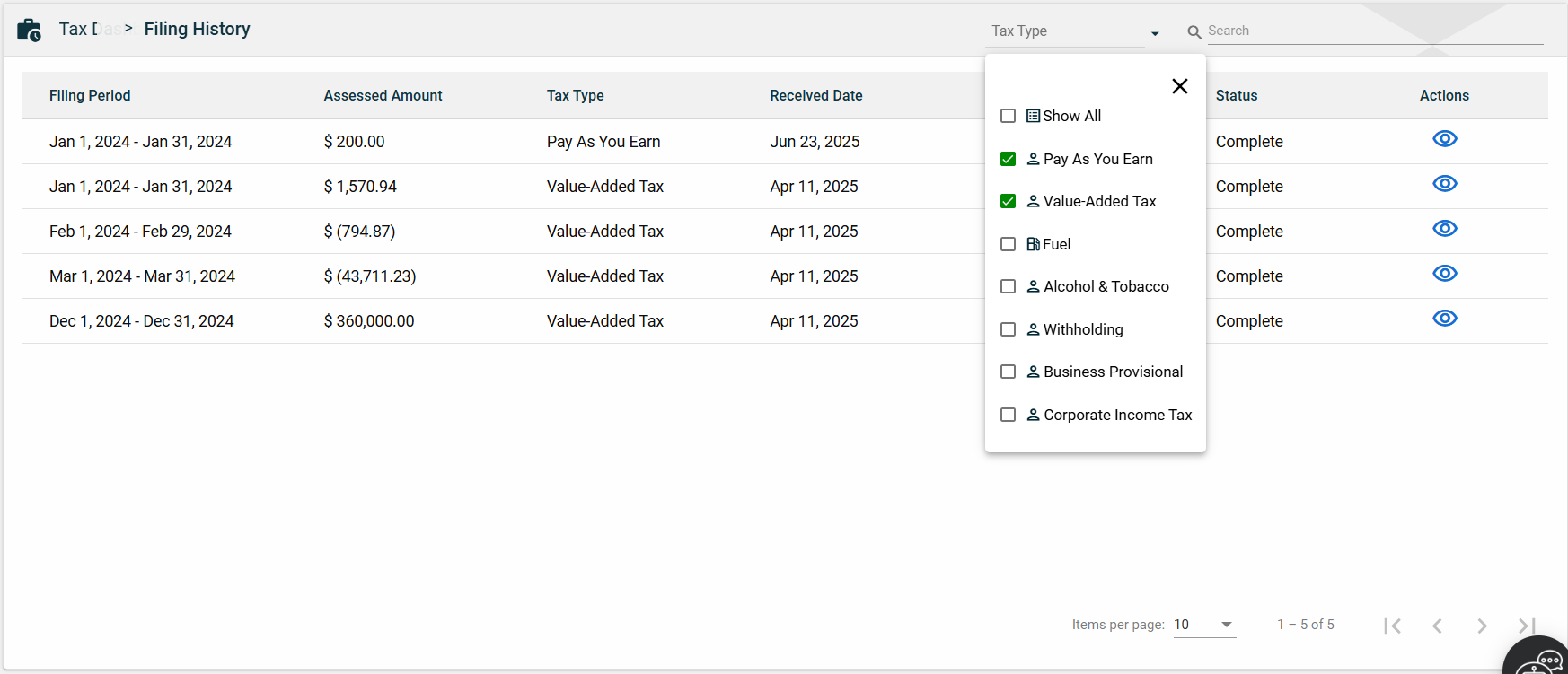
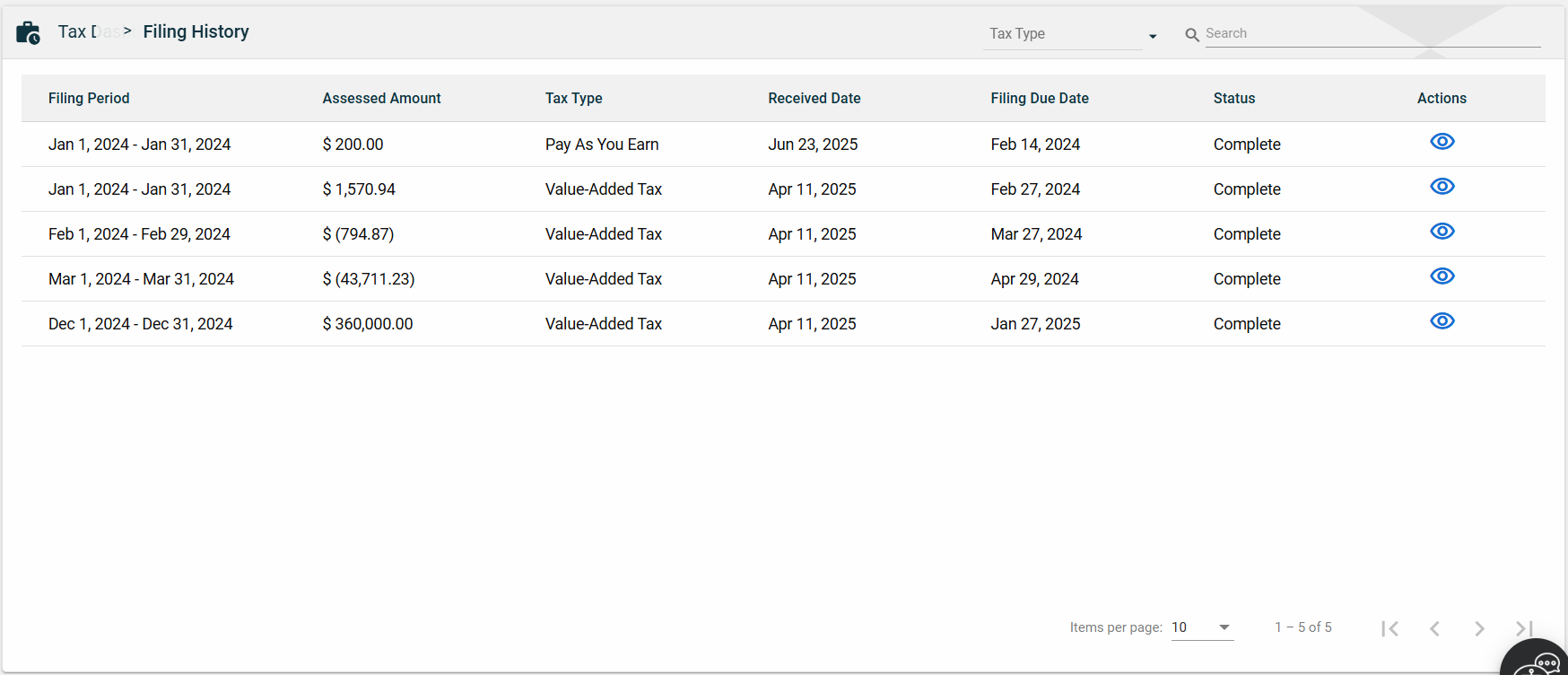
You can also search for a filed tax form by entering an amount, tax type, or status. Enter a valid value in the Search textbox, and only the items with the corresponding value will be displayed.
-
Amount
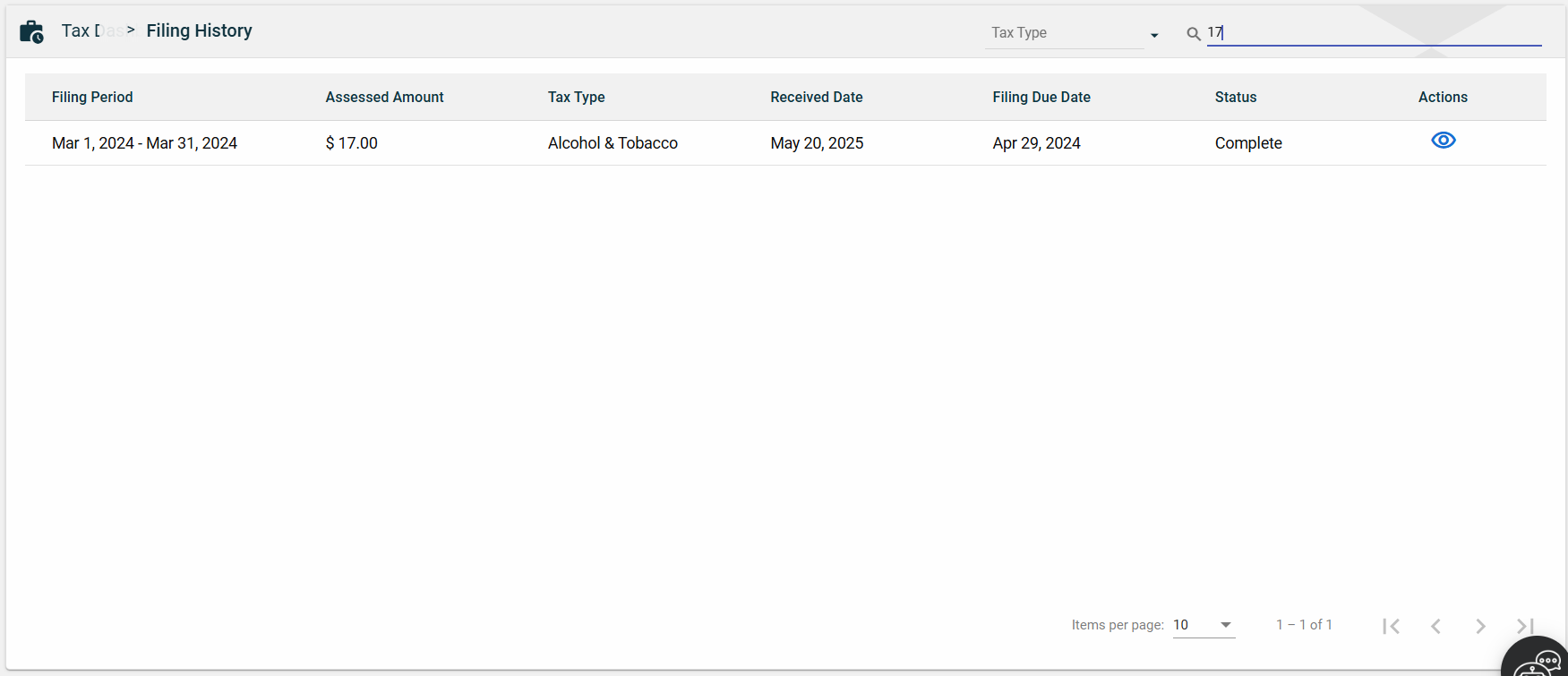
-
Tax Type
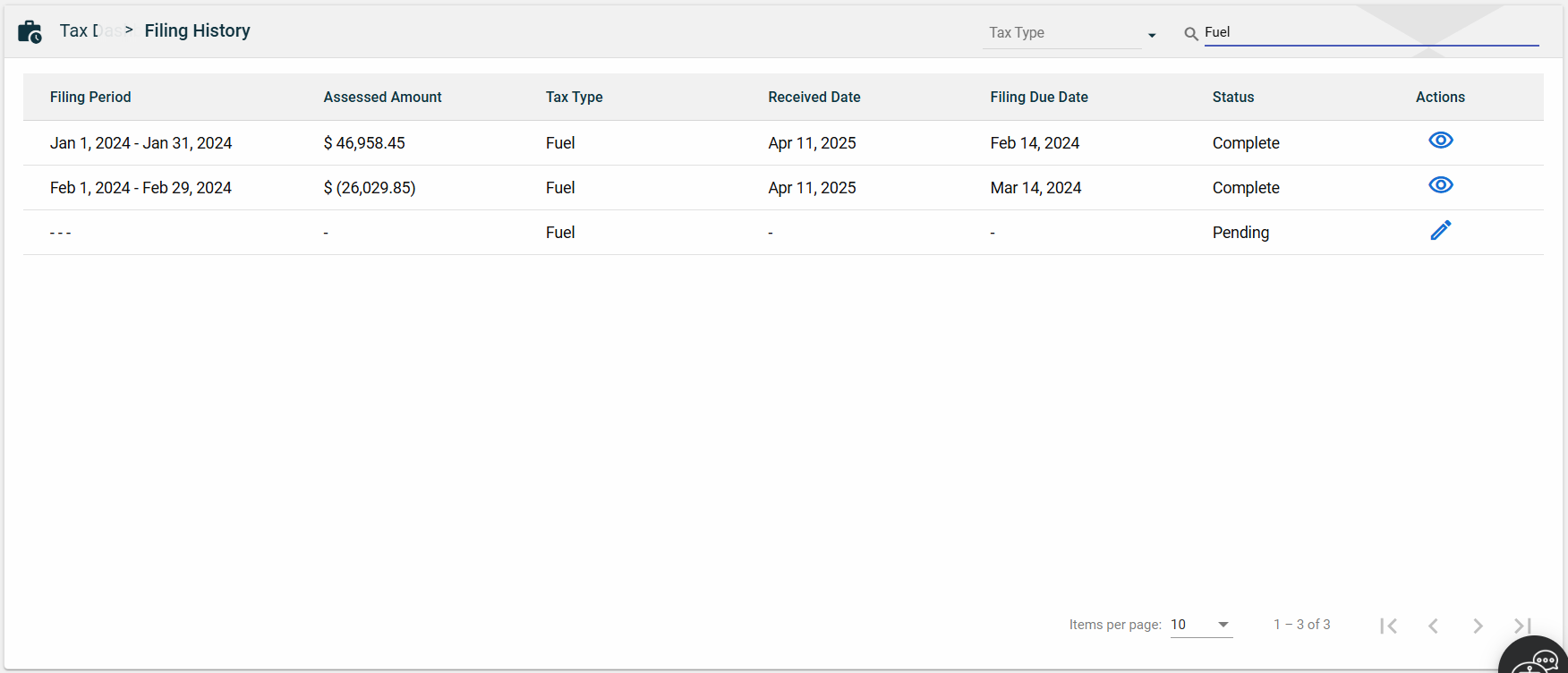
-
Status
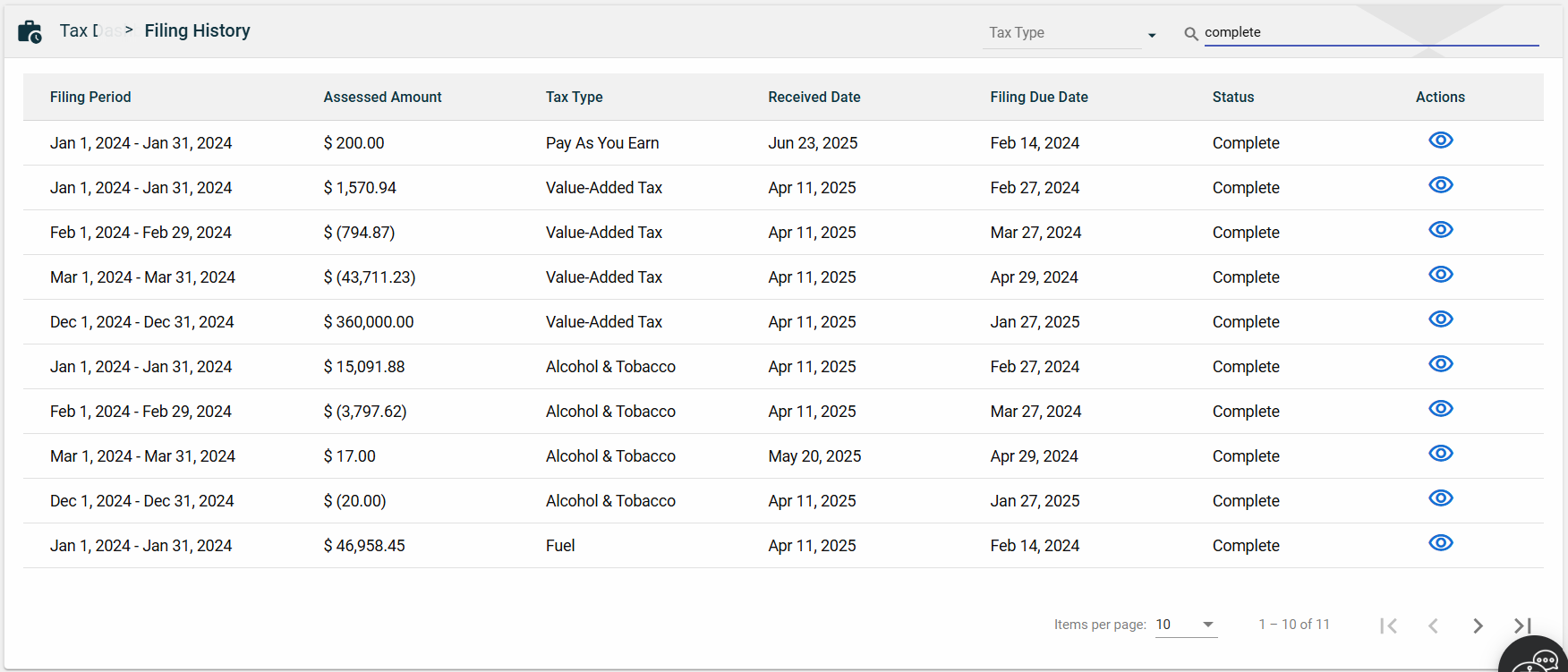
Sort
The Filing History page allows you to sort the following columns:
-
Assessed Amount
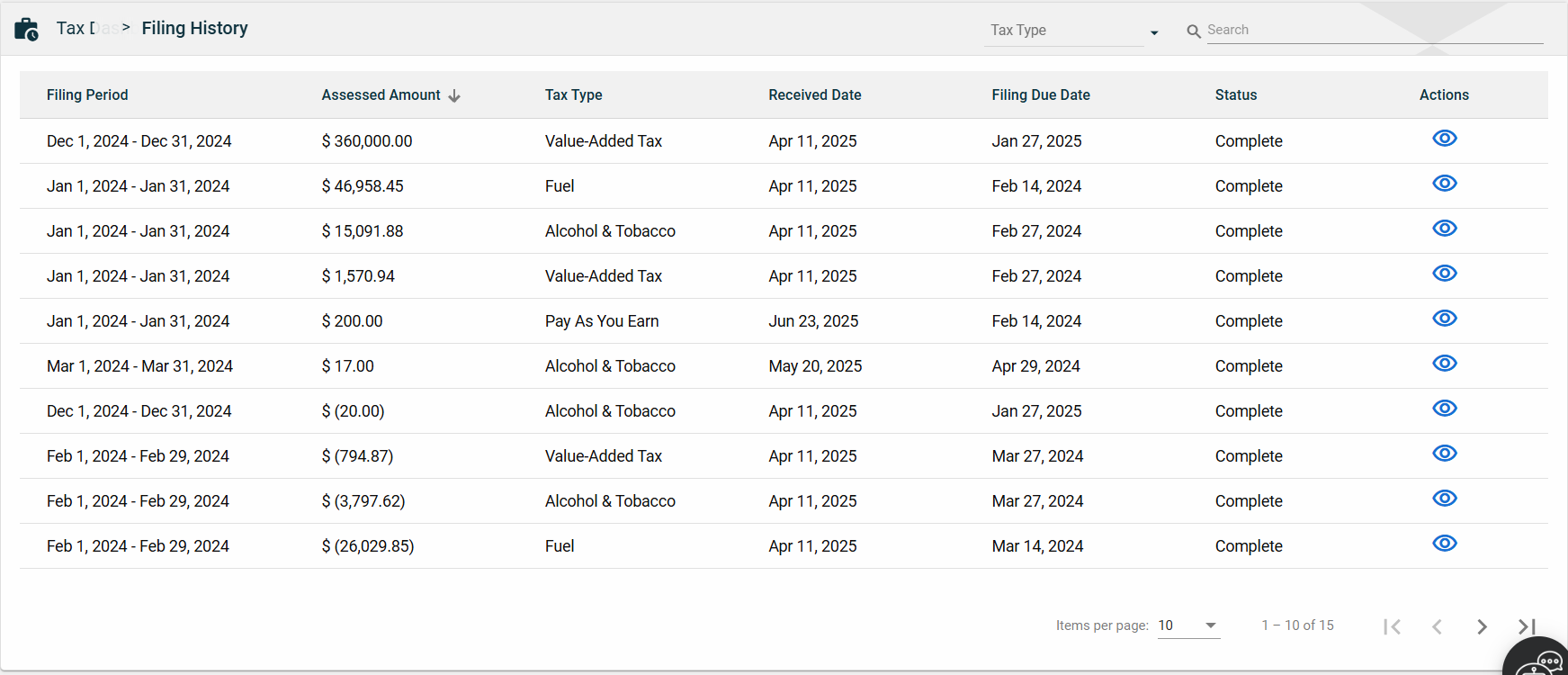
-
Tax Type
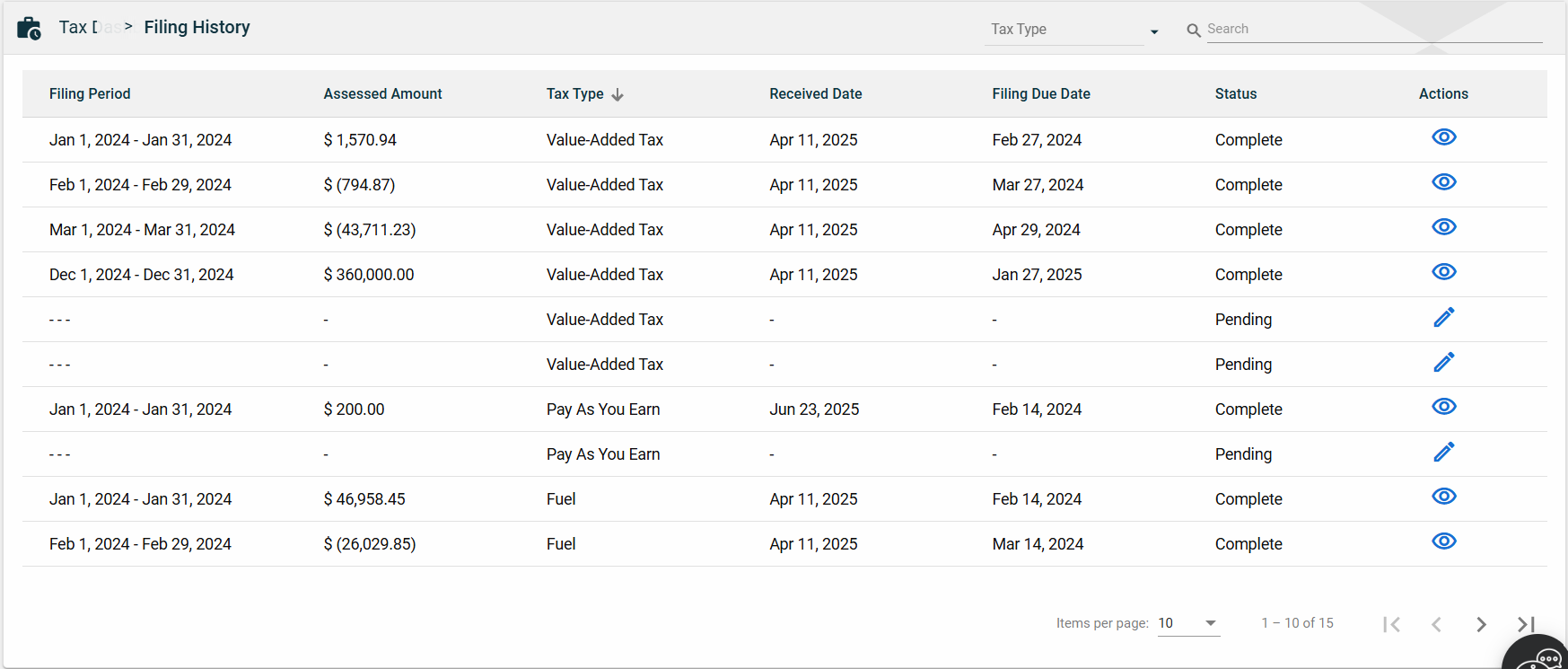
-
Received Date
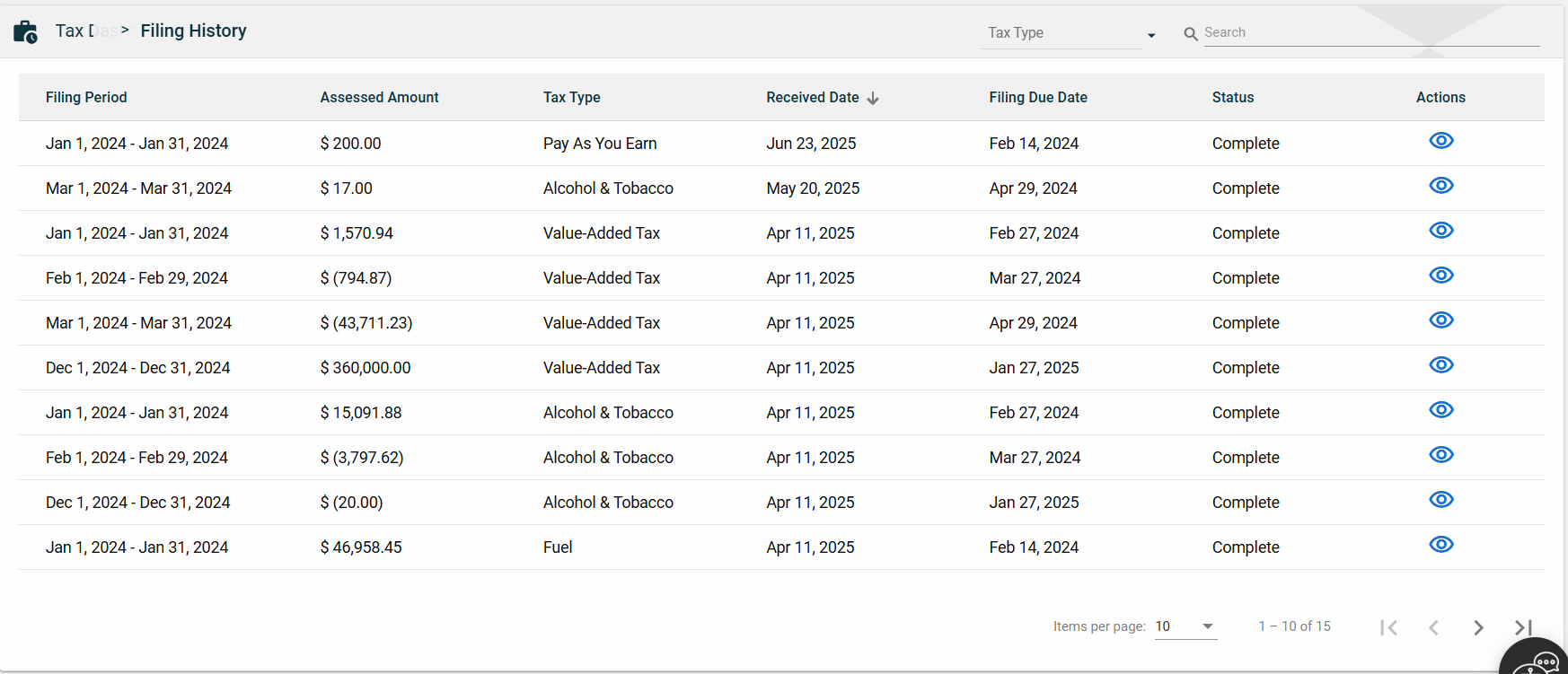
-
Filing Due Date
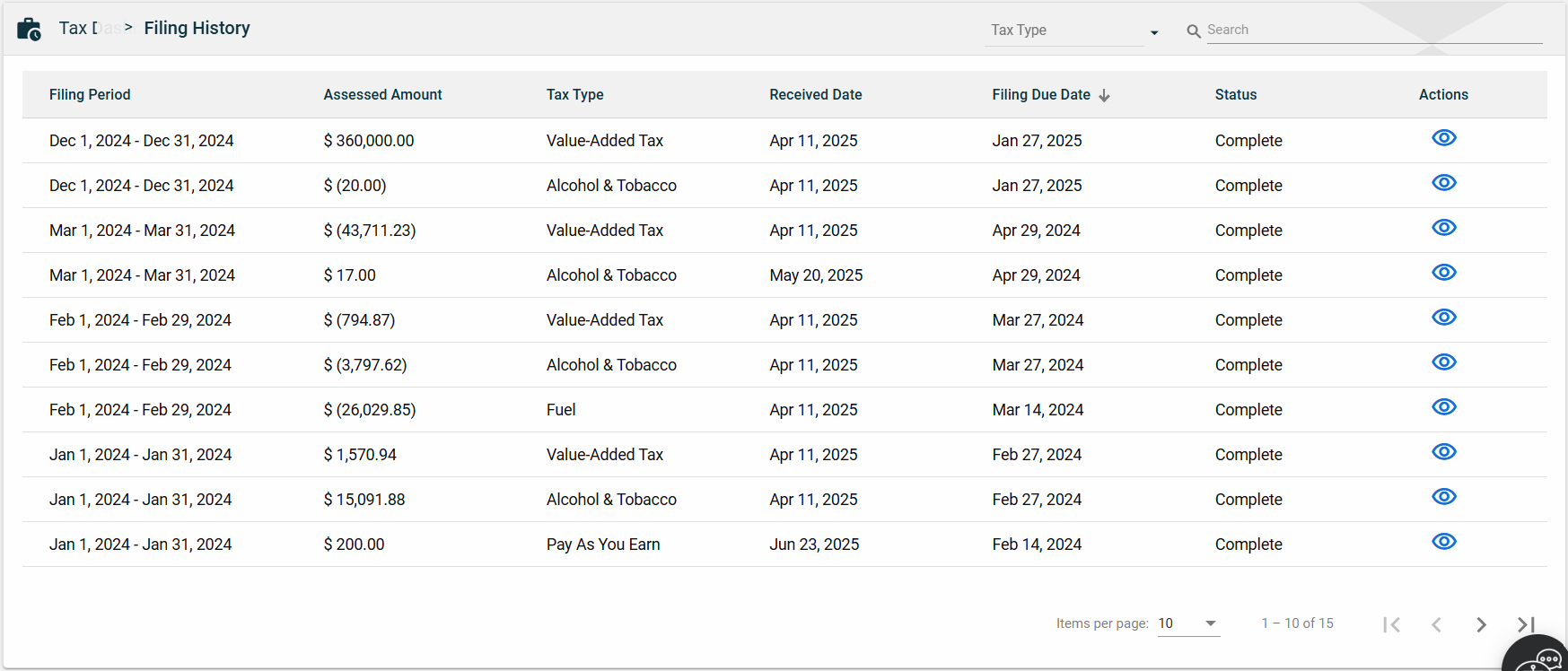
-
Status