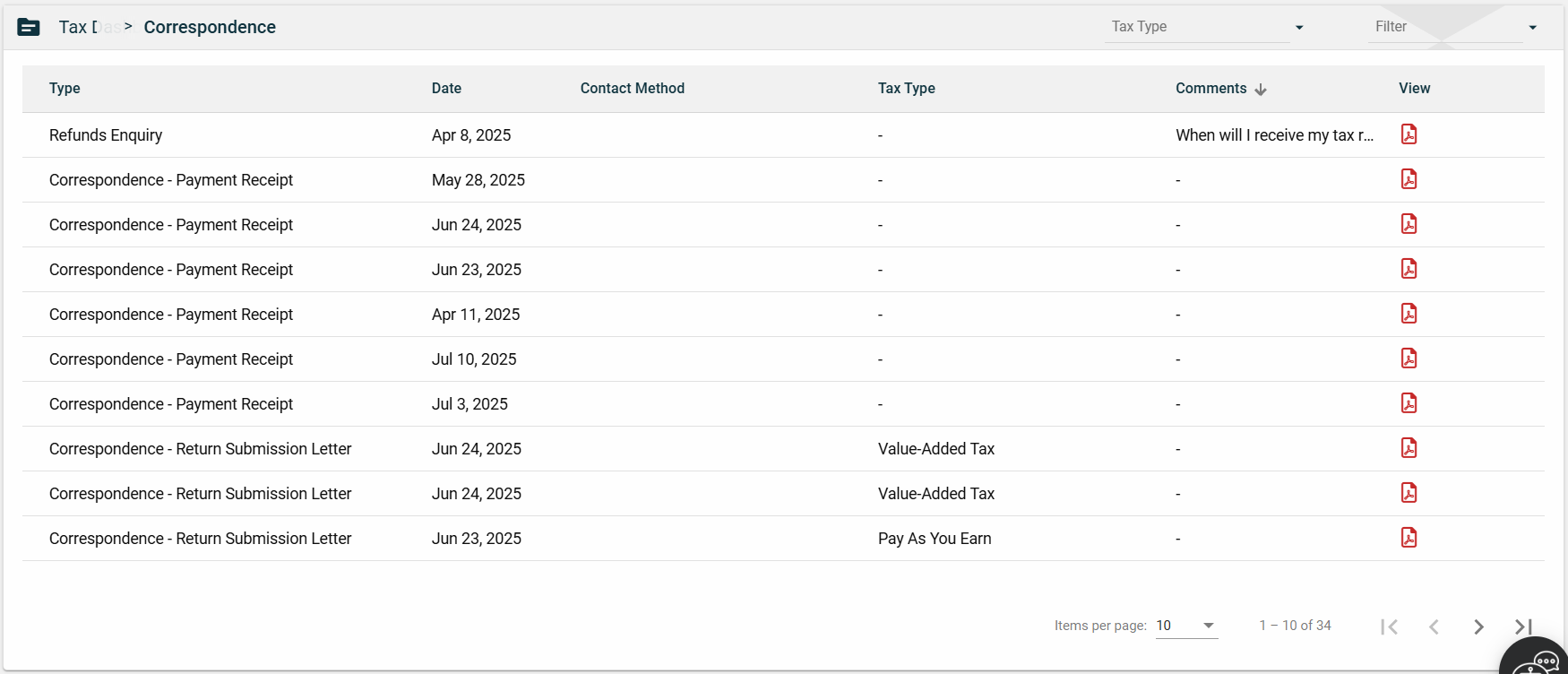Correspondence
Overview
The Correspondence page serves as a repository of all customer contacts, including notifications and communications initiated by application. This includes, but is not limited to, letters for registration confirmation, update or deduplication notification, and payment receipts. The page provides a centralized location to access and review all communication sent by the app.
To access the Correspondence page, navigate to Account > Correspondence.
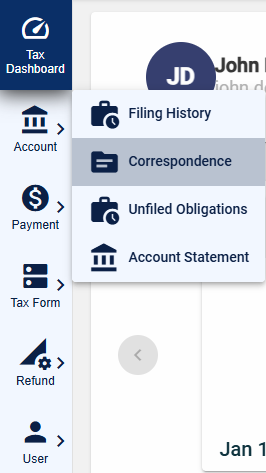
View
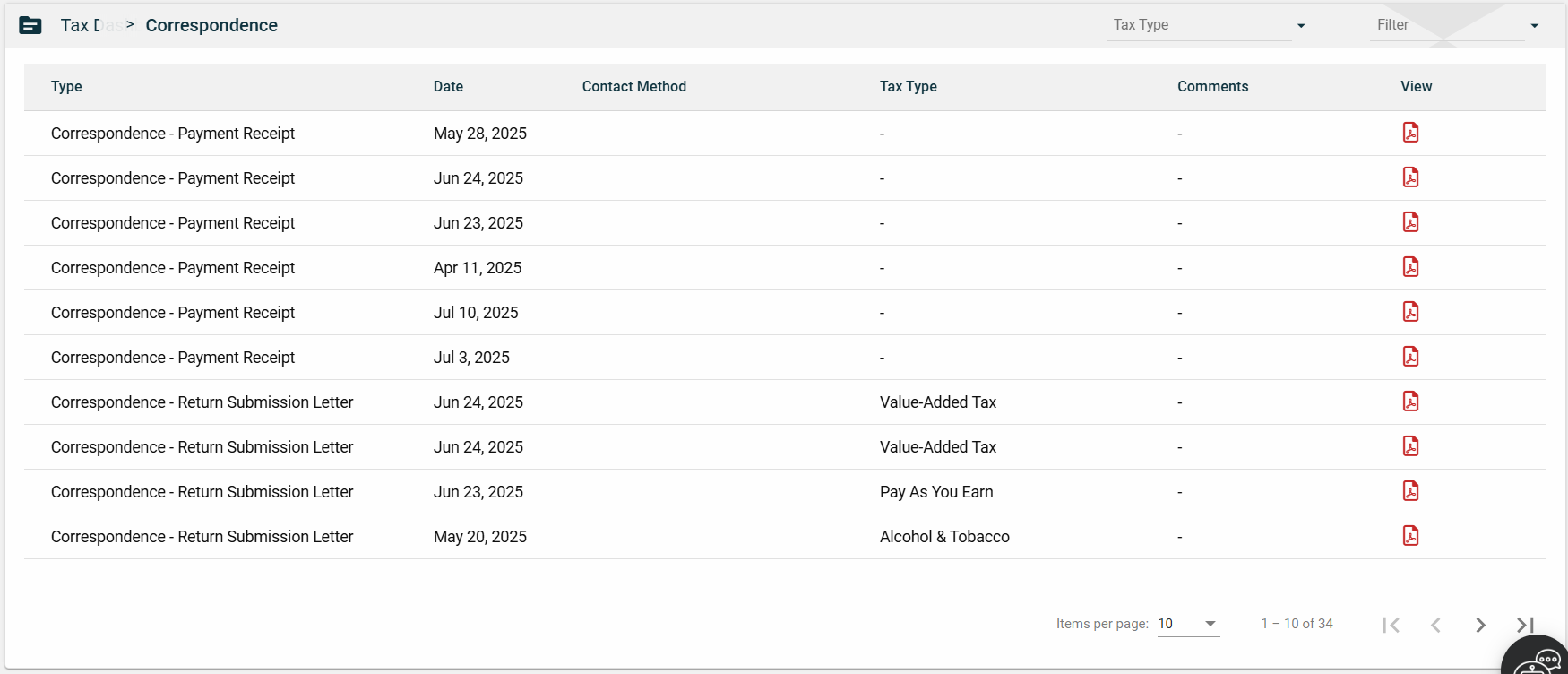
| Field | Description |
|---|---|
| Type | Type of the correspondence. |
| Date | Date when the correspondence was sent. |
| Contact Method |
Method used to send the correspondence. The following are the possible values:
|
| Tax Type | Tax type associated with the correspondence. |
| Comments | Displays additional comments related to the correspondence. |
| View | Displays If there are no letters associated with the correspondence, a No PDF Found message is displayed.
|
Filter
The Correspondence page allows you to filter transactions by correspondence or tax type.
To filter the customer contacts by tax type, select one or multiple types from the Tax Type dropdown.
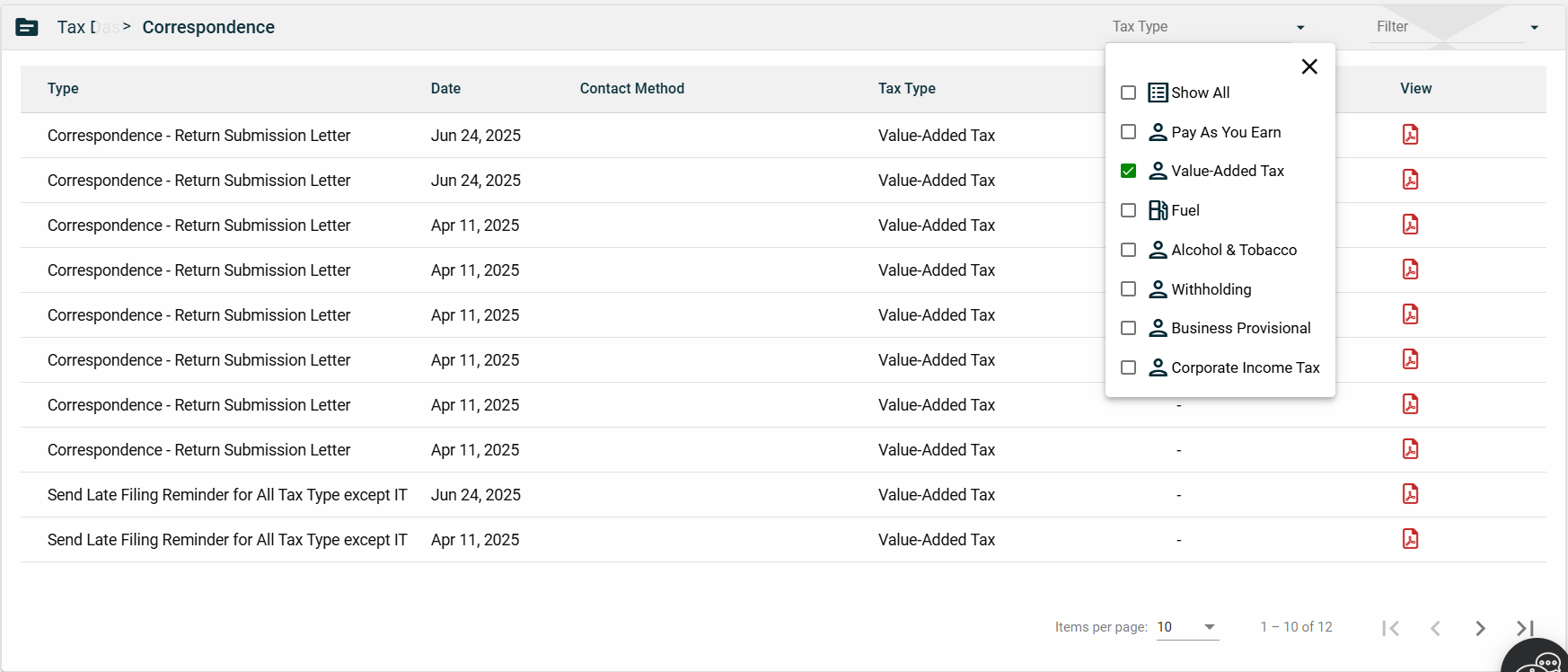
To filter the customer contacts by correspondence type, select one or multiple types from the Filter dropdown.
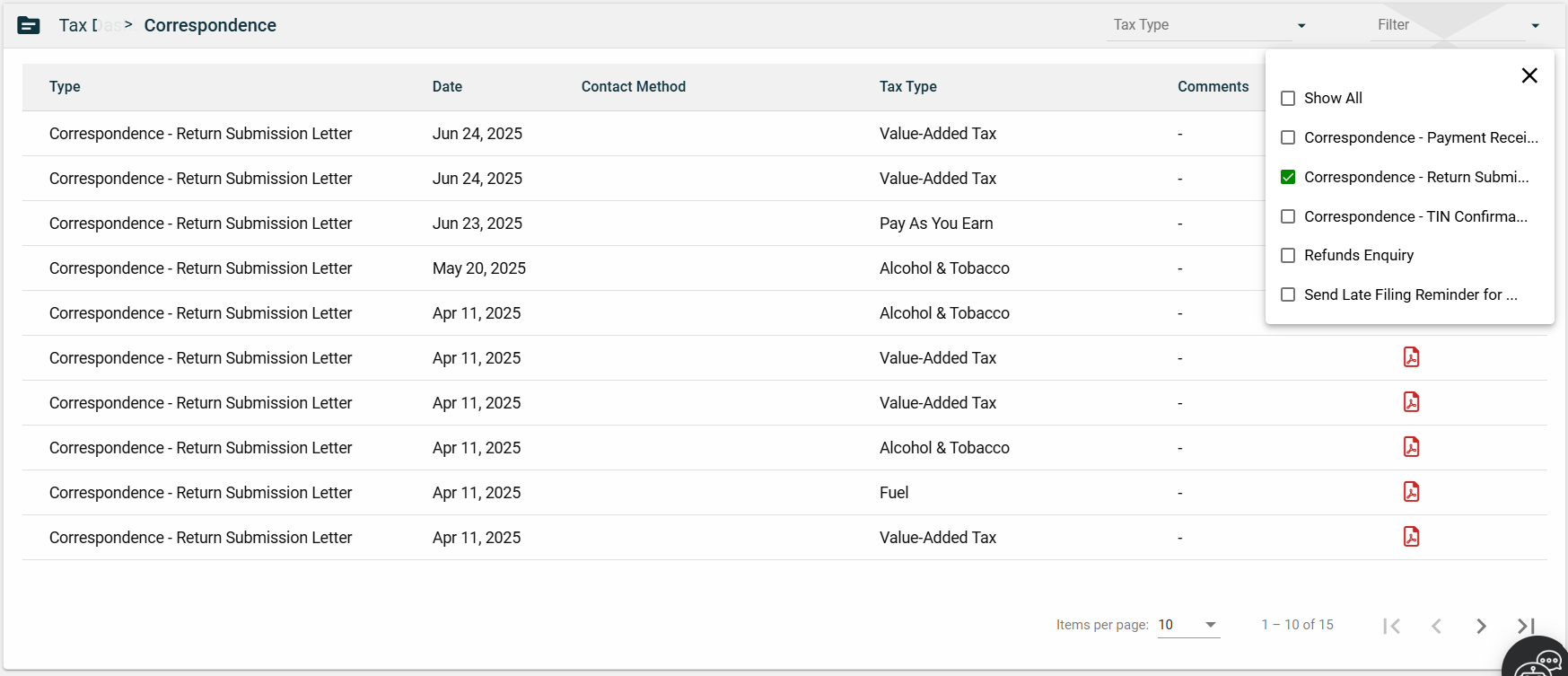
Sort
The Filing History page allows you to sort the following columns:
-
Type
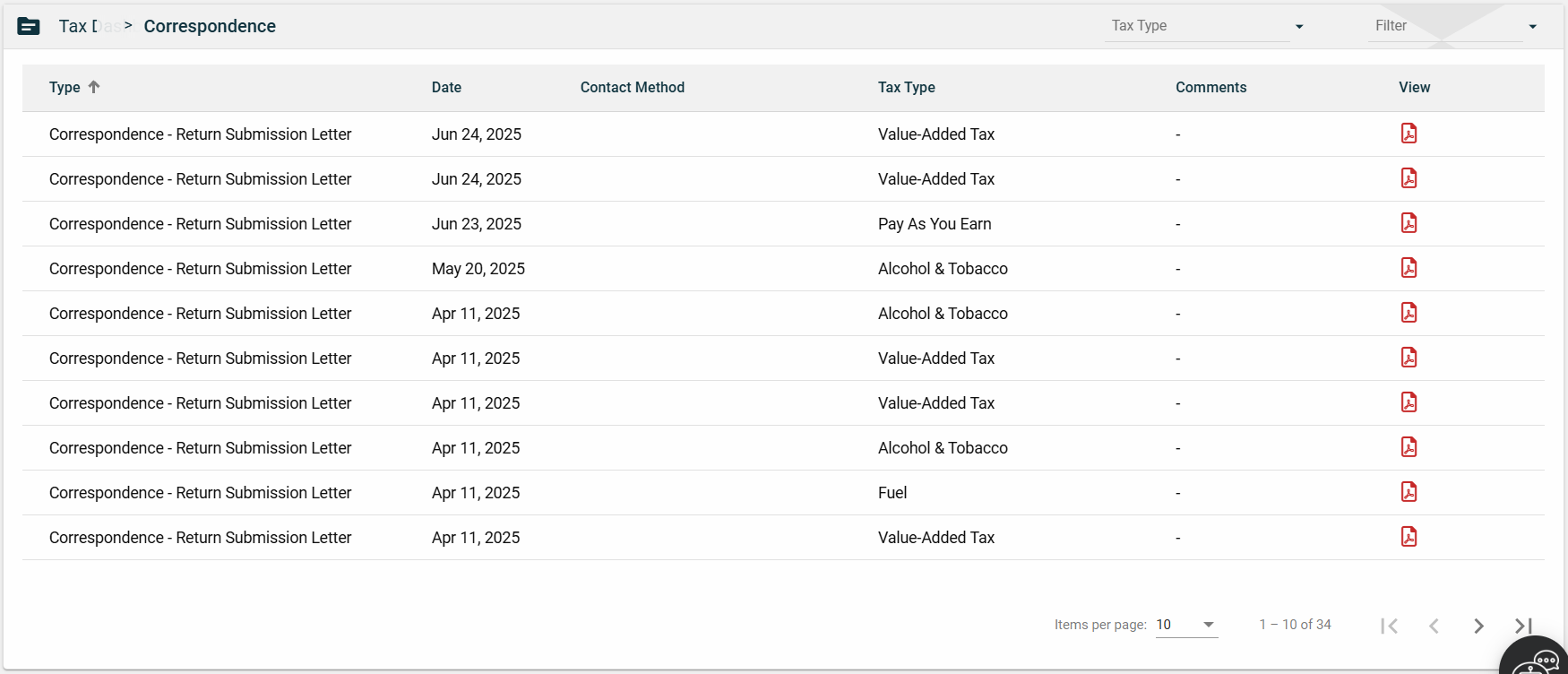
-
Date
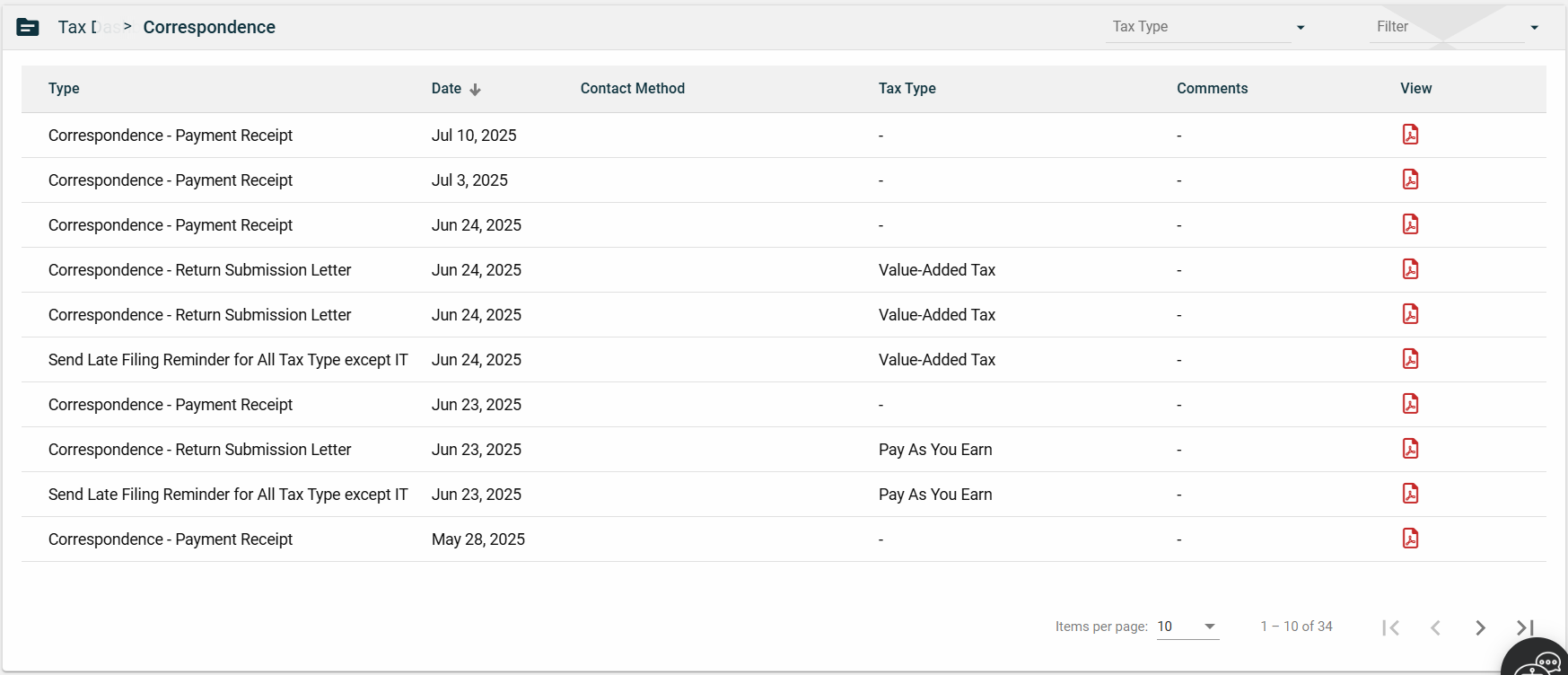
-
Contact Method
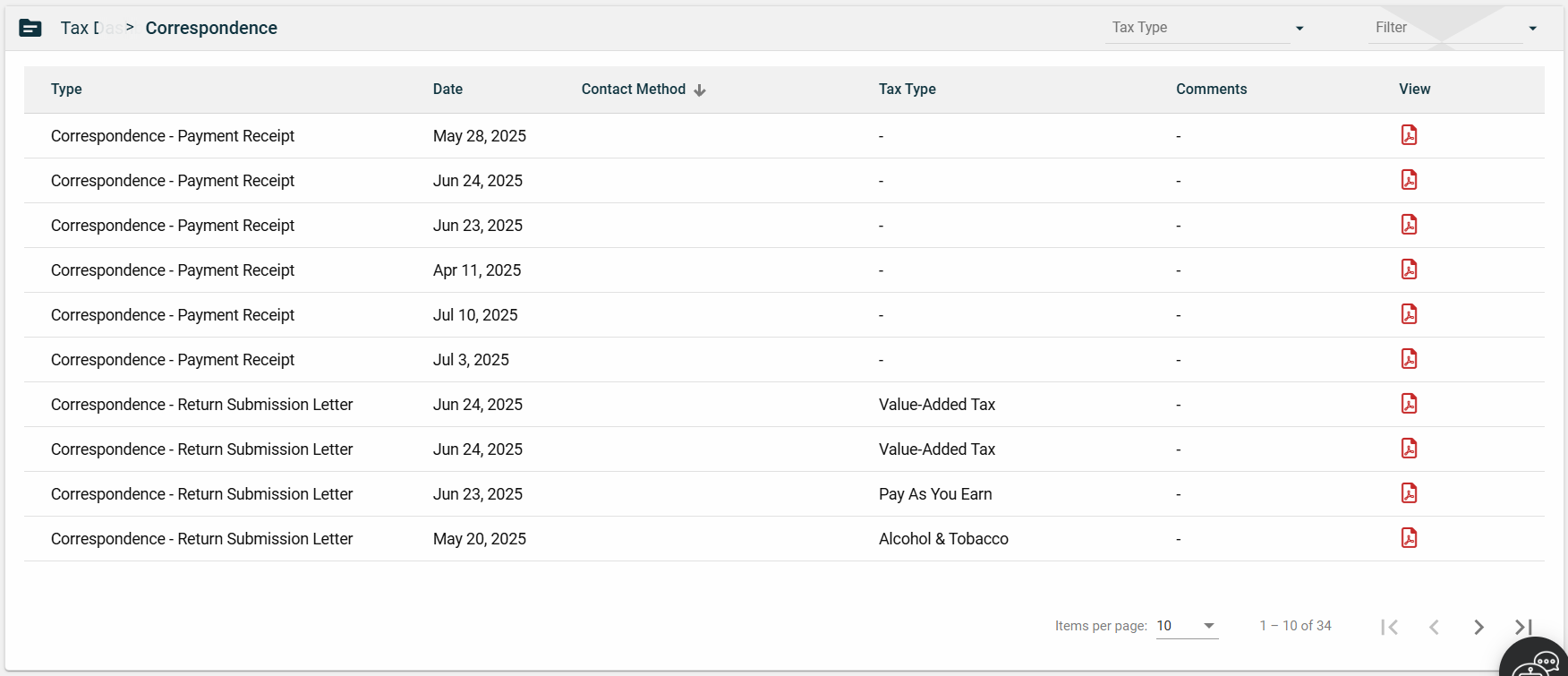
-
Tax Type
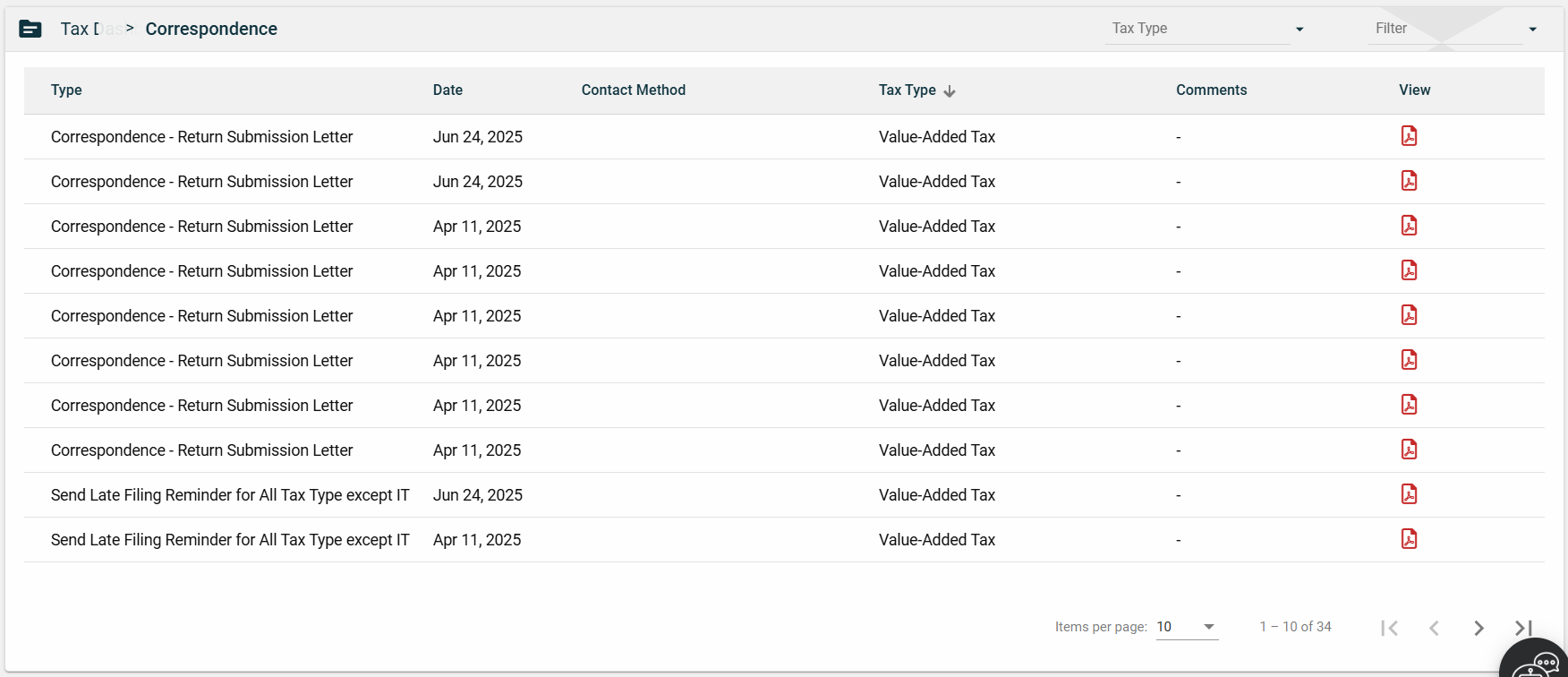
-
Comments