Recurring Payment
Overview
The Recurring Payments page provides an overview of your accounts and their associated recurring payments. You can choose to add either a credit card or ACH payment method for your recurring payments. This page also enables you to set up autopay for your accounts.
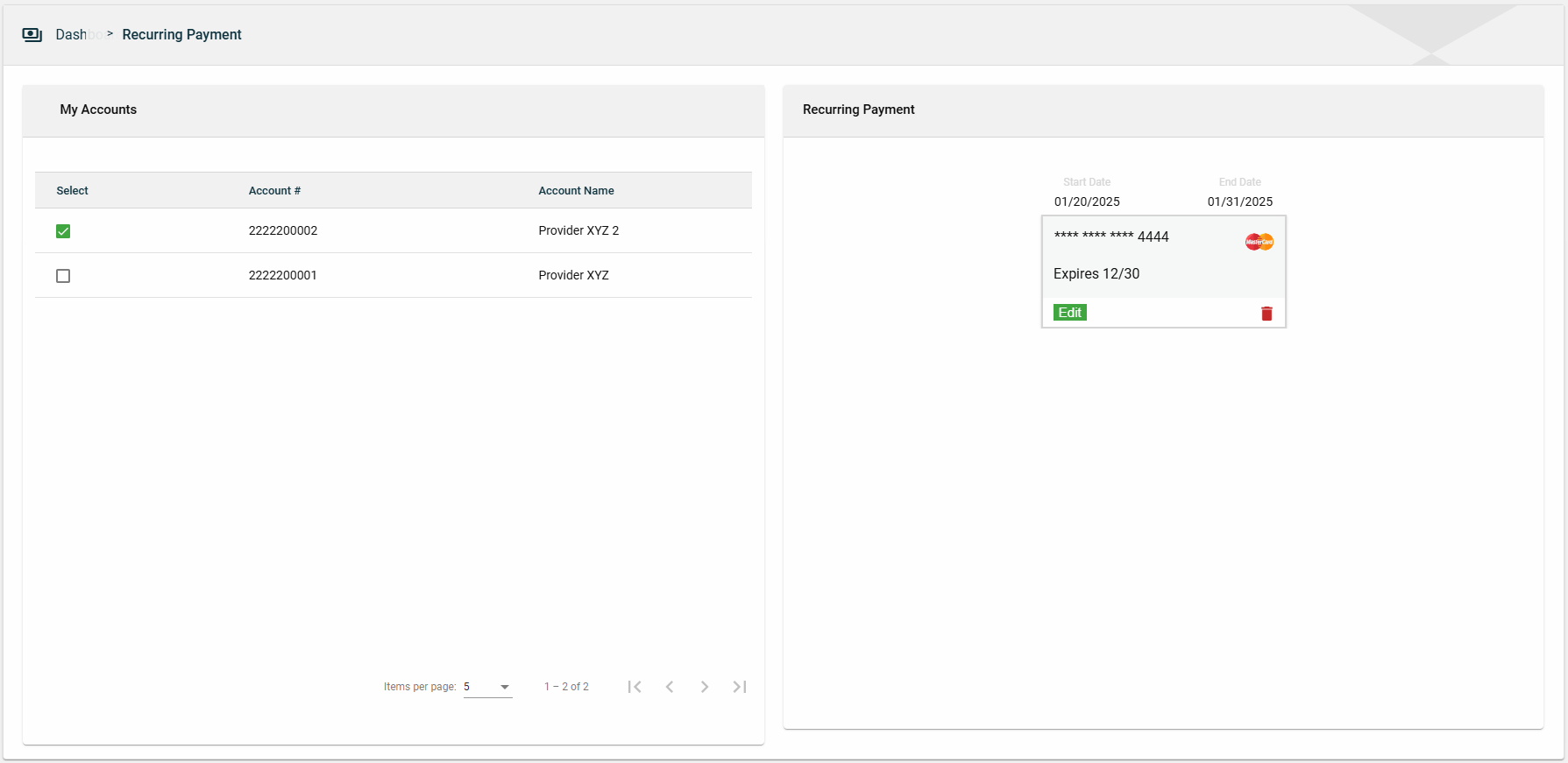
To access the Recurring Payment page, navigate to Payment > Recurring Payment.
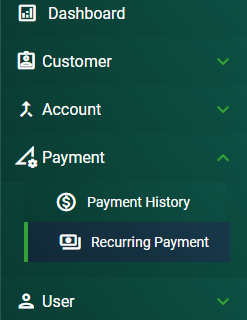
My Accounts
The My Accounts section displays the accounts associated with your email address. To select an account and view the recurring payment, tick the checkbox.
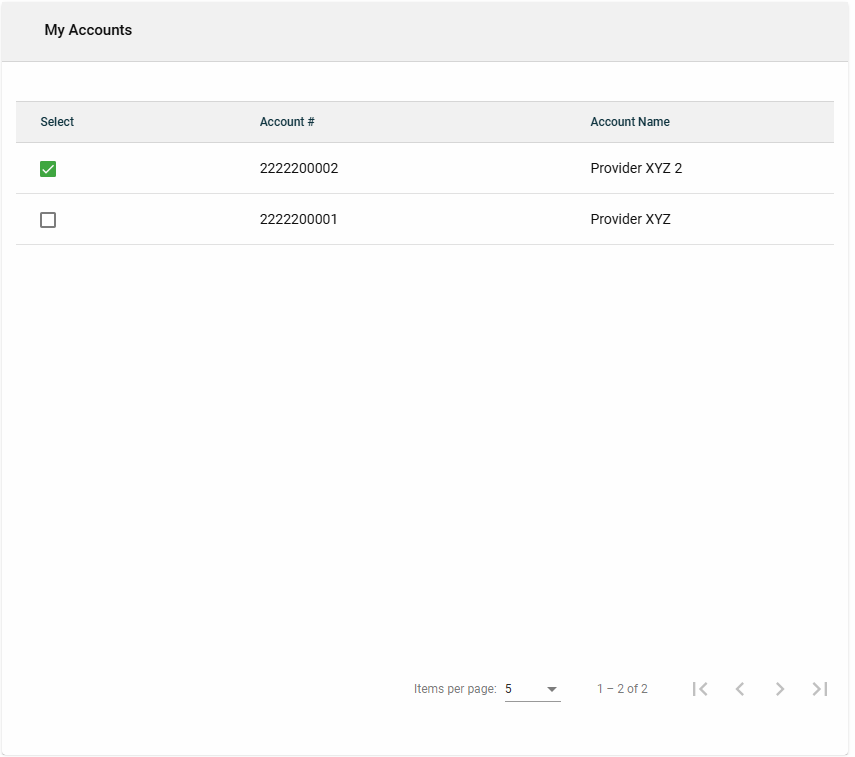
Recurring Payment
The Recurring Payment section displays the configured auto-pay options with the start and end dates of the selected account. Otherwise, it will display a No Auto Pay found for this Account message with an Add New Recurring Payment button.
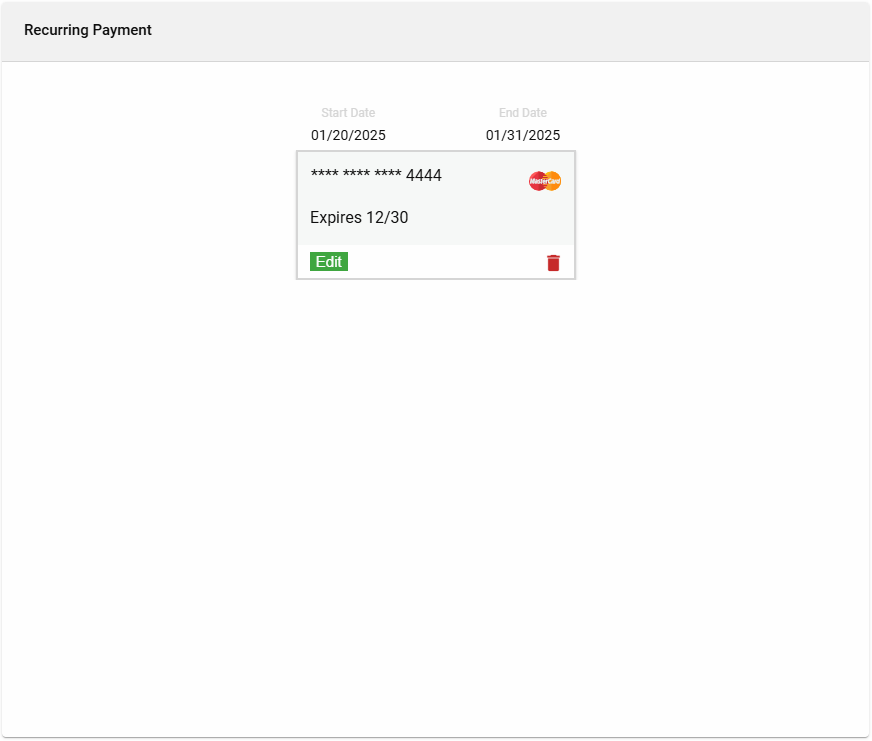
Add a recurring payment
To add a recurring payment option for an account, follow these steps:
- Select an account from My Accounts.
- Click the Add New Recurring Payment button to choose an existing payment option.

-
Set the Start Date.
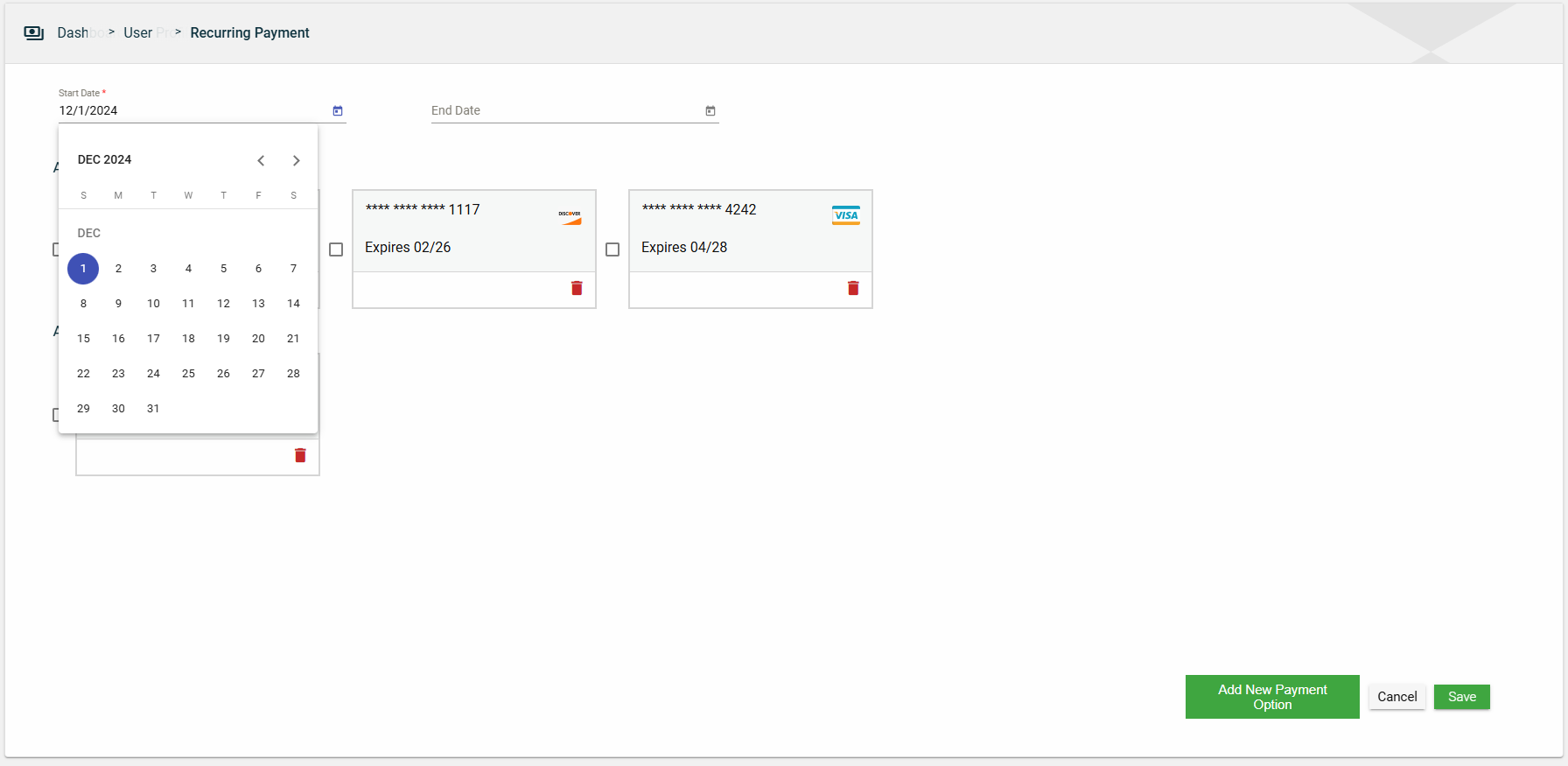
-
[Optional] Set the End Date.
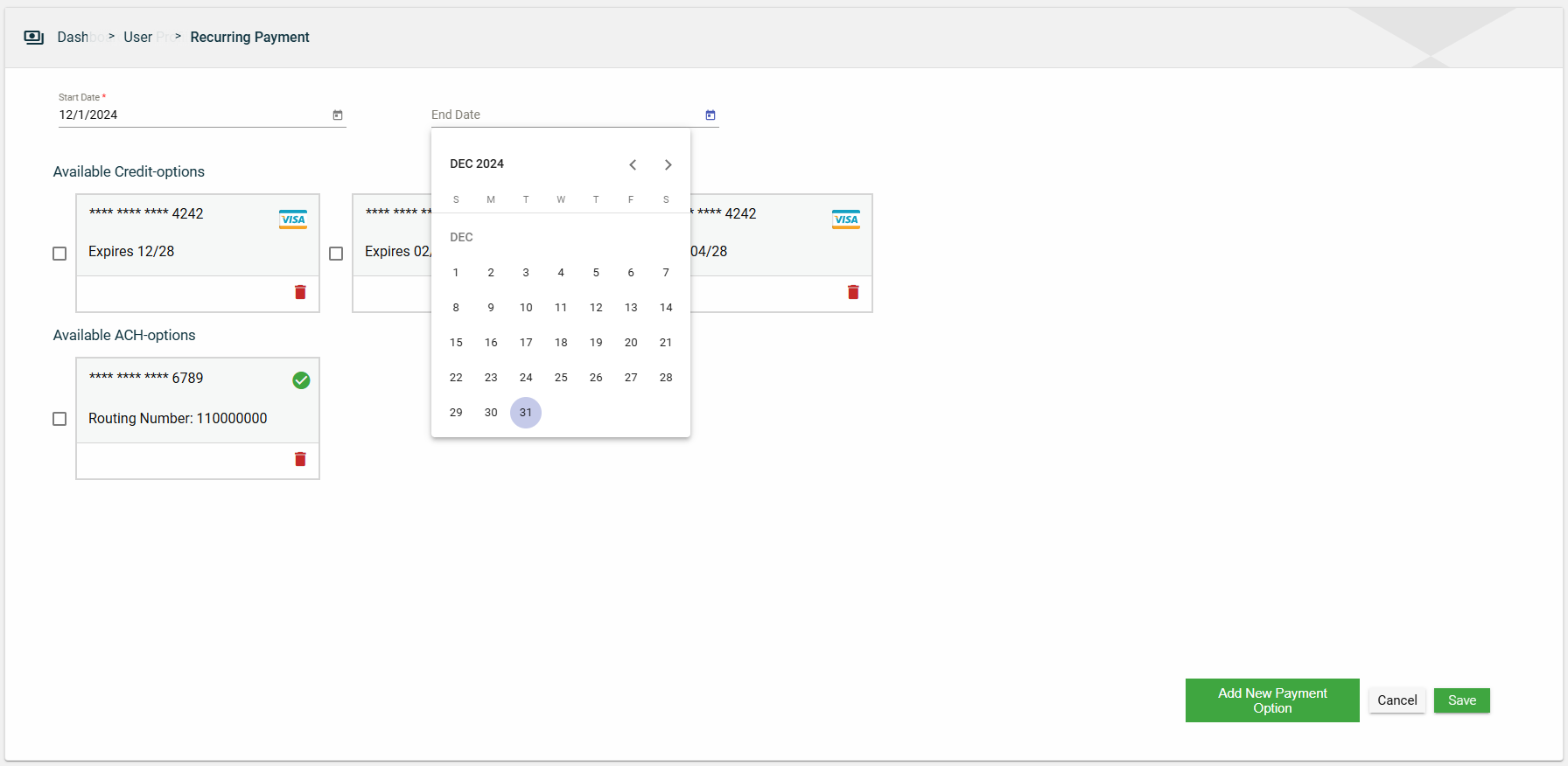
-
Select a payment from the available payment options. If you wish to add a new payment option, see Add a new payment option.
-
Click Save.
Modify a recurring payment
To modify a configured payment option for a recurring payment, click the Edit button. Then, modify the fields you need to update. If you wish to add a new payment option, see Add a new payment option.
-
Click the Edit button.
-
Update the Start Date, End Date, or payment option.
-
Click Save to confirm changes.
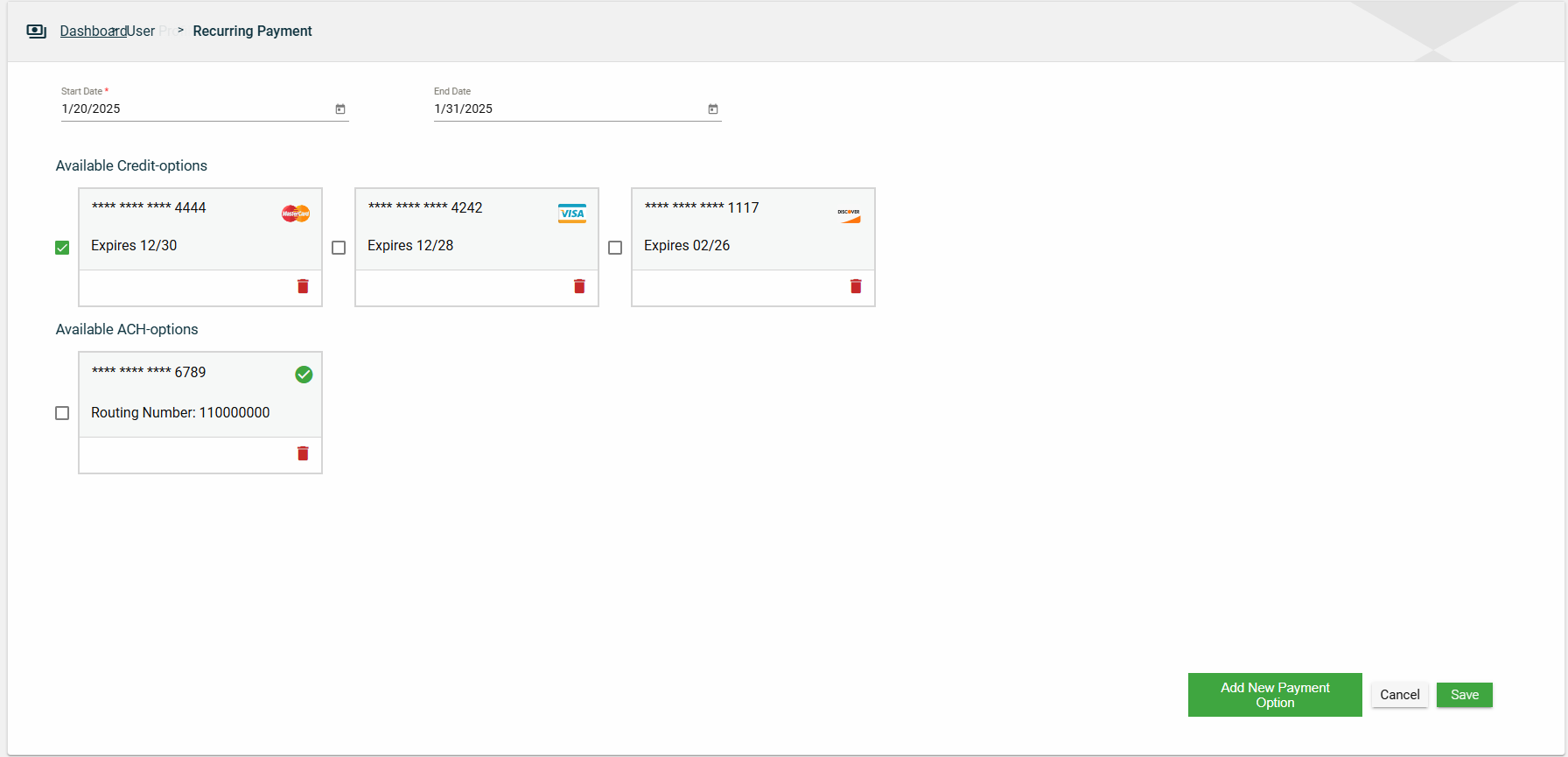
Delete a recurring payment
To delete a recurring payment, click ![]() . Confirm the deletion by clicking Yes in the popup window.
. Confirm the deletion by clicking Yes in the popup window.
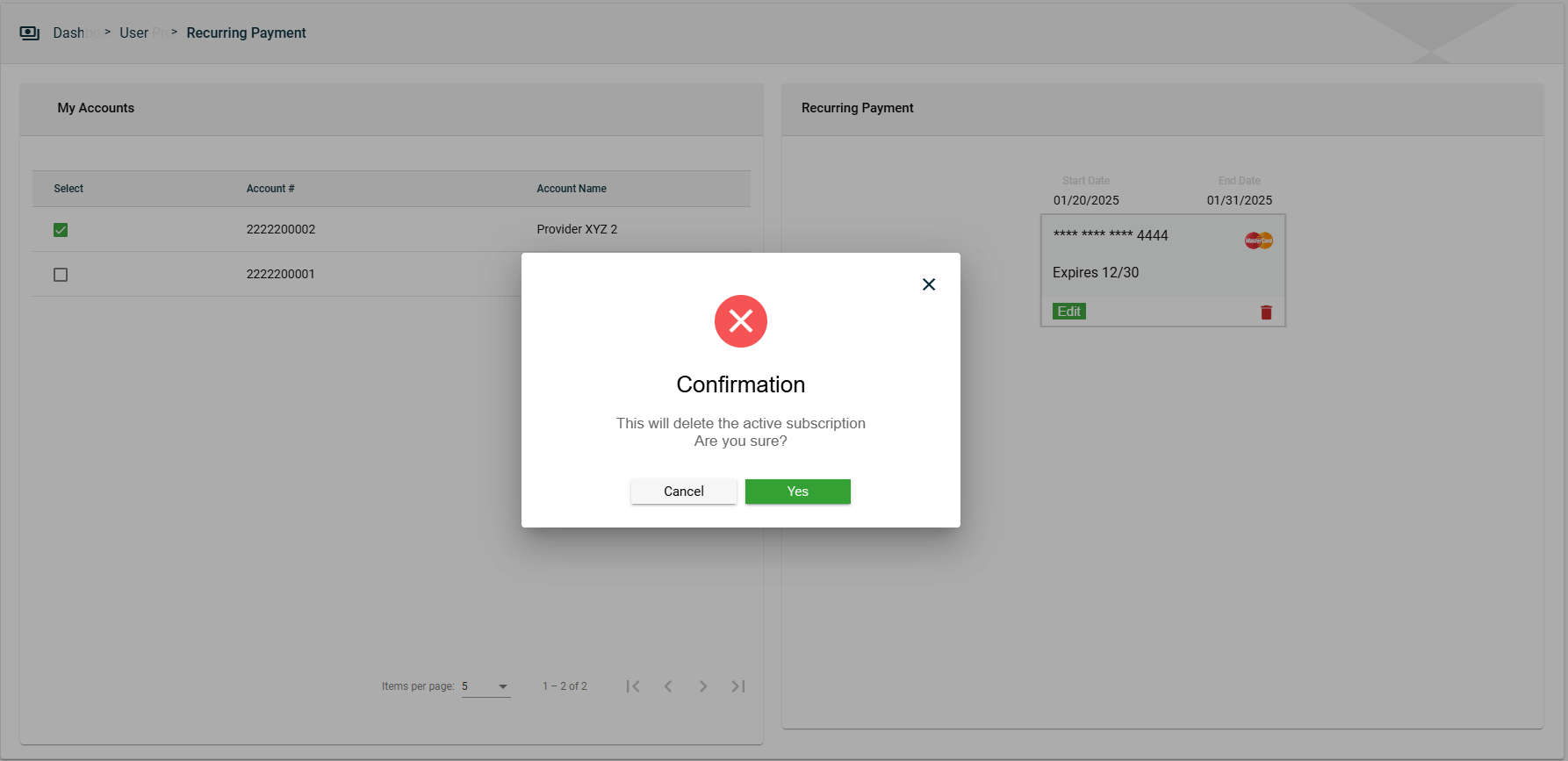
Add a new payment
To add a new payment option, click Add New Payment Option button. You can add a credit card or an ACH.
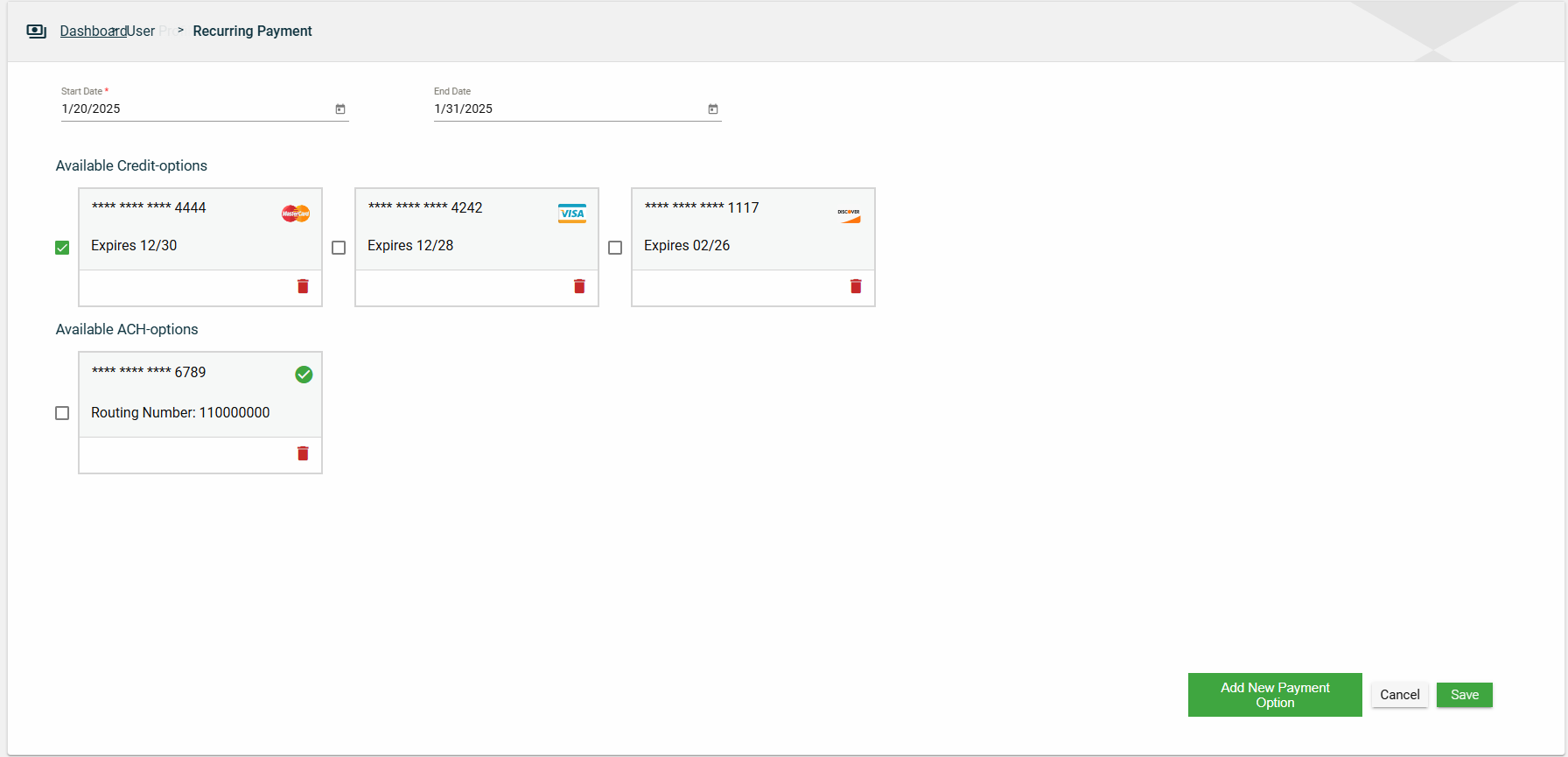
Add a credit card
To add a new credit card, follow these steps:
-
Click the Add New Payment Option button.
-
Select Card.
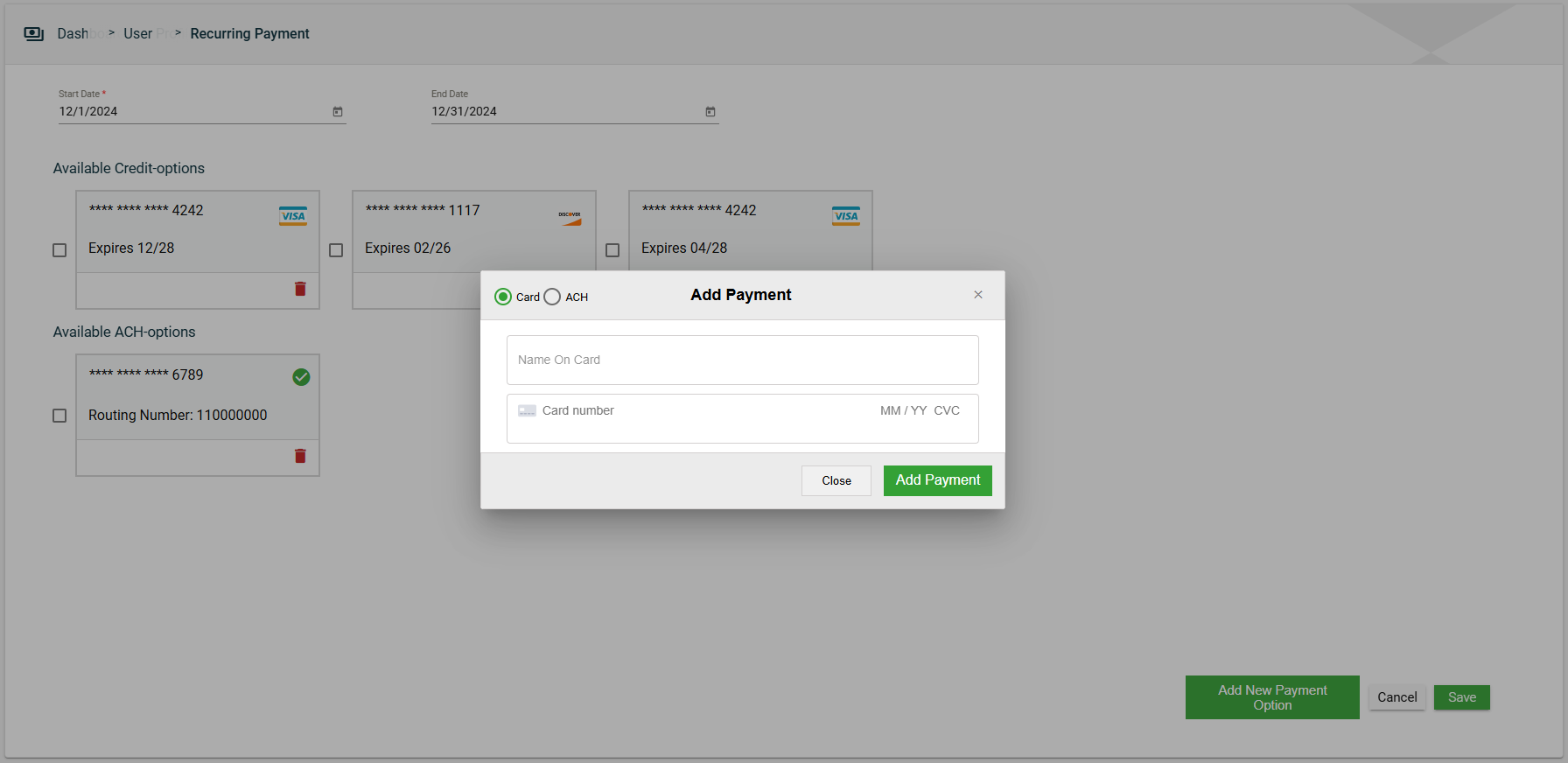
-
Enter valid values in the following mandatory fields:
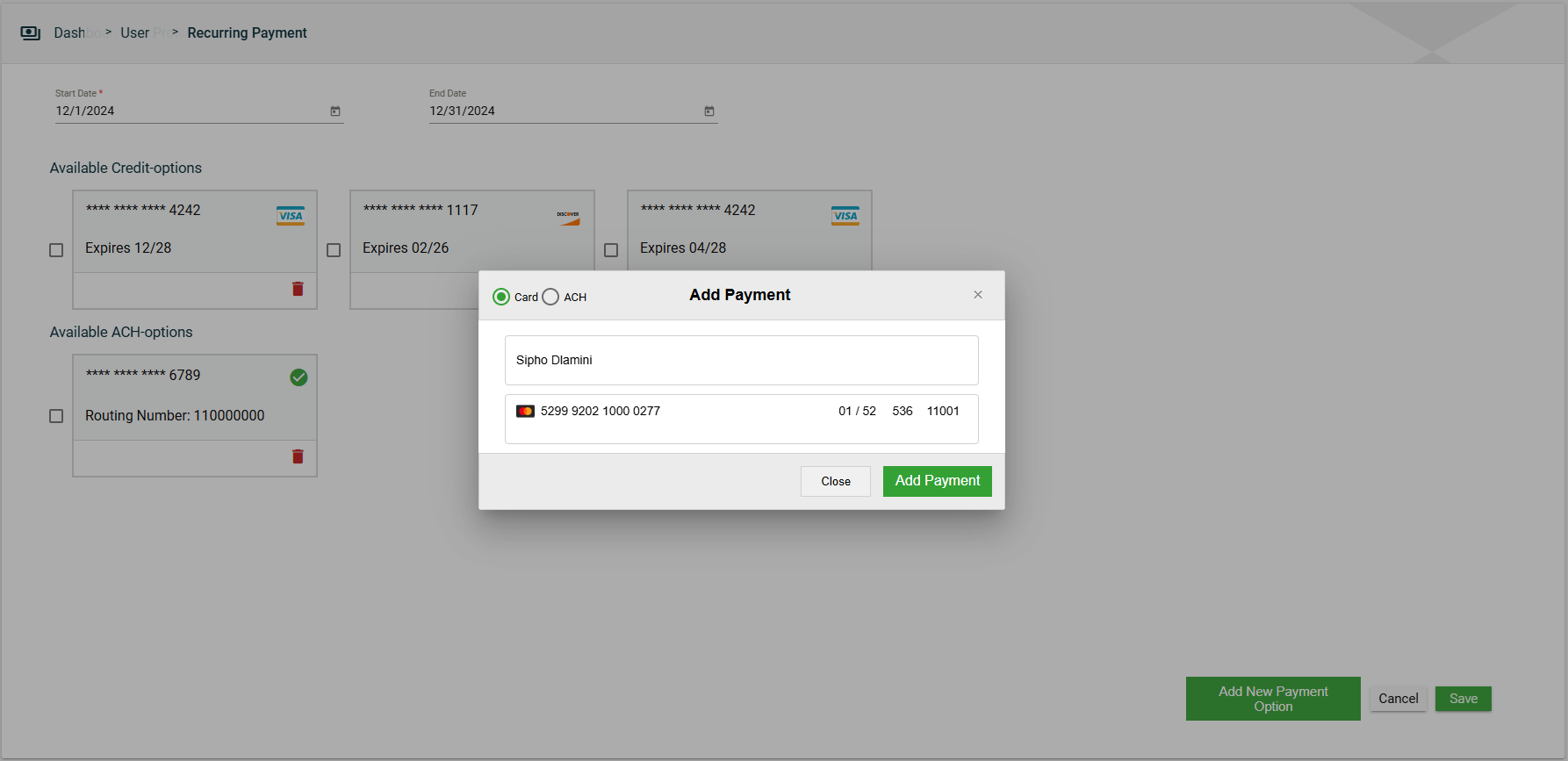
Field Description Name on the Card Full name of the cardholder printed on the card. Card number A 16-digit number for card transactions. Expiration date The card’s validity period in MM/YY date format. Card Verification Code A 3-digits security code for verification. Zip Code The billing address postal code.
- Click Add Payment to save the card.
Add an ACH Payment option
-
Click the Add Payment Option button.
-
Select ACH.
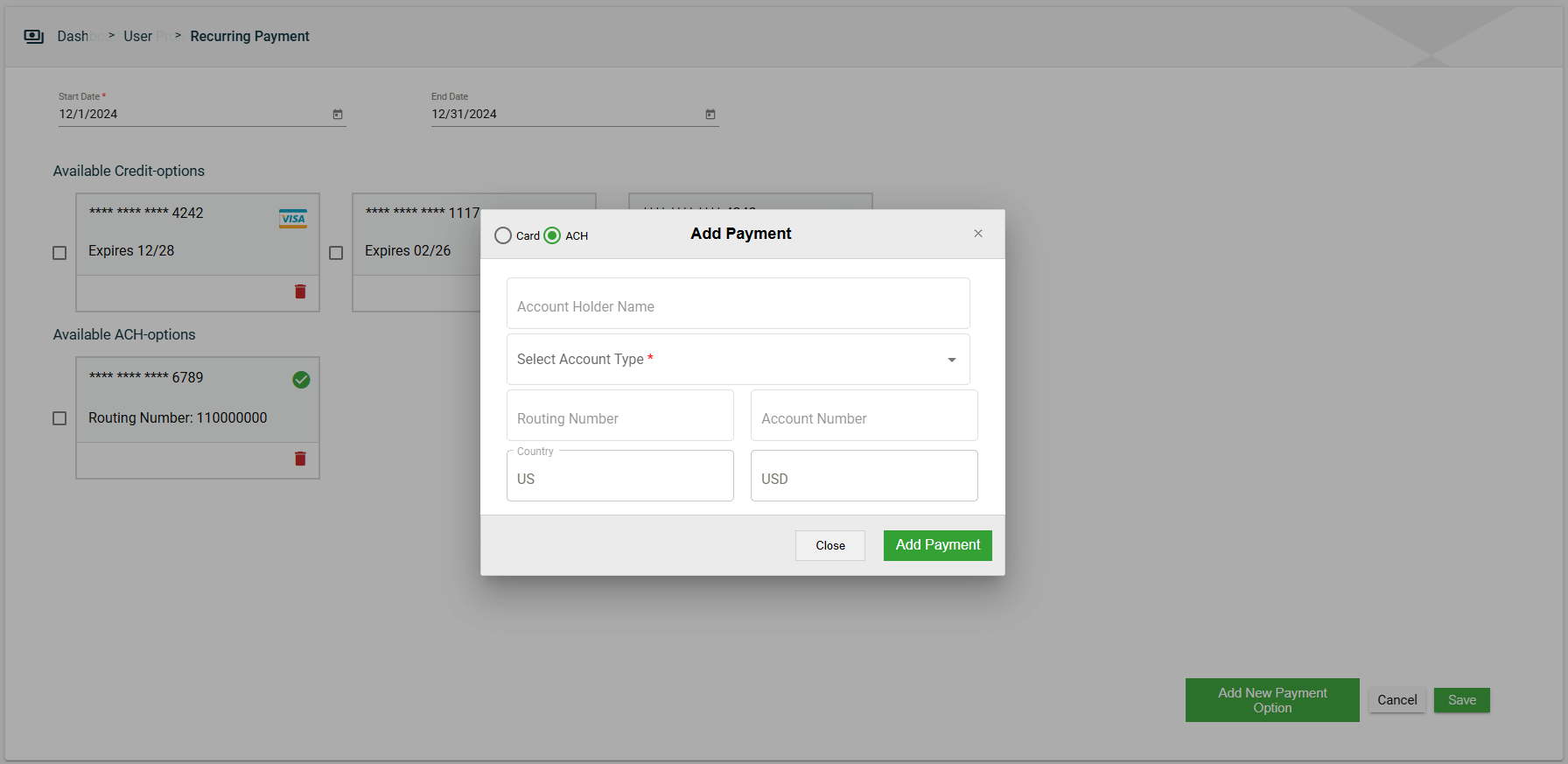
-
Enter valid values in the following mandatory fields:
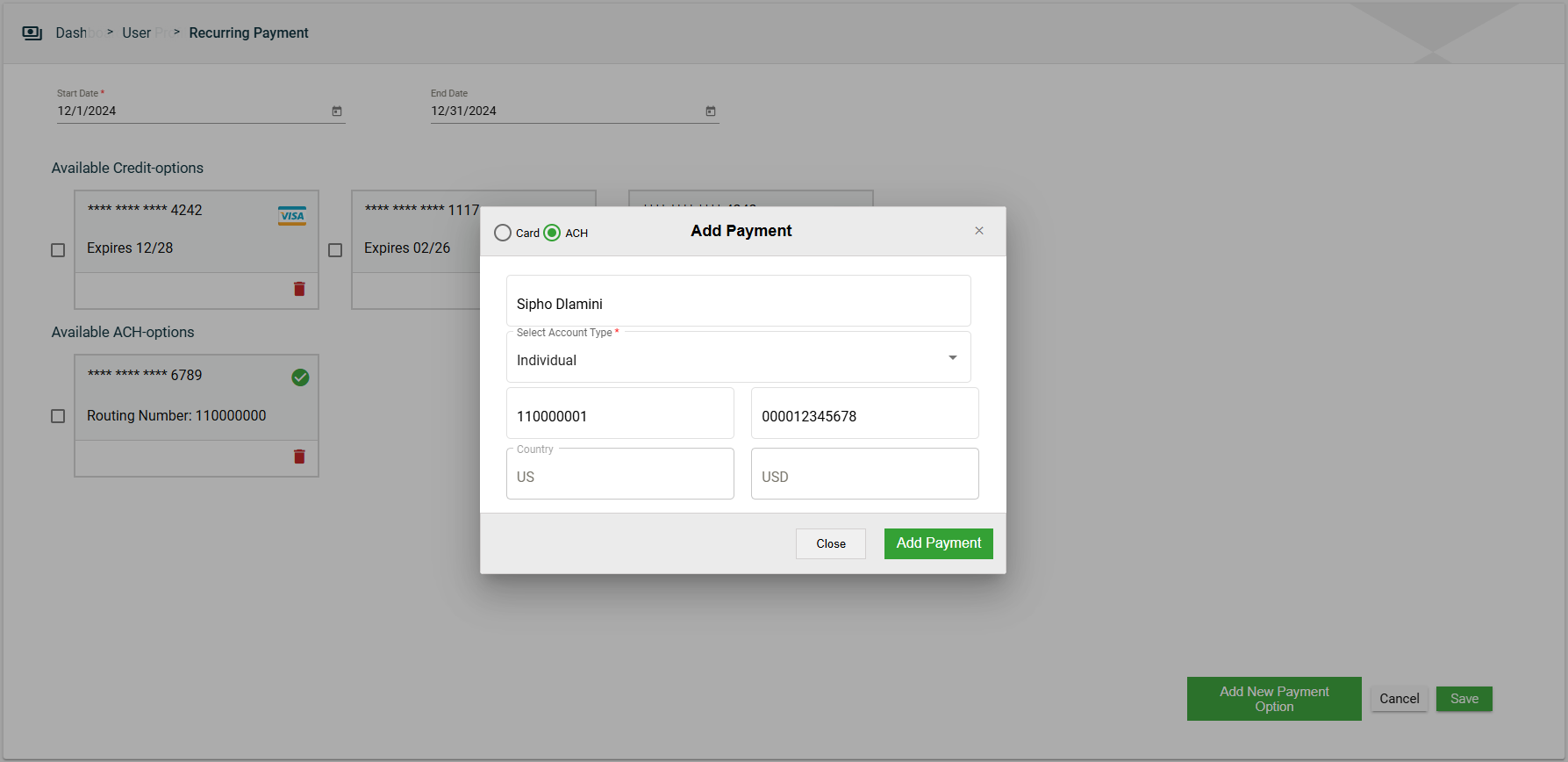
| Field | Description |
|---|---|
| Account Holder Name | Name of the owner of the bank account. |
| Account Type | Specifies if the account is for an individual or company. |
| Routing Number | Unique number of the bank. |
| Account Number | Unique number for transactions. |
| Country | Automatically populated based on the location. |
| Currency | Automatically populated based on the location. |
- Click Add Payment to save the account.