Account Billing Details
Overview
The Account Billing Details displays a detailed summary of a selected bill, such as the Bill Details, Bill Segment Details, and Bill Information.
To access the Account Billing Details, navigate to the Billing History and click on a specific bill row you want to view.
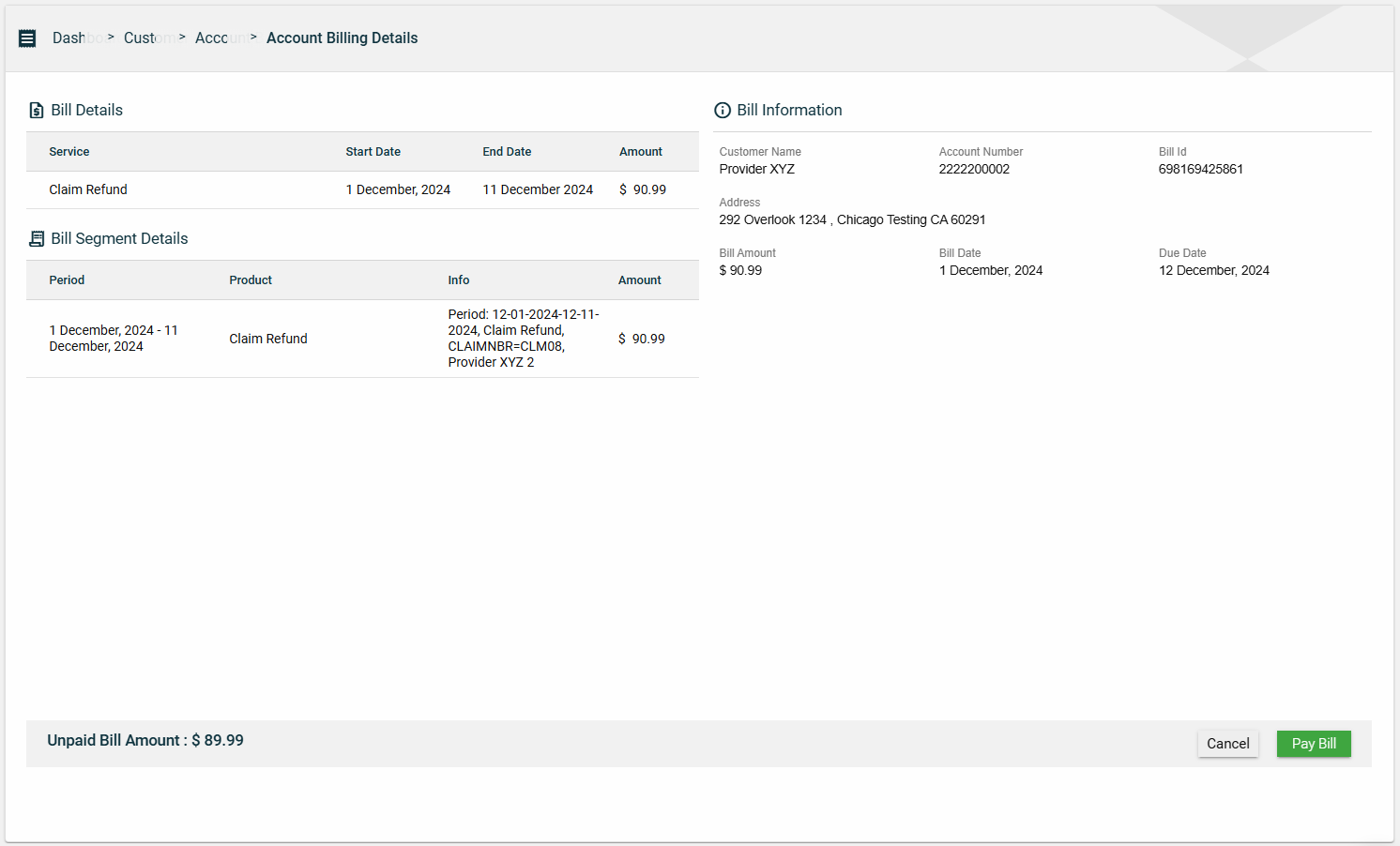
Bill Details
The Bill Details provide additional information about the specific bill such as service, start and end date, and the amount.
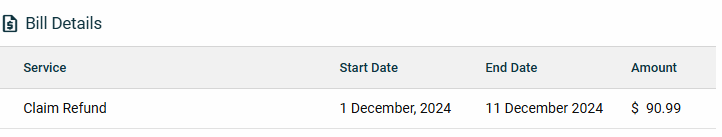
| Field | Description |
|---|---|
| Service | Name of the provided service. |
| Start Date | Date when the provided service has started. |
| End Date | Date when the provided service has ended. |
| Amount | Total amount you need to pay for the service. |
Bill Segment Details
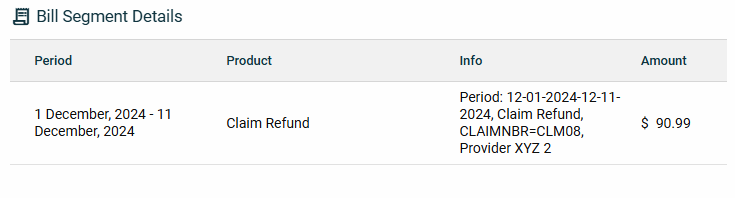
| Field | Description |
|---|---|
| Period | Duration in which the product was provided. |
| Product | Name of the product. |
| Info | More details about the bill |
| Amount | Total amount you need to pay. |
Bill Information
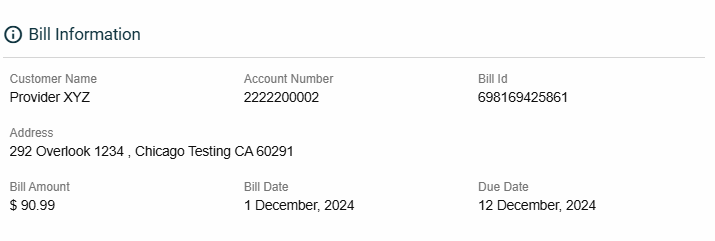
| Field | Description |
|---|---|
| Customer Name | Name of the customer. |
| Account Number | Account number associated with the billed customer. |
| Bill ID | Unique identifier of the selected bill. |
| Bill Amount | Total amount you need to pay. |
| Bill Date | Date when the bill is issued. |
| Due Date | Date when the bill must be paid to avoid fees. |
Pay Bill
Click the Pay Bill button to be redirected to the Payment page. If a bill is paid, the Pay Bill button is disabled.
