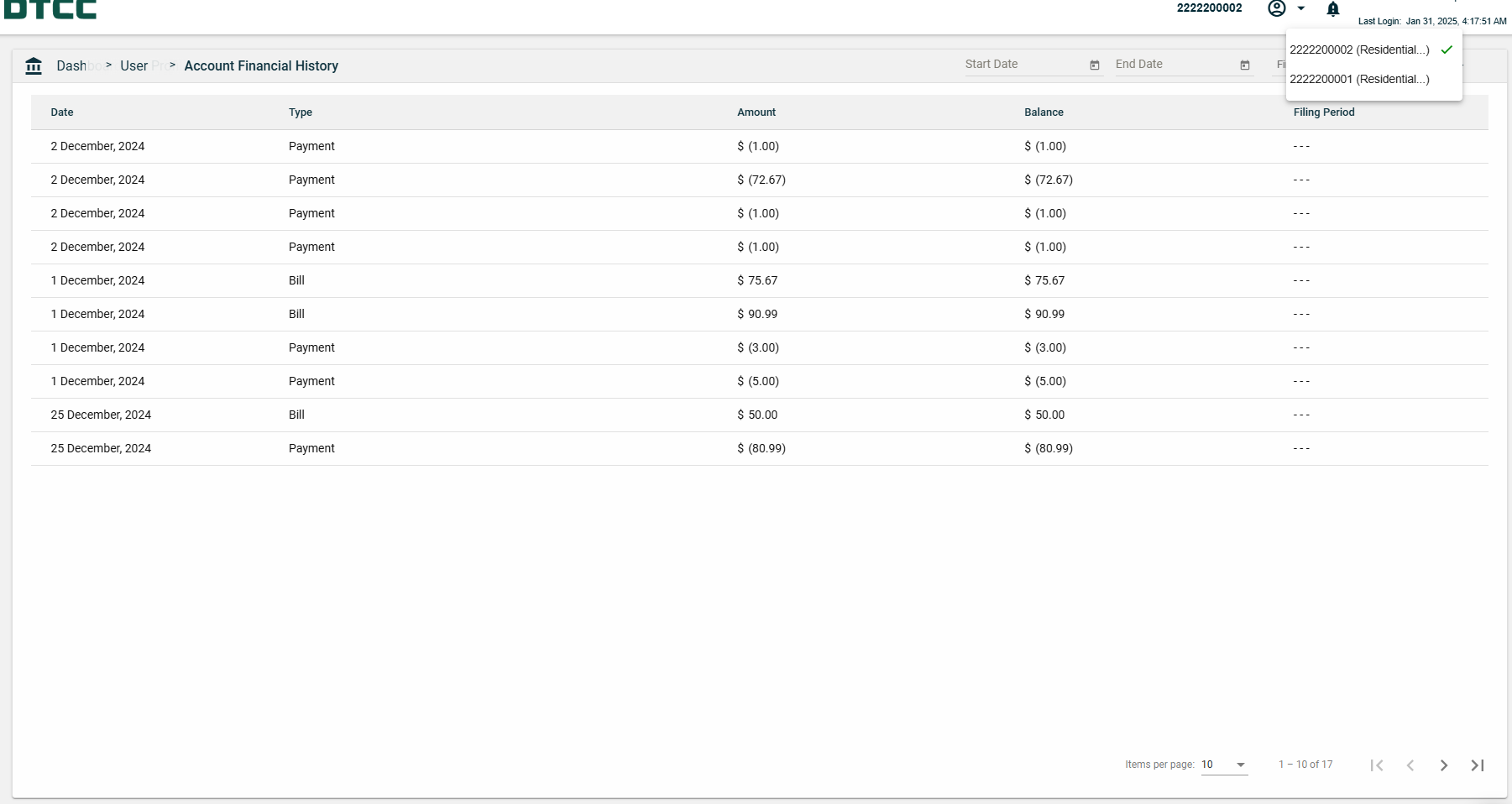Account Financial History
Overview
The Account Financial History page displays a list of all your financial transactions, including bills, bill cancellations, adjustments, adjustment cancellations, payments, and payment cancellations.
To access the Financial History page, navigate to Account > Financial History.
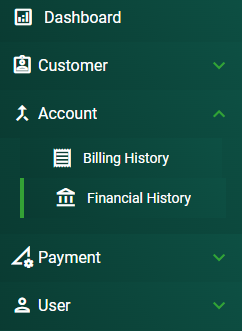
View
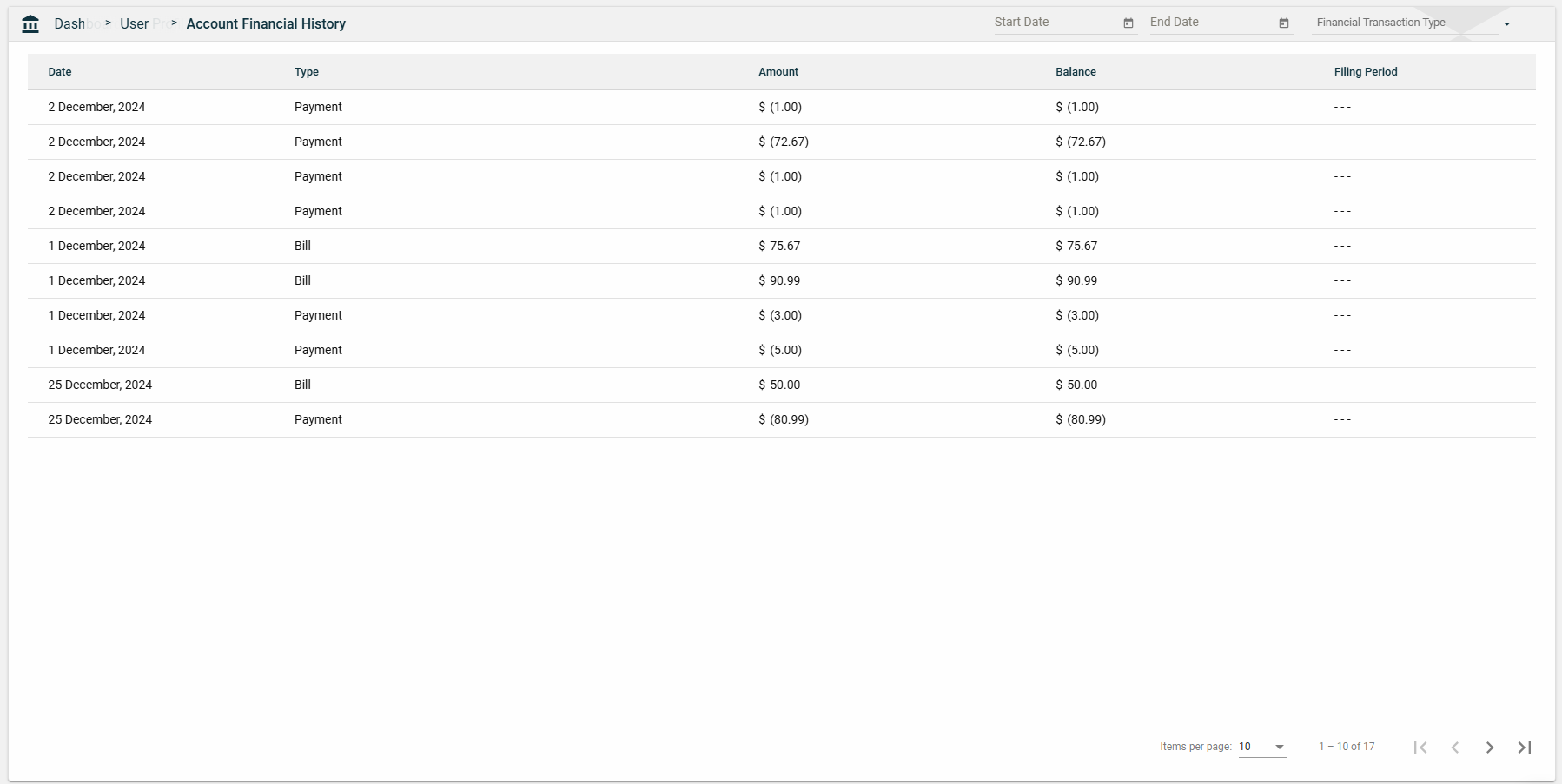
| Field | Description |
|---|---|
| Date | Date on which the financial transaction occurred. |
| Type | Type of financial transaction. Possible values are the following:
|
| Amount | Total amount you need to pay for the transaction. |
| Balance | Total amount you still need to pay for the transaction. |
Filter
The Account Financial History page allows you to filter transactions by dates or financial transaction type.
To filter the items by date, enter a valid date on the Start Date and End Date fields.
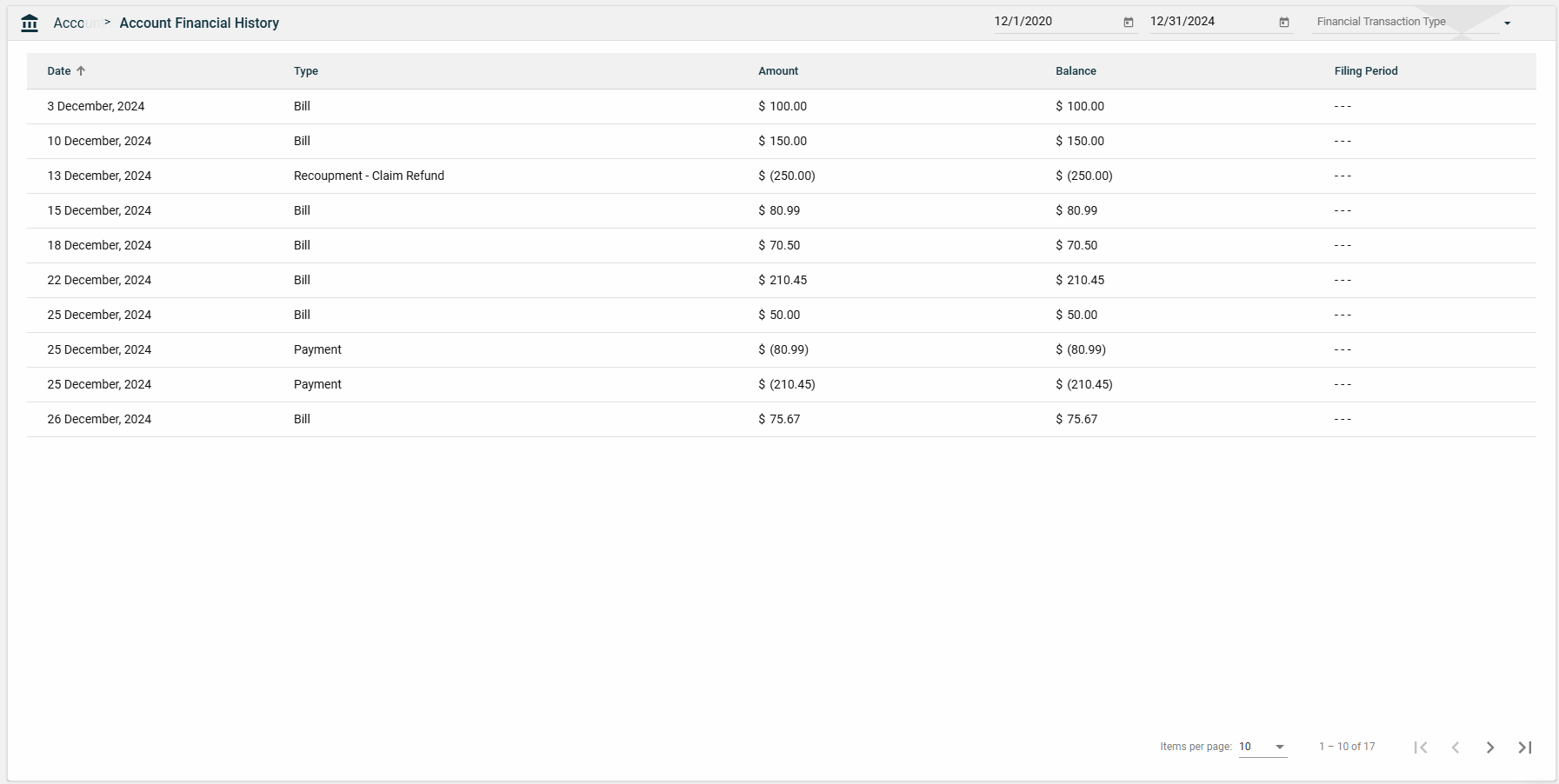
To filter the items by tax role, select one or multiple transaction types in the Financial Transaction Type dropdown list.
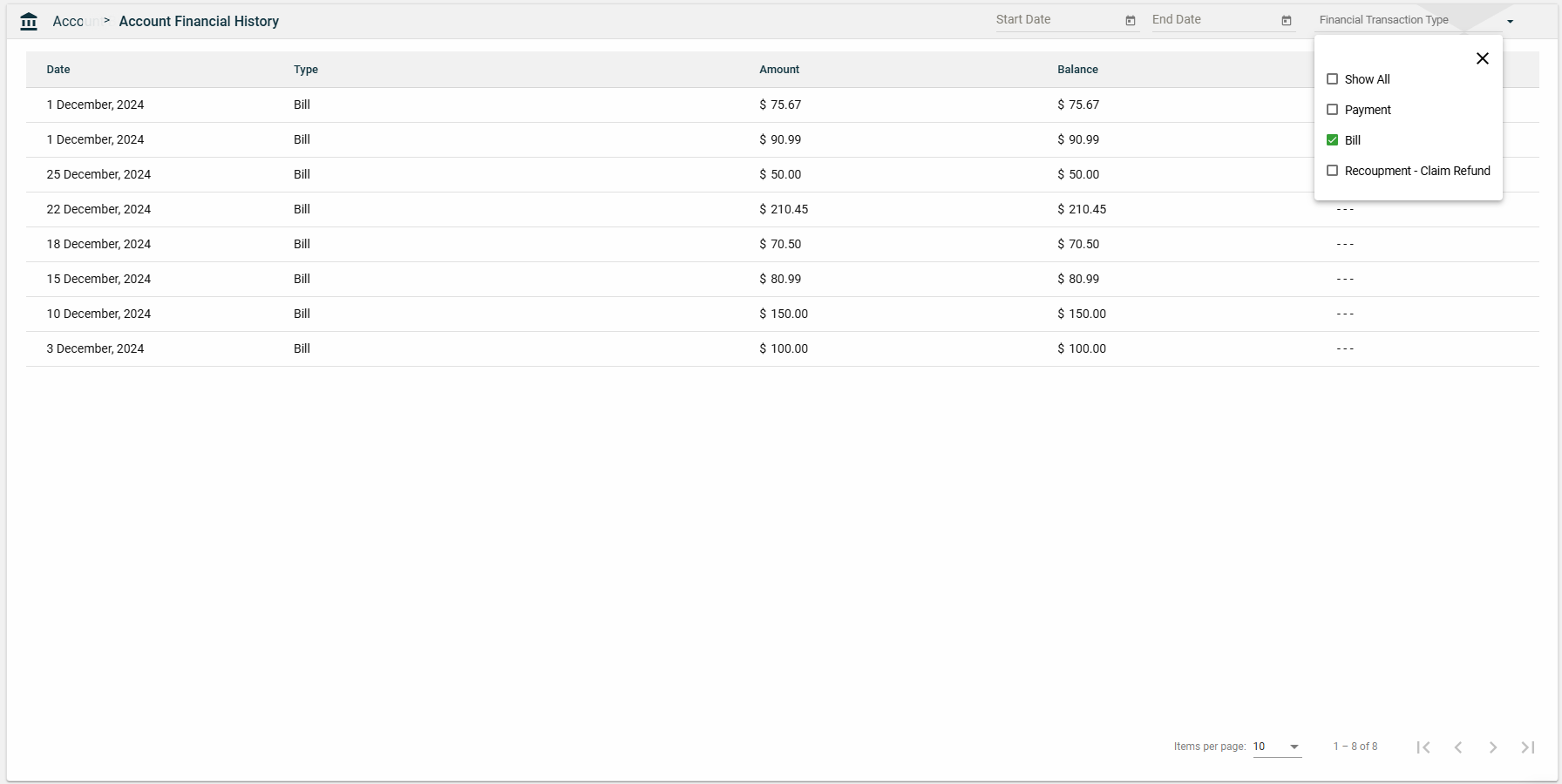
Sort
The Account Financial History page allows you to sort the following columns:
-
Date
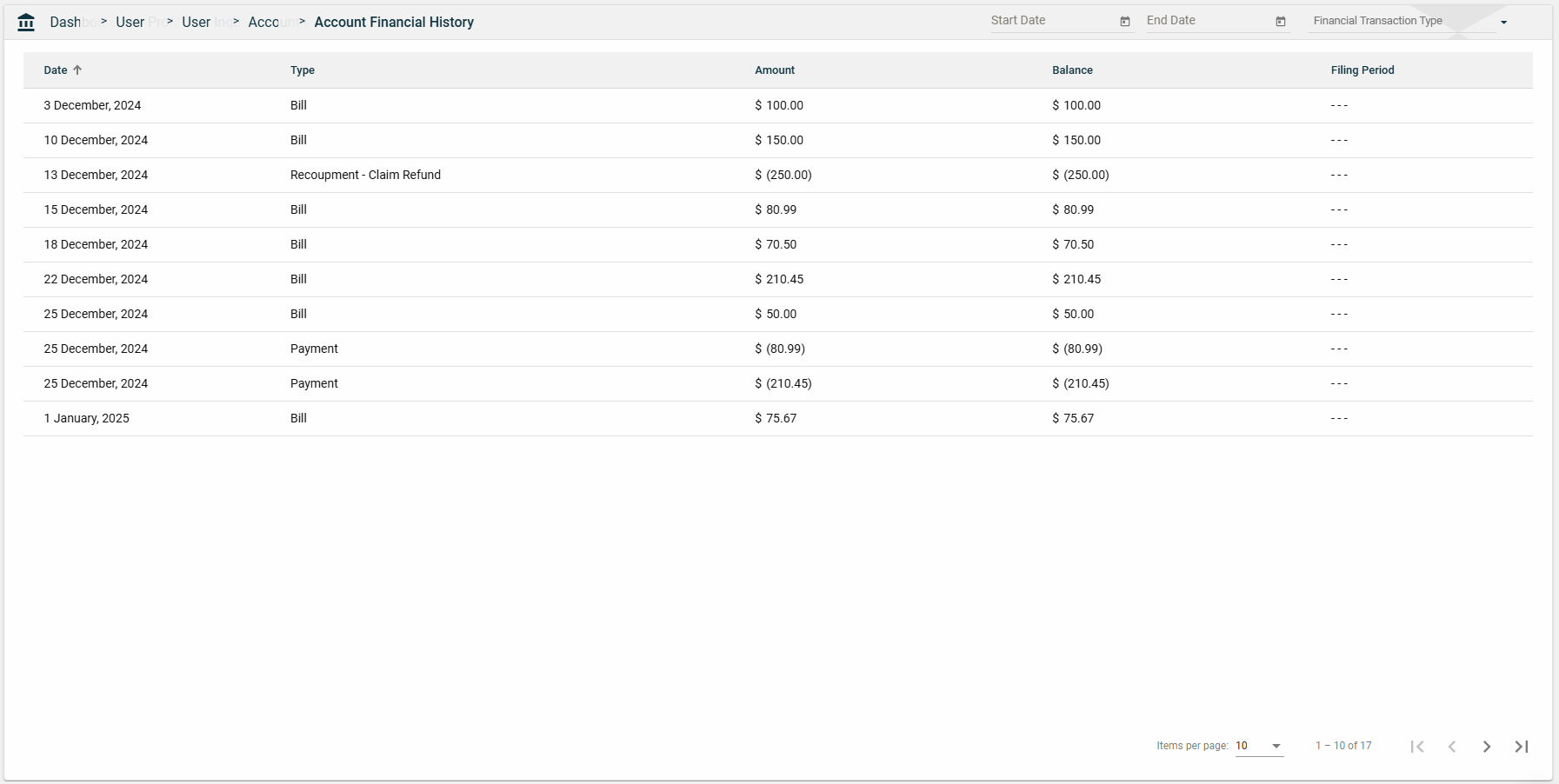
-
Amount
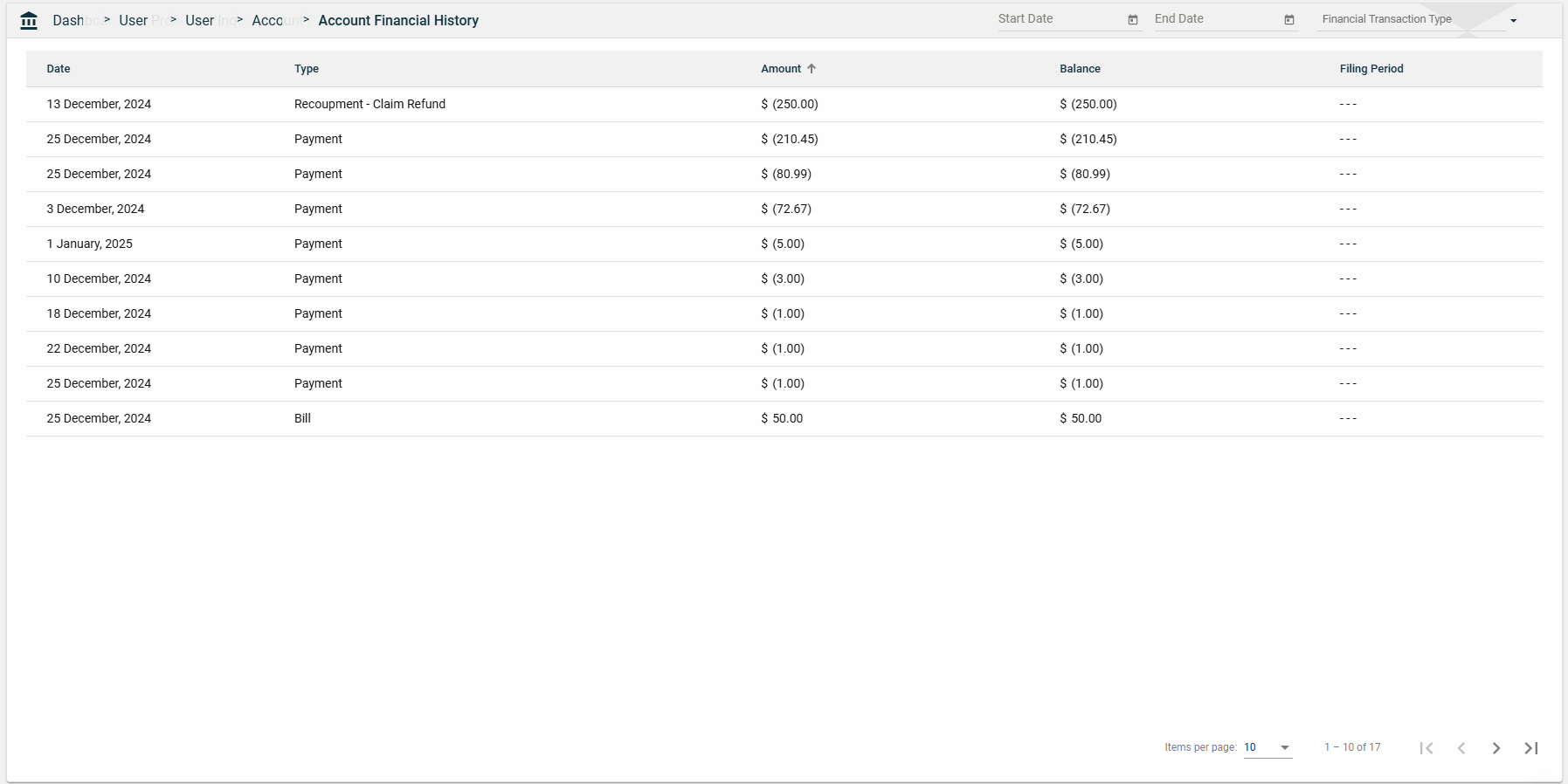
-
Balance
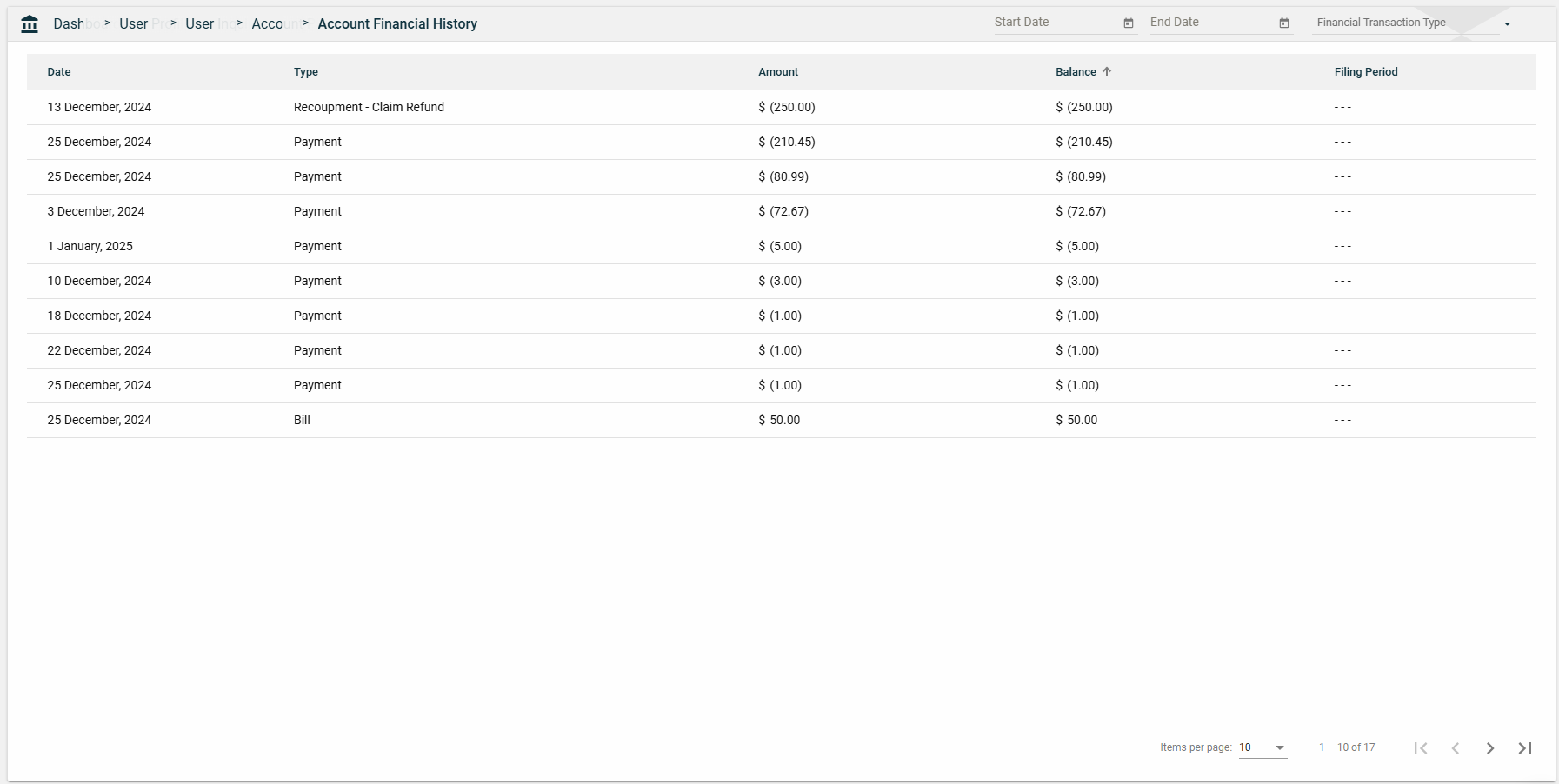
Switch Account
If you want to view the account financial history of a different account, select the account number in the ![]() dropdown list.
dropdown list.