Impact analysis report
Generate a report
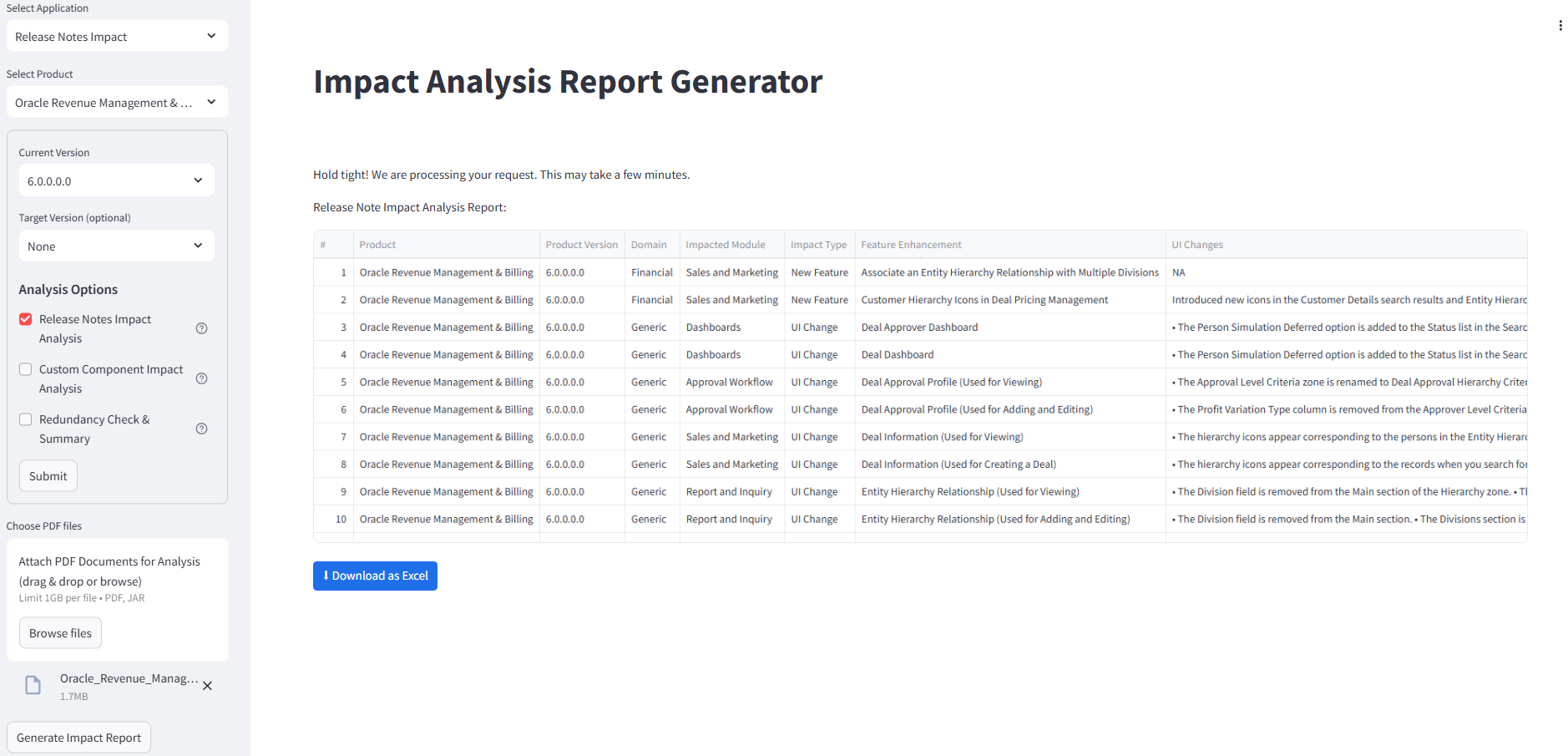
To generate a report, follow these steps:
- Select the application in the Select Application dropdown list.
- Select the product for analysis in the Select Product dropdown list.
- Select the current version of the specified product for analysis in the Current Version dropdown list. This field is mandatory.
- Optional. Select the target version in the Target Version dropdown list.
If you wish to select theRedundancy Checker and Summary Impact Analysisoption, this field becomes mandatory. - Select the analysis option from the following:
- Release Notes Impact Analysis
- Custom Code Impact Analysis
- Redundancy Checker and Summary Analysis
For more information, see Analysis options.
- Click Submit.
- If the selected version is not available in the database, upload the corresponding PDF file. To upload a file, you can either do the following:
- Drag and drop a file into the Choose PDF files section.
- Click Browse files and select the PDF file on your local system.
The uploaded file is stored in the database and appears below the Choose PDF files section.
- Click Generate Impact Report to process the PDF and generate the report.
Other features
The generated report can be exported as an Excel file by clicking the Download as Excel button. You can also regenerate the report by navigating to the upper-right menu and clicking Rerun.
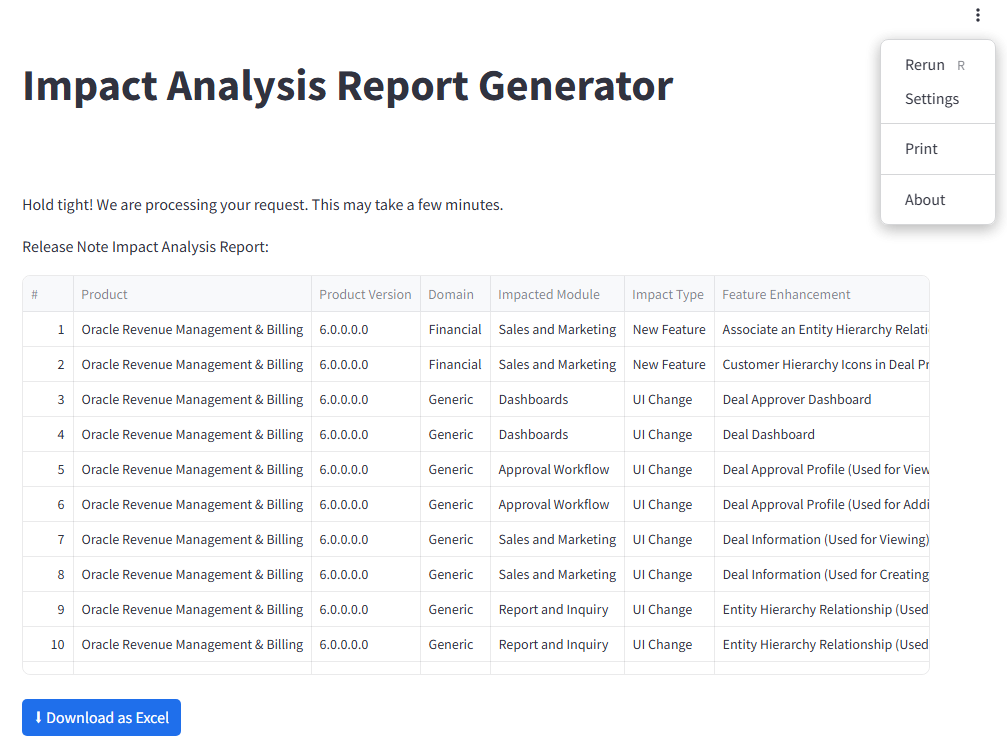
Report
The generated report displays the following columns:
| Column Name | Description |
|---|---|
| Product | Indicates the selected product. |
| Product Version | Indicates the version of the ORMB application used. |
| Domain | Specifies the type of industry. |
| Impacted Module | Specifies the ORMB Module that has been updated. |
| Impact Type | Specifies whether the change is a new feature or an update from an existing feature. |
| Feature/Enhancement | Specifies the new feature that has been added. |
| UI Changes | Describes the changes in the user interface and experience. |
| Performance Section | Describes any improvements in performance after the updates. |
| Technical Changes | Specifies technical changes in the system. For example, an added or removed library, or a new algorithm. |
| Reference Page Number | Specifies the page number in the PDF reference file where the item was referenced from. |
| Summary of Changes | Gives a brief overview of the updates. |
| Summary of Impact | States the overall summary of the impact of upgrading to a newer version of ORMB. |
Sample report
To view a sample report, click the attached file: